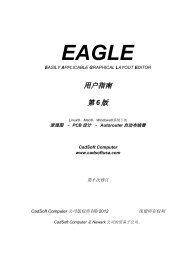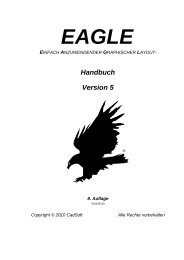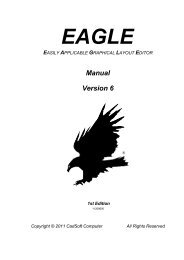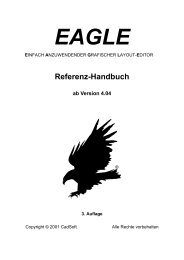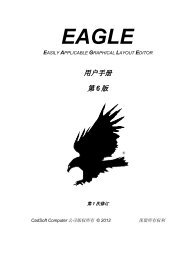Tutorial EAGLE 4.1 -- 2nd edition - Cadsoft
Tutorial EAGLE 4.1 -- 2nd edition - Cadsoft
Tutorial EAGLE 4.1 -- 2nd edition - Cadsoft
You also want an ePaper? Increase the reach of your titles
YUMPU automatically turns print PDFs into web optimized ePapers that Google loves.
<strong>EAGLE</strong>-<strong>Tutorial</strong> Version <strong>4.1</strong><br />
appropriate nets.<br />
The help function in <strong>EAGLE</strong> offers information about further options of<br />
the commands ADD and UPDATE concerning the update of library objects<br />
in schematic and layout with their respective parts of the current<br />
libraries.<br />
The USE Command<br />
The default setting causes the ADD command to search in all libraries that<br />
are available in the given libraries directories (⇒ Options/Directories/Libraries<br />
in the Control Panel). You can exclude libraries from the search<br />
function by clicking the green marker in the Control Panel's tree view, Libraries<br />
branch. Green means in use, gray not used. This is exactly the function<br />
of the USE command you can also type on the command line.<br />
For example, the command<br />
USE *<br />
makes available all libraries that can be found in the given library paths.<br />
More about this can be found in the help function.<br />
The INVOKE Command<br />
The INVOKE command can be used to allow the connection of active<br />
components to a power source other than VCC and GND. To demonstrate<br />
its use<br />
• INVOKE<br />
and left click on the gate IC2A. A popup menu appears.<br />
• • PWRN and the power pins for IC2 are attached to the cursor. You can<br />
now place them anywhere with a • and connect them to any net.<br />
Another feature of the INVOKE command allows you to alter the sequence<br />
of the reference designators before <strong>EAGLE</strong> automatically makes an<br />
assignment. Assuming the INVOKE command is still active, • IC2A, and<br />
the popup menu appears. The asterisk assigned to gate A indicates that the<br />
gate has been used; those without an asterisk are available for use.<br />
If you want IC2C to be placed before IC2B, • • C in the popup menu. The<br />
menu closes, and IC2C is attached to the cursor to be placed with a •.<br />
Once IC2C is placed, <strong>EAGLE</strong> will use up the remaining gates in that package<br />
before assigning an additional package.<br />
If you want to place gates over more than one sheet, use the INVOKE<br />
command on the new sheet and type in the element's name in the command<br />
line. Now the invoke menu pops up.<br />
32