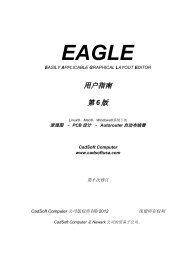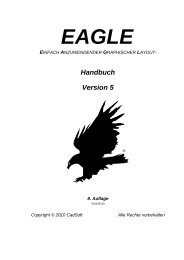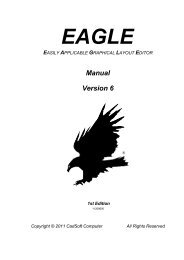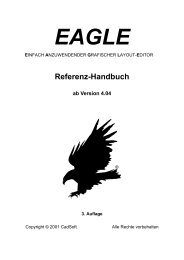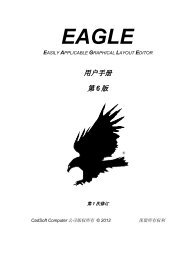Tutorial EAGLE 4.1 -- 2nd edition - Cadsoft
Tutorial EAGLE 4.1 -- 2nd edition - Cadsoft
Tutorial EAGLE 4.1 -- 2nd edition - Cadsoft
You also want an ePaper? Increase the reach of your titles
YUMPU automatically turns print PDFs into web optimized ePapers that Google loves.
<strong>EAGLE</strong>-<strong>Tutorial</strong> Version <strong>4.1</strong><br />
2 Features of <strong>EAGLE</strong><br />
System Requirements<br />
<strong>EAGLE</strong> is a powerful graphics editor for designing PC-board layouts and<br />
schematics. In order to run <strong>EAGLE</strong> the following hardware is required:<br />
• IBM-compatible computer (586 and above) with<br />
• Windows 95/98/ME, Windows NT4/2000/XP or<br />
• Linux based on kernel 2.x, libc6 and X11 with a minimum color<br />
depth of 8 bpp,<br />
• a harddisk with a minimum of 50 Mbyte free memory,<br />
• a minimum graphics resolution of 1024 x 768 pixels, and<br />
• preferably a 3-button mouse.<br />
Professional Version<br />
General<br />
• maximum drawing area 64 x 64 inches (about 1600 x 1600 mm)<br />
• resolution 1/10.000 mm (0.1 microns)<br />
• mm or inch grid<br />
• up to 255 layers, user definable colors<br />
• command files (Script files)<br />
• C-like User Language for data import and export<br />
• simple library editing<br />
• composition of user-defined libraries with already existing elements<br />
by Drag&Drop<br />
• easy generation of new package variants from any library by<br />
Drag&Drop<br />
• free rotation of package variants (0.1 degree steps)<br />
• library browser with powerful search function<br />
• support of technology feature (e.g. 74L00, 74LS00..)<br />
• generation of graphics output as well as manufacturing and testing<br />
output with the CAM processor or the help the User Language<br />
• printouts via the OS's printer drivers<br />
• user-definable, free programmable User Language to generate data<br />
for mounting machines, test equipments, milling machines or any<br />
other data format<br />
• partlist generation with database support (bom.ulp)<br />
8