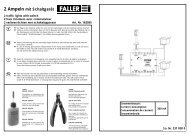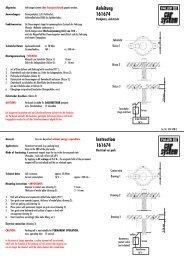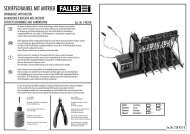INSTRUCTION MANUAL
INSTRUCTION MANUAL
INSTRUCTION MANUAL
Create successful ePaper yourself
Turn your PDF publications into a flip-book with our unique Google optimized e-Paper software.
Decoder MX620 - MX622, MX630 - MX632 Sound Decoder MX640 - MX648 Page 11<br />
3 Addressing and Programming<br />
ZIMO decoders can be programmed in<br />
- “Service Mode” (on the programming track) for assigning a new address or reading<br />
and writing CV content, or in<br />
- “Operations Mode” (a.k.a. “Programming on the main” or “PoM”), which is done on the<br />
main track; programming CV’s “on the main” is always possible in operations mode. However,<br />
an acknowledgement of successful programming steps or reading out of CV’s is only<br />
possible with a DCC system capable of RailCom.<br />
HELPFUL HINTS FOR CV PROGRAMMING:<br />
If you are familiar with CV programming please skip this section and go directly to section 3.1!<br />
CV programming is not the same for all CV’s. While the programming procedure is the same for all<br />
CV’s, the calculation of the individual CV values varies.<br />
For some CV’s it is obvious what the value is supposed to be and can easily be derived from the<br />
“Range” and/or “Description” column in the CV table. This kind of CV can be compared to volume<br />
control.<br />
For instance, CV#2 determines the minimum speed applied at speed step 1:<br />
CV Designation Range Default Description<br />
#2 Vstart<br />
1 – 252<br />
(See add.<br />
notes)<br />
2<br />
Entered value = internal speed step assigned to<br />
lowest cab speed step.<br />
Bit 4 in CV # 29 has to be 0; otherwise individual<br />
speed table is active.<br />
The “range” column states that any value from 1 to 252 may be used. The higher the value the faster<br />
the engine runs at speed step 1 and vice versa.<br />
Another similar CV is the “dimming” factor in CV #60:<br />
CV Designation Range Default Description<br />
#60<br />
Reduced function<br />
output voltage<br />
(Dimming)<br />
0 - 255 0<br />
The actual function output voltage can be reduced<br />
by PWM. Useful to dim headlights, for example.<br />
Example values:<br />
# 60 = 0 or 255: full voltage<br />
# 60 = 170: 2/3 of full voltage.<br />
# 60 = 204: 80% of full voltage.<br />
group of Bits is known as a Byte (which is the CV itself or the switch board, if you will). On some<br />
CV’s you can change the setting of all 8 Bits (switches) and on others only a select few. The Bits<br />
(switches) are numbered from 0 to 7 and each has a specific value (see the chapter “Converting<br />
binary to decimal” for more on binary calculations). Each Bit is turned ON by adding its value to the<br />
CV and turned OFF by subtracting its value. Add up the values of each Bit you want to turn ON and<br />
enter the total to the CV.<br />
One such CV is CV #29:<br />
CV Designation Range Default Description<br />
#29<br />
Basic<br />
configuration<br />
CV #29 is calculated by<br />
adding the value of the<br />
individual bits that are<br />
to be “on”:<br />
Values to turn “on”:<br />
Bit 0: 1<br />
Bit 1: 2<br />
Bit 2: 4<br />
Bit 3: 8<br />
Bit 4: 16<br />
Bit 5: 32<br />
Bit 6: 64<br />
Bit 7: 128<br />
ZIMO MX21, MX31…<br />
cabs also display the<br />
individual bits;<br />
calculating bit values is<br />
no longer necessary!<br />
0 - 63 2<br />
Bit 0 - Train direction:<br />
0 = normal, 1 = reversed<br />
Bit 1 - Number of speed steps:<br />
0 = 14, 1 = 28<br />
Note: 128 speed steps are always active if corresponding information<br />
is received!<br />
Bit 2 - DC operation (analog): *)<br />
0 = off 1 = on<br />
Bit 3 - RailCom („bidirectional communication“)<br />
0 = deactivated<br />
1 = activated see CV #28!<br />
Bit 4 - Individual speed table:<br />
0 = off, CV # 2, 5, 6, are active.<br />
1 = on, according to CV ‘s # 67 – 94<br />
Bit 5 - Decoder address:<br />
0 = primary address as per CV #1<br />
1 = ext. address as per CV #17+18<br />
Bits 6 and 7 are to remain 0!<br />
As explained in the description column of that CV, you can only change Bit 0, 1, 2, 3, 4 and 5. Bits 6<br />
and 7 have to remain OFF (0) because they are not yet used for anything. To calculate the total CV<br />
value you have to first look at the description field of that CV and determine which Bit (switch) you<br />
want to have ON. Let’s say we want speed steps 28 active, reverse the loco’s direction because it<br />
doesn’t agree with the cab’s direction indication and we want to use the individual speed table. This<br />
means we have to have the Bits 1, 0 and 4 turned ON (= 1). All other Bits can be OFF (= 0). In the<br />
“Designation” field it shows the value for each Bit: Bit 0 = 1, Bit 1 = 2, Bit 2 = 4, Bit 3 = 8, Bit 4 = 16,<br />
Bit 5 = 32, Bit 6 = 64, and Bit 7 = 128. If we want to have Bits 1, 0 and 4 turned ON we add up the<br />
values for these Bits (2 + 1 + 16) and enter the total of 19 to CV #29.<br />
Again, the range column states that any value from 1 to 252 may be used and in the “description”<br />
column it is explained that the brightness of the light increases with the value.<br />
Other CV’s are easier to understand if you think of them as small switch boards, where you can turn<br />
individual switches ON or OFF. Such a CV is made up of 8 “individual switches” called Bits and the