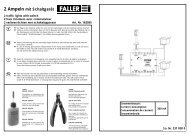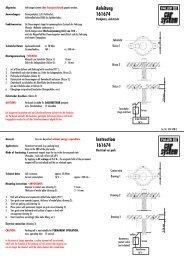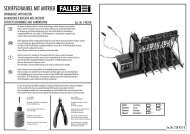INSTRUCTION MANUAL
INSTRUCTION MANUAL
INSTRUCTION MANUAL
You also want an ePaper? Increase the reach of your titles
YUMPU automatically turns print PDFs into web optimized ePapers that Google loves.
Page 58<br />
Decoder MX620 - MX622, MX630 - MX632 Sound Decoder MX640 - MX648<br />
8 ZIMO decoders and competitor systems<br />
All Zimo decoders comply with NMRA standards and recommended practices and can be used on<br />
layouts with other brands of NMRA compliant systems.<br />
What most systems of other manufacturers have in common, in contrast to ZIMO systems, is that<br />
track power is not stabilized or only partly stabilized and often relatively weak (in regards to voltage<br />
but amperage as well). This can lead to uneven speeds and/or limited top speed because Zimo decoders<br />
are of course programmed by default to operate on stabilized and regulated track power from<br />
a Zimo command station of up to 24V.<br />
It is recommended in such cases to:<br />
- change CV #57 (reference voltage) from ”0” (automatic regulation based on given track voltage) to<br />
a fixed voltage. For example: “140” for a DCC system with a typical track voltage of 16 - 18V. In this<br />
case 14V will be used as reference, which leaves a certain safety margin during voltage drops.<br />
Does not apply to MX62 decoders, where a fixed value is always used.<br />
digit=1) causes the decoder to add 100 to the CV value that will be entered in the next programming<br />
step. Therefore, a value of 60 entered to CV #5 with the Lokmouse2 is stored as 160!<br />
Example:<br />
To program CV #122 (exponential deceleration), for example, with a value of 25 do the following:<br />
Again, go to CV #7 and enter a value of 10, then go to CV #22 and enter a value of 25.<br />
Explanation: CV #7 = 10. The 1 in the tens digit causes the decoder to add 100 to the CV address<br />
in the following programming step. As a result, CV #122 will be programmed instead of CV #22!<br />
ZIMO decoder with DIGITRAX Chief<br />
No problems expected with this system!<br />
The Digitrax system usually operates at 28 or 128 speed steps. If for some reason the headlights don’t<br />
work, confirm that indeed the system and the decoder are set to the same number of speed steps and if<br />
necessary, change the speed steps at your cab to 28 or 128 steps.<br />
ZIMO decoder with Lenz “DIGITAL plus” from software version 2.0<br />
This system uses 28 speed steps beginning with version 2.0 and 128 steps with version 3.0 and up.<br />
It also programs in direct mode according to NMRA DCC standards and is therefore fully compatible<br />
with Zimo decoders.<br />
All Zimo decoders are set to 28 speed steps by default. Make sure the system is also set to 28 steps<br />
for the decoder address in question. Incompatibility will be the result if the speed steps between decoder<br />
and system do not agree with each other; which is most often noticed by non-working headlights.<br />
It would only make sense to switch the system from 14 steps to 28 or 128 speed steps rather<br />
than setting the decoder back to 14 steps, which would result in unnecessary poor drivability.<br />
All configuration variables are accessible; see the cab manual in question for programming procedure.<br />
The address is located in the registry’s position #1.<br />
The configuration variables #49 to #54 will have no effect, since the signal controlled speed influence<br />
is only supported by Zimo systems.<br />
ZIMO decoder with ROCO Lokmaus-2<br />
Although the Lokmaus-2 allows CV programming, its display is limited to two digits only and therefore limits<br />
the number of CV’s and their values to 99.<br />
Zimo decoders offer a special pseudo-programming feature with CV #7 (that normally stores the software<br />
version number) to allow unrestricted programming. It is called pseudo-programming because the permanently<br />
stored value in CV #7 cannot be overwritten but rather holds a temporary value that allows the Lokmouse2<br />
to be used for expanded programming capabilities (see CV table); the engine must not be running<br />
during the programming procedure!<br />
Example:<br />
To enter a value of 160 (which is not possible with a Lokmouse-2 because value is >99) to CV #5<br />
(max. speed) proceed as follows:<br />
First program CV #7 to 1, followed immediately by setting CV #5 to 60. No power interruptions between<br />
those steps are allowed. Explanation: The value 1 in CV #7 actually 01 (tens digit=0 and ones