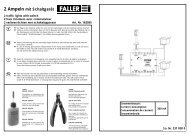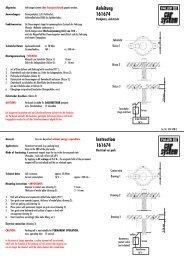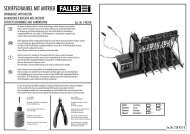INSTRUCTION MANUAL
INSTRUCTION MANUAL
INSTRUCTION MANUAL
Create successful ePaper yourself
Turn your PDF publications into a flip-book with our unique Google optimized e-Paper software.
Decoder MX620 - MX622, MX630 - MX632 Sound Decoder MX640 - MX648 Page 65<br />
Editing Project Files (Function mapping, function - sound assignment) with ZIRC<br />
Quick Guide:<br />
ZIRC is used “offline” that is, neither a decoder update module nor a decoder<br />
or any other product needs to be connected with the computer.<br />
The project files to be edited are either files with .zpv or .zpp extensions, most often<br />
though the .zpp files, a.k.a. “Ready-to-use” sound projects.<br />
The editing involves CV lists that are part of sound projects (usually “Ready-touse”<br />
sound projects), which among other things contain the CV’s for<br />
function mapping and special effects (US lighting, couplers etc.) as well<br />
as the allocation of function keys to sound samples.<br />
The sound samples themselves however cannot be modified or exchanged with<br />
this procedure!<br />
- On the welcome screen, click on the “Decoder” tab.<br />
- ZIRC then displays a page with detailed descriptions of tasks for decoders,<br />
and task panes can be opened by selecting "Configuration Data (CVs)"<br />
in the page header, or other task panes, such as "Software Update", or<br />
loading "Sound Projects" into the decoder.<br />
- In the task pane for "Decoder Configuration Data", click on "Open Configuration<br />
from Sound Project File (.zpp)".<br />
- This opens a pop-up window where you can select the desired “Ready-to-use”<br />
sound project.<br />
- A new page appears with the following tabs: "Sound Assign", "Function<br />
mapping" and "Edit CV List".<br />
- In "Sound Assign" the individual sound samples can be dragged<br />
and dropped to the desired function keys, even to the<br />
narrow fields below that never had a function asigned;<br />
"empty" means the function key should not trigger a<br />
sound.<br />
- "Function mapping" provides an easy to use function mapping<br />
(with ZIMO decoder support) , which allows for the adjustment<br />
of the CVs according to the requirements of the<br />
model and the user. In particular, the functions can be<br />
classified here and parameters set.<br />
- In "Save as new .zpp file" the sound project can be saved with<br />
a new name or over-write the old one