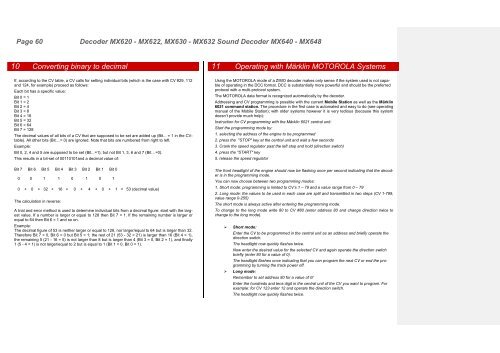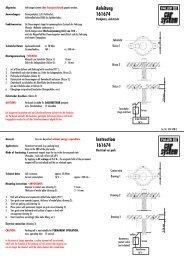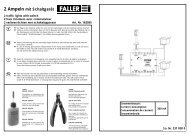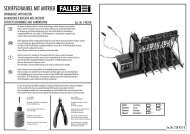INSTRUCTION MANUAL
INSTRUCTION MANUAL
INSTRUCTION MANUAL
You also want an ePaper? Increase the reach of your titles
YUMPU automatically turns print PDFs into web optimized ePapers that Google loves.
Page 60<br />
Decoder MX620 - MX622, MX630 - MX632 Sound Decoder MX640 - MX648<br />
10 Converting binary to decimal<br />
11 Operating with Märklin MOTOROLA Systems<br />
If, according to the CV table, a CV calls for setting individual bits (which is the case with CV #29, 112<br />
and 124, for example) proceed as follows:<br />
Each bit has a specific value:<br />
Bit 0 = 1<br />
Bit 1 = 2<br />
Bit 2 = 4<br />
Bit 3 = 8<br />
Bit 4 = 16<br />
Bit 5 = 32<br />
Bit 6 = 64<br />
Bit 7 = 128<br />
The decimal values of all bits of a CV that are supposed to be set are added up (Bit... = 1 in the CVtable).<br />
All other bits (Bit....= 0) are ignored. Note that bits are numbered from right to left.<br />
Example:<br />
Bit 0, 2, 4 and 5 are supposed to be set (Bit...=1); but not Bit 1, 3, 6 and 7 (Bit…=0).<br />
This results in a bit-set of 00110101and a decimal value of:<br />
Bit 7 Bit 6 Bit 5 Bit 4 Bit 3 Bit 2 Bit 1 Bit 0<br />
0 0 1 1 0 1 0 1<br />
0 + 0 + 32 + 16 + 0 + 4 + 0 + 1 = 53 (decimal value)<br />
The calculation in reverse:<br />
A trial and error method is used to determine individual bits from a decimal figure: start with the largest<br />
value. If a number is larger or equal to 128 then Bit 7 = 1. If the remaining number is larger or<br />
equal to 64 then Bit 6 = 1 and so on.<br />
Example:<br />
The decimal figure of 53 is neither larger or equal to 128, nor larger/equal to 64 but is larger than 32.<br />
Therefore Bit 7 = 0, Bit 6 = 0 but Bit 5 = 1; the rest of 21 (53 - 32 = 21) is larger than 16 (Bit 4 = 1),<br />
the remaining 5 (21 - 16 = 5) is not larger than 8 but is larger than 4 (Bit 3 = 0, Bit 2 = 1), and finally<br />
1 (5 - 4 = 1) is not larger/equal to 2 but is equal to 1 (Bit 1 = 0, Bit 0 = 1).<br />
Using the MOTOROLA mode of a ZIMO decoder makes only sense if the system used is not capable<br />
of operating in the DCC format. DCC is substantially more powerful and should be the preferred<br />
protocol with a multi-protocol system.<br />
The MOTOROLA data format is recognized automatically by the decoder.<br />
Addressing and CV programming is possible with the current Mobile Station as well as the Märklin<br />
6021 command station. The procedure in the first case is automated and easy to do (see operating<br />
manual of the Mobile Station); with older systems however it is very tedious (because this system<br />
doesn’t provide much help):<br />
Instruction for CV programming with the Märklin 6021 central unit:<br />
Start the programming mode by:<br />
1. selecting the address of the engine to be programmed<br />
2. press the "STOP" key at the central unit and wait a few seconds<br />
3. Crank the speed regulator past the left stop and hold (direction switch)<br />
4. press the "START" key<br />
5. release the speed regulator<br />
The front headlight of the engine should now be flashing once per second indicating that the decoder<br />
is in the programming mode.<br />
You can now choose between two programming modes:<br />
1. Short mode: programming is limited to CV’s 1 – 79 and a value range from 0 – 79<br />
2. Long mode: the values to be used in each case are split and transmitted in two steps (CV 1-799,<br />
value range 0-255)<br />
The short mode is always active after entering the programming mode.<br />
To change to the long mode write 80 to CV #80 (enter address 80 and change direction twice to<br />
change to the long mode).<br />
‣ Short mode:<br />
Enter the CV to be programmed in the central unit as an address and briefly operate the<br />
direction switch.<br />
The headlight now quickly flashes twice.<br />
Now enter the desired value for the selected CV and again operate the direction switch<br />
briefly (enter 80 for a value of 0).<br />
The headlight flashes once indicating that you can program the next CV or end the programming<br />
by turning the track power off.<br />
‣ Long mode:<br />
Remember to set address 80 for a value of 0!<br />
Enter the hundreds and tens digit in the central unit of the CV you want to program. For<br />
example: for CV 123 enter 12 and operate the direction switch.<br />
The headlight now quickly flashes twice.