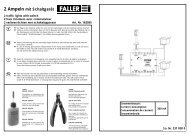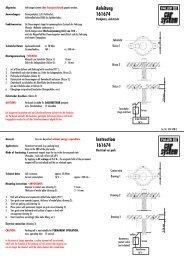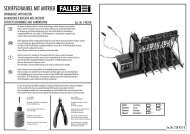INSTRUCTION MANUAL
INSTRUCTION MANUAL
INSTRUCTION MANUAL
You also want an ePaper? Increase the reach of your titles
YUMPU automatically turns print PDFs into web optimized ePapers that Google loves.
Decoder MX620 - MX622, MX630 - MX632 Sound Decoder MX640 - MX648 Page 37<br />
Special procedures for owners of non-ZIMO DCC systems:<br />
(Owners of ZIMO MX1 “model 2000”, EC or HS command stations can skip this half page)<br />
Configuration variables #266 to #355 are used for the selection and allocation of sound samples as<br />
well as other settings. Programming CV’s in this range is no problem for high-level systems (such as<br />
the current ZIMO DCC systems) both in “service mode” or “operations mode”.<br />
There are however many DCC systems in use (some still in production) that can only access CV’s to<br />
#255 or even worse to #127 or CV #99.<br />
If the CV value range is also limited (i.e. 0 to 99 instead of 0 to 255): see CV #7.<br />
For such applications, ZIMO sound decoders offer an alternative way of reaching higher CV’s via<br />
lower numbers. This is done with an initial “Pseudo-Programming” of<br />
CV #7 = 110 or = 120 or = 130<br />
which increases the CV numbers about to be accessed by 100 or 200. For example:<br />
If programming CV #266 = 45 is not possible, programming CV #7 = 110 followed by CV #166 = 45<br />
executes the desired programming of CV #266 = 45<br />
or<br />
if neither CV #266 = 45 nor CV #166 = 45 is possible, programming CV #7 = 120 followed by CV<br />
#66 = 45 also leads to the result of CV #266 = 45.<br />
The initial CV #7 – “Pseudo-Programming” state – remains active for further programming (which<br />
means CV #267 is entered as #167, CV #300 as #200 and so on) until the decoder is powered<br />
down. ATTENTION: After re-booting the system, the “Pseudo-Programming” is lost, that is programming<br />
CV #166 is indeed accessing CV #166 again. See below to prevent this!<br />
The “Pseudo-Programing” can also be stopped without power interruption with<br />
CV #7 = 0<br />
which means that the programming reverts back to the original CV #166.<br />
Using as an initial “Pseudo-Programming”<br />
CV #7 = 210 or 220<br />
achieves the same results as above but remains active even after the system is powered down. This<br />
state can only be cancelled with<br />
CV #7 = 0,<br />
which is important to remember in order to program lower CV’s again.<br />
A simplified procedure (w/o CV #300) is available with MX31 (SW1.22) or MX31ZL (SW3.05)<br />
Selecting a new or replacing the current chuff set (only for steam):<br />
The following procedures are always used in the same way in spite of the flexible decoder layout<br />
with different sound sample compilations. It is also worth mentioning that the sound samples can be<br />
listened to and evaluated under actual operating conditions (with the engine running), not just on the<br />
computer.<br />
The selection procedure is started with a “Pseudo-Programming” in operations mode (“on-themain”):<br />
CV #300 = 100 (only for steam / not possible with DIESEL engines!).<br />
The “Pseudo-Programming” (meaning that the entered value is not really stored in memory) has the<br />
effect that the function keys F0 to F8 no longer actuate function outputs but instead are now available<br />
for special tasks within the sound selection procedure. The function keys should be set to<br />
momentary, if possible, which would facilitate the procedure.<br />
The function key identifications (and the MX31 cab displays) shown are typical for a ZIMO cab during<br />
the selection procedures (and for other sound adjustment procedures) but is analogous to the<br />
function keys of third party cabs, although the layout may be different.<br />
The function keys have the following special<br />
meaning during the selection procedure!<br />
SOUND SELECTION .<br />
ZIMO MX31 key arrangement:<br />
((((( 1 F0 ((((( 2 F1 ((((( 3 F2<br />
((((( 4 F3 ((((( 5 F4 ((((( 6 F5<br />
((((( 7 F6 ((((( 8 F7 ((((( 9 F8<br />
Chuff beat --- SAMPLE ---<br />
((((( play ((((( prev ((((( next<br />
CLEAR<br />
((((( + end ((((( (((((<br />
STORE<br />
((((( ((((( ((((( + end<br />
This is a drawing of the MX31 display<br />
not an actual picture!<br />
F0 = play : plays back the current chuff sound for evaluation; only possible with the engine at<br />
a stand still, since the chuff sounds are played automatically when the<br />
engine is moving.<br />
F1, F2 = prev, next : plays back the previous or next recording stored in the decoder; the sound<br />
file can immediately be evaluated with the engine stopped, whereas with<br />
the engine running the selected file immediately replaces the currently active.<br />
F3 = CLEAR + end : The selection procedure is stopped and the selection is cleared, that is no<br />
chuff sound will be played (but boiling and blow-off sound remains).<br />
F8 = STORE + end : The selection procedure is stopped and the last selected chuff set<br />
replaces the current set.<br />
The selection procedure is also stopped when programming anything else (e.g. CV #300 = 0, or<br />
any other value or any other CV) or by interrupting power. In these cases, the current chuff set<br />
remains. Such “forced endings” are also useful when the “old” sound should remain as the current<br />
sound without first having to locate it again.<br />
The selection procedure is supported with acoustic signals:<br />
The “cuckoo jingle” sounds when….<br />
…. the last stored chuff sound is reached; use the key to scroll in the opposite direction (F1, F2) to<br />
listen to the other stored chuff sounds,<br />
…. playback is tried (F0) but no sound sample is available,<br />
…. a wrong key is pressed (F4, F5 etc.)<br />
The “confirmations jingle” is played after ending the selection procedure with F3 or F8.