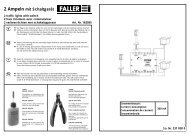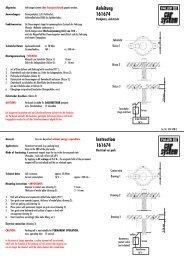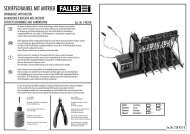INSTRUCTION MANUAL
INSTRUCTION MANUAL
INSTRUCTION MANUAL
Create successful ePaper yourself
Turn your PDF publications into a flip-book with our unique Google optimized e-Paper software.
Decoder MX620 - MX622, MX630 - MX632 Sound Decoder MX640 - MX648 Page 13<br />
3.2 Programming in “Operations Mode” (on-the-main “PoM”)<br />
According to the current NMRA DCC standards it should only be possible to program and read CV’s,<br />
but not assign new vehicle addresses. However, certain DCC systems (among them ZIMO beginning<br />
with the system generation MX10/MX32) will allow addresses to be modified on the main track with<br />
the help of bidirectional communication.<br />
All ZIMO decoders are equipped with bidirectional communication (“RailCom”) and can therefore<br />
(with a corresponding DCC system such as ZIMO MX31ZL and all devices of the new MX10/MX32<br />
generation) read, program and acknowledge successful CV programming steps in operations mode<br />
(on the main track). This requires RailCom to be activated, which is the case if the following CV’s are<br />
set as:<br />
CV #29, Bit 3 = 1 AND CV #28 = 3<br />
This is usually the default setting, except in certain sound projects or OEM CV sets, in which they need<br />
to be set first.<br />
CV Designation Range Default Description<br />
#28 RailCom Configuration 0 - 3 3<br />
#29<br />
Basic settings<br />
0 - 63 14 =<br />
0000 1110<br />
Bit 3 = 1<br />
(“RailCom” is<br />
switched on)<br />
Bit 0 - RailCom Channel 1 (Broadcast)<br />
0 = OFF 1 = ON<br />
Bit 1 - RailCom Channel 2 (Data)<br />
0 = OFF 1 = ON<br />
Bit 0 - Train direction:<br />
0 = normal, 1 = reversed<br />
Bit 1 - Number of speed steps:<br />
0 = 14, 1 = 28<br />
Bit 2 - DC operation (analog): *)<br />
0 = disabled 1 = enabled<br />
Bit 3 - RailCom („bidirectional communication“)<br />
0 = deactivated 1 = activated<br />
Bit 4 - Individual speed table:<br />
0 = off, CV # 2, 5 and 6 are active.<br />
1 = on, according to CV ‘s # 67 – 94<br />
Bit 5 - Decoder address:<br />
0 = primary address as per CV #1<br />
1 = ext. address as per CV #17+18<br />
3.3 Decoder-ID, Load-Code, Decoder-Type and SW-Version<br />
CV Designation Range Default Description<br />
#250,<br />
251,<br />
252,<br />
253<br />
#260,<br />
261,<br />
262,<br />
263<br />
#8<br />
#7<br />
#65<br />
Decoder-ID<br />
Also contains a code (in<br />
CV #250) that identifies<br />
the decoder type<br />
Read only -<br />
“Load code” for “coded”<br />
sound projects - -<br />
Manufacturer ID<br />
and<br />
HARD RESET<br />
with CV #8 = 8<br />
or CV #8 = 0<br />
or<br />
ACTIVATION<br />
of special CV sets<br />
SW-Version Number<br />
Also see CV # 65 for<br />
Sub-Version Number<br />
and<br />
special procedures for programming<br />
with “Lokmaus-2”<br />
and other “low level” systems<br />
SW-<br />
Sub-Version Number<br />
Also see CV #7 for<br />
Version Number<br />
Read only<br />
Reading out<br />
the decoder<br />
always shows<br />
“145”, which is<br />
ZIMO’s<br />
assigned<br />
number.<br />
For pseudo<br />
programming<br />
see “Description”<br />
column<br />
on the right.<br />
Read only<br />
Pseudoprogramm.<br />
see explanation<br />
to the right<br />
145<br />
( = ZIMO)<br />
Read only -<br />
-<br />
The decoder ID (serial number) is automatically entered<br />
during production: The first Byte (CV #250) denotes the<br />
decoder type; the three other Bytes contain the serial<br />
number.<br />
The decoder ID is primarily used for automatic address<br />
recognition when an engine is placed on the layout<br />
track (future function) as well is in conjunction with the<br />
“load code” for “coded” sound projects (see CV #260 -<br />
263).<br />
New decoders can be ordered for a small fee with the<br />
“load code” installed, which entitles the user to install<br />
“coded” sound projects of a selected sound “bundle”.<br />
The load code can also be bought and installed at a<br />
later date: see www.zimo.at or ZIRC.<br />
Reading out this CV always result in “145”<br />
(”10010001”), the number issued for ZIMO by the<br />
NMRA.<br />
This CV is also used to reset various events with the<br />
help of Pseudo-Programming.<br />
Pseudo-Programming means that the entered value is not<br />
really stored, but rather used to start a defined action.<br />
CV #8 = “8” HARD RESET(NMRA standard);<br />
all CV’s reset to the last active CV set, or the default<br />
values listed in this CV table if no such set was active.<br />
CV #8 = “9” HARD RESET for LGB-operation<br />
(14 speed steps, pulse chain commands).<br />
Further options: see chapter “CV Sets”!<br />
This CV holds the firmware version number currently in<br />
the decoder.<br />
With the help of “Pseudo-programming” it also helps to<br />
program decoders with DCC systems of limited range:<br />
Ones digit = 1: Subsequent programming value + 100<br />
= 2: ... + 200<br />
Tens digit = 1: Subsequent CV number + 100<br />
= 2: … + 200<br />
etc. = 9: … + 900<br />
Hundreds digit = 0: Revaluation applies only once<br />
= 1: … until power-off<br />
This CV indicates a possible sub-version number of a<br />
main version noted in CV #7.<br />
The entire SW version number is thus composed of<br />
CV #7 and #65 (i.e. 28.15).