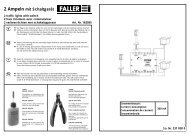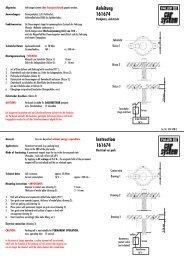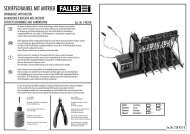INSTRUCTION MANUAL
INSTRUCTION MANUAL
INSTRUCTION MANUAL
You also want an ePaper? Increase the reach of your titles
YUMPU automatically turns print PDFs into web optimized ePapers that Google loves.
Page 66<br />
Decoder MX620 - MX622, MX630 - MX632 Sound Decoder MX640 - MX648<br />
ZIMO Decoder Software Update and Loading of Sound-Projects with ZIRC<br />
Quick Guide:<br />
ZIRC is used together with either a MXDECUP update module, MX31ZL, MX32ZL<br />
or MX10 command station.<br />
- Select “Decoder” on the welcome.<br />
- Then the user selects either,<br />
- to prepare data (CV editing, see above) or<br />
- to apply SW-Updates immediately, or load "Ready-to-use“ sound projects<br />
(under "Decoder suchen").<br />
- Click on “Update Gerät auswählen”, select your update device from the list and<br />
click on “Verbinden”.<br />
ZIRC establishes a connection to the update-devices (MX31ZL, MXDECUP,<br />
MX10...) and displays them on the Produckt-Panel. It then identifies any<br />
decoders connected to these devices (displayed in Decoder-Panel).<br />
In the Decoder-Panel select the task to be performed, either "Decoder-Update"<br />
or "Sound-Projekt-Laden" (not both at the same time!).<br />
The software update is performed with the assistance of a Wizard, the decoder<br />
software can be automatically downloaded from the ZIMO website (if an Internet<br />
connection is present) or it can be saved on a PC (or USB stick) and<br />
used from there.<br />
To load a "Ready-to-Use” sound project, the desired .zpp file must first be found<br />
and selected. Select "Öffnen" and the file will be loaded into the decoder.