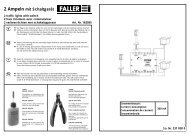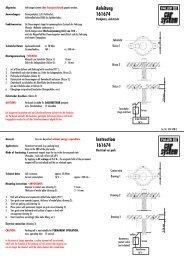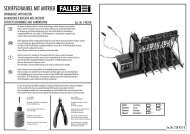INSTRUCTION MANUAL
INSTRUCTION MANUAL
INSTRUCTION MANUAL
You also want an ePaper? Increase the reach of your titles
YUMPU automatically turns print PDFs into web optimized ePapers that Google loves.
Decoder MX620 - MX622, MX630 - MX632 Sound Decoder MX640 - MX648 Page 29<br />
3.16 “Unilateral Light Suppression”<br />
This new feature (since SW version 30.7), asked for by many users, makes it possible to switch off<br />
all lighting on one side of a locomotive with the push of one function key (usually on the “train side”,<br />
i.e. where cars are coupled to the locomotive).<br />
CV Designation Range Default Description<br />
#107<br />
Light suppression<br />
(i.e. front headlights<br />
AND additionally defined<br />
function output)<br />
at<br />
cab side 1 (front)<br />
0 - 255 0<br />
The value of this CV is calculated as follows:<br />
The number of a function output (FO1…FO28) x 32<br />
+ number of a function key (F1, F2…F28)<br />
= Value of CV #107<br />
Function Key: That key (F1…F28) which should turn<br />
off ALL lights on the cab side 1 (front side) AND<br />
Function Output: i.e. taillights on the same side.<br />
#108 Cab side 2 (rear) 0 - 255 0 Same as CV #107 but for other locomotive side.<br />
3.17 The ZIMO “Input Mapping”<br />
The NMRA function mapping limitations (only one of 8 functions per function key) can be overcome<br />
with the ZIMO “input mapping”. In addition, the function keys (= external functions) can quickly be<br />
adapted to the wishes of the operator and that for both, function outputs and sound functions, without<br />
the need of changing the internally mapped functions and especially without changes to the sound<br />
projects:<br />
CV’s #400 … 428<br />
CV Designation Range Default Description<br />
#400<br />
Input mapping<br />
for internal<br />
F0<br />
that is, which function<br />
key switches the internal<br />
function F0.<br />
0,<br />
1 - 28, 29<br />
30 – 187.<br />
254, 255<br />
0<br />
= 0: Key F0 (that is, F0 received from the DCC-packet)<br />
is forwarded to the internal (decoder) F0 (1:1).<br />
= 1: Key F1 forwarded to the internal F0.<br />
…..<br />
= 28: Key F28 forwarded to the internal F0.<br />
= 29: Key F0 forwarded to the internal F0.<br />
= 30: Key F1 to F0, only in forward direction.<br />
…..<br />
= 57: Key F28 to F0, only in forward direction.<br />
= 58: Key F0 to F0, only in forward direction.<br />
= 59: Taste F1 to F0, only in reverse direction.<br />
…..<br />
= 86: Key F28 to F0, only in reverse direction.<br />
= 87: Key F0 to F0, only in reverse direction.<br />
= 101: Key F1-inverted to internal F0<br />
…..<br />
= 187: Key F0- inverted from int. F0, in reverse dir.<br />
= 254: Directions Bit to internal F0, in forward dir.<br />
= 255: Directions Bit to internal F0, in reverse dir.<br />
#401<br />
-<br />
#428<br />
Input mapping<br />
for internal<br />
F1 … F28<br />
0,<br />
1 - 28, 29,<br />
30 - 255<br />
0<br />
Same as input mapping above for, but:<br />
CV #401 = 0: Key F1 to internal F1<br />
= 1: Key F1 to internal F1 and so on.<br />
3.18 Dimming, Low beam and Direction Bits<br />
Some function outputs may sometimes not be operated with full track power, as is the case for example<br />
with 18V bulbs and the track voltage at 24V (quite common on large scale model railroads).<br />
Other times the brightness needs to be reduced simply because the light of the bulb is too bright.<br />
The best solution in such cases is to connect the positive side of such devices to the low voltage<br />
supply of the decoder (see chapter “Installation and wiring”), which is by the way fully stabilized and<br />
does not change with changes in track voltage.<br />
Alternatively or in addition to this (the dimming effect is not limited to devices connected to full track<br />
power but also works with low voltage), the PWM (pulse with modulation) voltage reduction is also<br />
available with<br />
CV #60,<br />
which defines the PWM duty cycle. Of course, this kind of voltage reduction is also interesting because<br />
it is easy to change at any time.<br />
NOTE: Bulbs with voltage ratings as low as 12V can be dimmed with this PWM dimming function without<br />
damage even if track voltages are considerably higher; but not bulbs rated below that such as 5V<br />
or 1.2V bulbs. These must be connected to one of the decoder’s low voltage supply pins instead of a<br />
normal positive pin (see chapter “Installation and Wiring”).<br />
LED’s, on the other hand, always require a series resistor; if however, the resistor is designed to operate<br />
at 5 V, the PWM dimming is also sufficient at a track voltage of 25V (in this case the setting would<br />
be CV #60 = 50, so a reduction by one fifth, 1/5th).<br />
CV #60 affects all function outputs but specific outputs can be excluded from the dimming function<br />
using the dim mask CV’s (see table).<br />
CV Designation Range Default Description<br />
#60<br />
#114<br />
Reduced function output<br />
voltage<br />
(Dimming).<br />
Affects all<br />
function outputs.<br />
Dim Mask 1<br />
=<br />
Excludes certain<br />
function outputs from<br />
dimming per CV #60.<br />
For higher function<br />
outputs go to<br />
CV #152.<br />
0 - 255 0<br />
Bits<br />
0 - 7<br />
0<br />
Reduction of function output voltage with PWM (pulsewith<br />
modulation). Useful for headlight dimming for example.<br />
Example values:<br />
CV #60 = 0 or 255: full voltage<br />
CV #60 = 170: 2/3 of full voltage.<br />
CV #60 = 204: 80% of full voltage.<br />
Enter function outputs that are not to be dimmed as<br />
per CV #60. These outputs will use the full voltage<br />
available from the decoder’s positive pin.<br />
Bit 0 - front headlight,<br />
Bit 1 - rear headlight,<br />
Bit 2 - function output FO1, Bit 3 - FO2,<br />
Bit 4 - function output FO3, Bit 5 - FO4<br />
Bit 6 - function output FO5, Bit 7 - FO6<br />
Bit value = 0: Output will be dimmed to the value