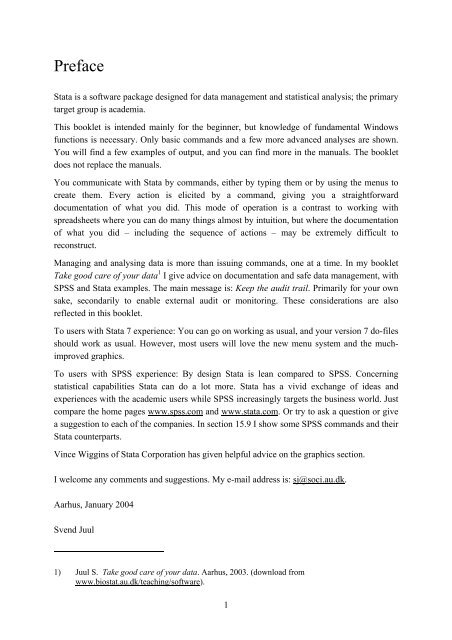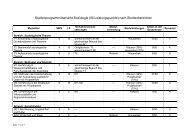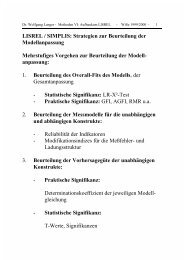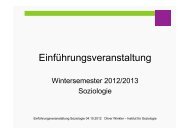Introduction to Stata 8 - (GRIPS
Introduction to Stata 8 - (GRIPS
Introduction to Stata 8 - (GRIPS
Create successful ePaper yourself
Turn your PDF publications into a flip-book with our unique Google optimized e-Paper software.
Preface<br />
<strong>Stata</strong> is a software package designed for data management and statistical analysis; the primary<br />
target group is academia.<br />
This booklet is intended mainly for the beginner, but knowledge of fundamental Windows<br />
functions is necessary. Only basic commands and a few more advanced analyses are shown.<br />
You will find a few examples of output, and you can find more in the manuals. The booklet<br />
does not replace the manuals.<br />
You communicate with <strong>Stata</strong> by commands, either by typing them or by using the menus <strong>to</strong><br />
create them. Every action is elicited by a command, giving you a straightforward<br />
documentation of what you did. This mode of operation is a contrast <strong>to</strong> working with<br />
spreadsheets where you can do many things almost by intuition, but where the documentation<br />
of what you did – including the sequence of actions – may be extremely difficult <strong>to</strong><br />
reconstruct.<br />
Managing and analysing data is more than issuing commands, one at a time. In my booklet<br />
Take good care of your data 1 I give advice on documentation and safe data management, with<br />
SPSS and <strong>Stata</strong> examples. The main message is: Keep the audit trail. Primarily for your own<br />
sake, secondarily <strong>to</strong> enable external audit or moni<strong>to</strong>ring. These considerations are also<br />
reflected in this booklet.<br />
To users with <strong>Stata</strong> 7 experience: You can go on working as usual, and your version 7 do-files<br />
should work as usual. However, most users will love the new menu system and the muchimproved<br />
graphics.<br />
To users with SPSS experience: By design <strong>Stata</strong> is lean compared <strong>to</strong> SPSS. Concerning<br />
statistical capabilities <strong>Stata</strong> can do a lot more. <strong>Stata</strong> has a vivid exchange of ideas and<br />
experiences with the academic users while SPSS increasingly targets the business world. Just<br />
compare the home pages www.spss.com and www.stata.com. Or try <strong>to</strong> ask a question or give<br />
a suggestion <strong>to</strong> each of the companies. In section 15.9 I show some SPSS commands and their<br />
<strong>Stata</strong> counterparts.<br />
Vince Wiggins of <strong>Stata</strong> Corporation has given helpful advice on the graphics section.<br />
I welcome any comments and suggestions. My e-mail address is: sj@soci.au.dk.<br />
Aarhus, January 2004<br />
Svend Juul<br />
1) Juul S. Take good care of your data. Aarhus, 2003. (download from<br />
www.biostat.au.dk/teaching/software).<br />
1