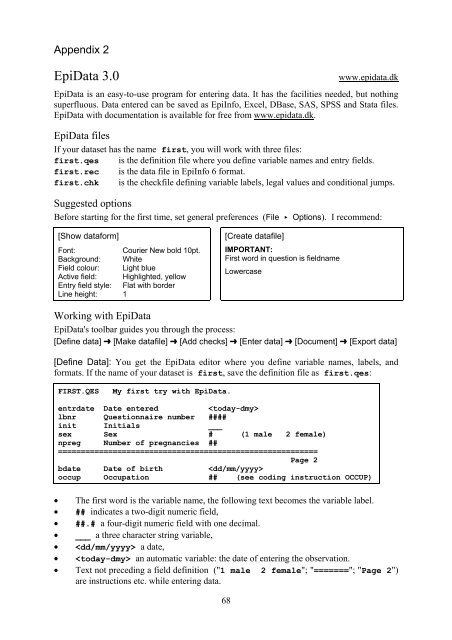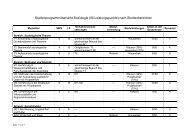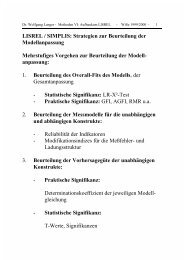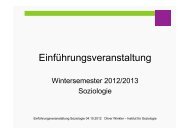Introduction to Stata 8 - (GRIPS
Introduction to Stata 8 - (GRIPS
Introduction to Stata 8 - (GRIPS
You also want an ePaper? Increase the reach of your titles
YUMPU automatically turns print PDFs into web optimized ePapers that Google loves.
Appendix 2<br />
EpiData 3.0<br />
www.epidata.dk<br />
EpiData is an easy-<strong>to</strong>-use program for entering data. It has the facilities needed, but nothing<br />
superfluous. Data entered can be saved as EpiInfo, Excel, DBase, SAS, SPSS and <strong>Stata</strong> files.<br />
EpiData with documentation is available for free from www.epidata.dk.<br />
EpiData files<br />
If your dataset has the name first, you will work with three files:<br />
first.qes is the definition file where you define variable names and entry fields.<br />
first.rec is the data file in EpiInfo 6 format.<br />
first.chk is the checkfile defining variable labels, legal values and conditional jumps.<br />
Suggested options<br />
Before starting for the first time, set general preferences (File < Options). I recommend:<br />
[Show dataform]<br />
Font:<br />
Courier New bold 10pt.<br />
Background: White<br />
Field colour: Light blue<br />
Active field: Highlighted, yellow<br />
Entry field style: Flat with border<br />
Line height: 1<br />
[Create datafile]<br />
IMPORTANT:<br />
First word in question is fieldname<br />
Lowercase<br />
Working with EpiData<br />
EpiData's <strong>to</strong>olbar guides you through the process:<br />
[Define data] º [Make datafile] º [Add checks] º [Enter data] º [Document] º [Export data]<br />
[Define Data]: You get the EpiData edi<strong>to</strong>r where you define variable names, labels, and<br />
formats. If the name of your dataset is first, save the definition file as first.qes:<br />
FIRST.QES<br />
My first try with EpiData.<br />
entrdate Date entered<br />
<br />
lbnr Questionnaire number ####<br />
init Initials ___<br />
sex Sex # (1 male 2 female)<br />
npreg Number of pregnancies ##<br />
=========================================================<br />
Page 2<br />
bdate Date of birth <br />
occup Occupation ## (see coding instruction OCCUP)<br />
• The first word is the variable name, the following text becomes the variable label.<br />
• ## indicates a two-digit numeric field,<br />
• ##.# a four-digit numeric field with one decimal.<br />
• ___ a three character string variable,<br />
• a date,<br />
• an au<strong>to</strong>matic variable: the date of entering the observation.<br />
• Text not preceding a field definition ("1 male 2 female"; "======="; "Page 2")<br />
are instructions etc. while entering data.<br />
68