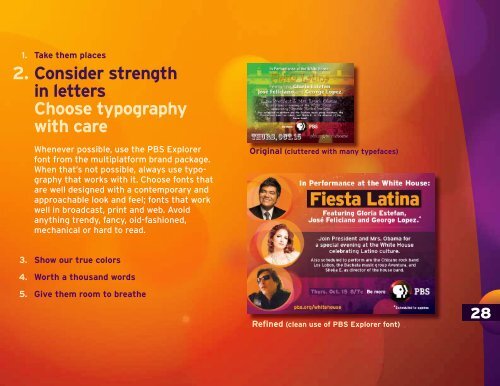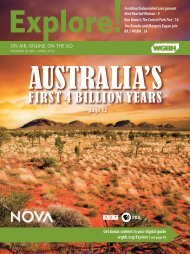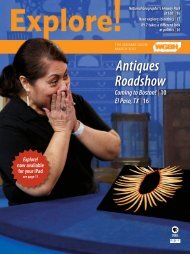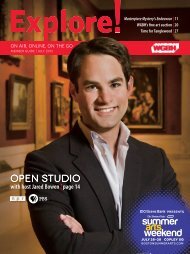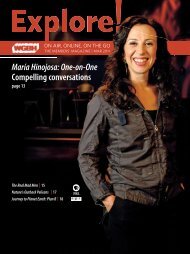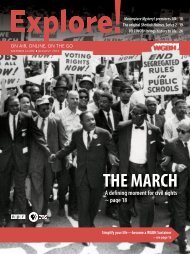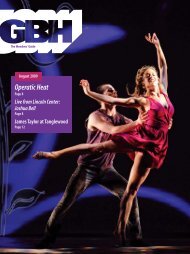PBS brand guide - WGBH
PBS brand guide - WGBH
PBS brand guide - WGBH
Create successful ePaper yourself
Turn your PDF publications into a flip-book with our unique Google optimized e-Paper software.
1. Take them places<br />
2. Consider strength<br />
in letters<br />
Choose typography<br />
with care<br />
Whenever possible, use the <strong>PBS</strong> Explorer<br />
font from the multiplatform <strong>brand</strong> package.<br />
When that’s not possible, always use typography<br />
that works with it. Choose fonts that<br />
are well designed with a contemporary and<br />
approachable look and feel; fonts that work<br />
well in broadcast, print and web. Avoid<br />
anything trendy, fancy, old-fashioned,<br />
mechanical or hard to read.<br />
Original (cluttered with many typefaces)<br />
3. Show our true colors<br />
4. Worth a thousand words<br />
5. Give them room to breathe<br />
Refined (clean use of <strong>PBS</strong> Explorer font)<br />
28