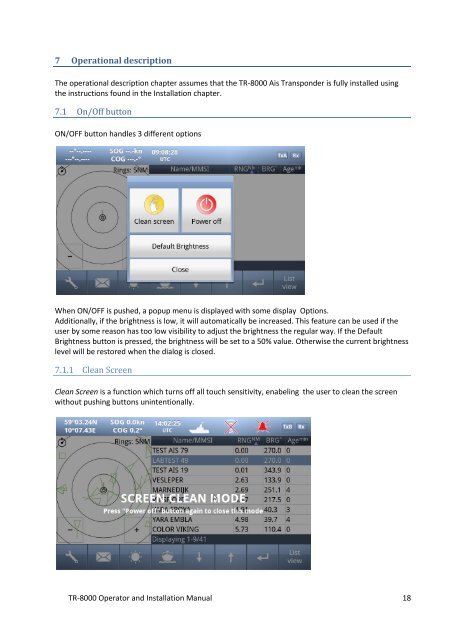Operator and Installation Manual Tron AIS TR-8000.pdf - Jotron
Operator and Installation Manual Tron AIS TR-8000.pdf - Jotron
Operator and Installation Manual Tron AIS TR-8000.pdf - Jotron
Create successful ePaper yourself
Turn your PDF publications into a flip-book with our unique Google optimized e-Paper software.
7 Operational description<br />
The operational description chapter assumes that the <strong>TR</strong>-8000 Ais Transponder is fully installed using<br />
the instructions found in the <strong>Installation</strong> chapter.<br />
7.1 On/Off button<br />
ON/OFF button h<strong>and</strong>les 3 different options<br />
When ON/OFF is pushed, a popup menu is displayed with some display Options.<br />
Additionally, if the brightness is low, it will automatically be increased. This feature can be used if the<br />
user by some reason has too low visibility to adjust the brightness the regular way. If the Default<br />
Brightness button is pressed, the brightness will be set to a 50% value. Otherwise the current brightness<br />
level will be restored when the dialog is closed.<br />
7.1.1 Clean Screen<br />
Clean Screen is a function which turns off all touch sensitivity, enabeling the user to clean the screen<br />
without pushing buttons unintentionally.<br />
<strong>TR</strong>-8000 <strong>Operator</strong> <strong>and</strong> <strong>Installation</strong> <strong>Manual</strong> 18