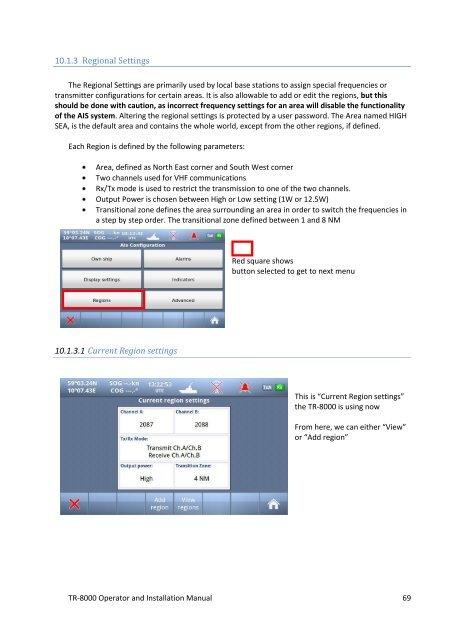Operator and Installation Manual Tron AIS TR-8000.pdf - Jotron
Operator and Installation Manual Tron AIS TR-8000.pdf - Jotron
Operator and Installation Manual Tron AIS TR-8000.pdf - Jotron
You also want an ePaper? Increase the reach of your titles
YUMPU automatically turns print PDFs into web optimized ePapers that Google loves.
10.1.3 Regional Settings<br />
The Regional Settings are primarily used by local base stations to assign special frequencies or<br />
transmitter configurations for certain areas. It is also allowable to add or edit the regions, but this<br />
should be done with caution, as incorrect frequency settings for an area will disable the functionality<br />
of the <strong>AIS</strong> system. Altering the regional settings is protected by a user password. The Area named HIGH<br />
SEA, is the default area <strong>and</strong> contains the whole world, except from the other regions, if defined.<br />
Each Region is defined by the following parameters:<br />
Area, defined as North East corner <strong>and</strong> South West corner<br />
Two channels used for VHF communications<br />
Rx/Tx mode is used to restrict the transmission to one of the two channels.<br />
Output Power is chosen between High or Low setting (1W or 12.5W)<br />
Transitional zone defines the area surrounding an area in order to switch the frequencies in<br />
a step by step order. The transitional zone defined between 1 <strong>and</strong> 8 NM<br />
Red square shows<br />
button selected to get to next menu<br />
10.1.3.1 Current Region settings<br />
This is “Current Region settings”<br />
the <strong>TR</strong>-8000 is using now<br />
From here, we can either “View”<br />
or “Add region”<br />
<strong>TR</strong>-8000 <strong>Operator</strong> <strong>and</strong> <strong>Installation</strong> <strong>Manual</strong> 69