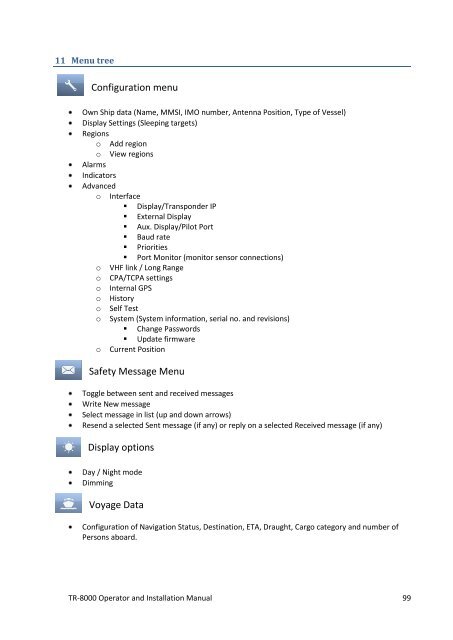Operator and Installation Manual Tron AIS TR-8000.pdf - Jotron
Operator and Installation Manual Tron AIS TR-8000.pdf - Jotron
Operator and Installation Manual Tron AIS TR-8000.pdf - Jotron
You also want an ePaper? Increase the reach of your titles
YUMPU automatically turns print PDFs into web optimized ePapers that Google loves.
11 Menu tree<br />
Configuration menu<br />
Own Ship data (Name, MMSI, IMO number, Antenna Position, Type of Vessel)<br />
Display Settings (Sleeping targets)<br />
Regions<br />
o Add region<br />
o View regions<br />
Alarms<br />
Indicators<br />
Advanced<br />
o Interface<br />
• Display/Transponder IP<br />
• External Display<br />
• Aux. Display/Pilot Port<br />
• Baud rate<br />
• Priorities<br />
• Port Monitor (monitor sensor connections)<br />
o VHF link / Long Range<br />
o CPA/TCPA settings<br />
o Internal GPS<br />
o History<br />
o<br />
o<br />
o<br />
Self Test<br />
System (System information, serial no. <strong>and</strong> revisions)<br />
• Change Passwords<br />
• Update firmware<br />
Current Position<br />
Safety Message Menu<br />
Toggle between sent <strong>and</strong> received messages<br />
Write New message<br />
Select message in list (up <strong>and</strong> down arrows)<br />
Resend a selected Sent message (if any) or reply on a selected Received message (if any)<br />
Display options<br />
Day / Night mode<br />
Dimming<br />
Voyage Data<br />
Configuration of Navigation Status, Destination, ETA, Draught, Cargo category <strong>and</strong> number of<br />
Persons aboard.<br />
<strong>TR</strong>-8000 <strong>Operator</strong> <strong>and</strong> <strong>Installation</strong> <strong>Manual</strong> 99