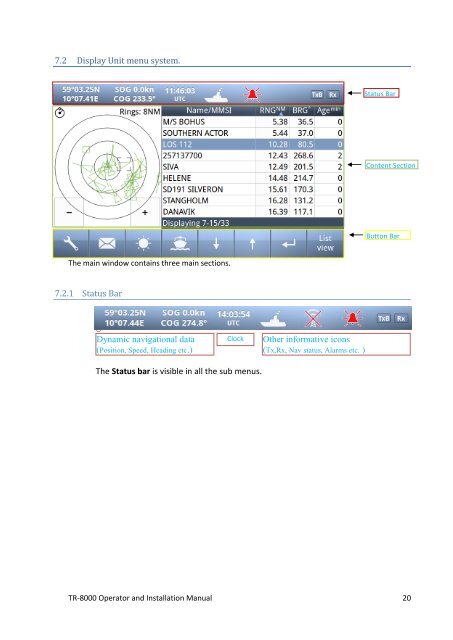Operator and Installation Manual Tron AIS TR-8000.pdf - Jotron
Operator and Installation Manual Tron AIS TR-8000.pdf - Jotron
Operator and Installation Manual Tron AIS TR-8000.pdf - Jotron
Create successful ePaper yourself
Turn your PDF publications into a flip-book with our unique Google optimized e-Paper software.
7.2 Display Unit menu system.<br />
Status Bar<br />
Content Section<br />
Button Bar<br />
The main window contains three main sections.<br />
7.2.1 Status Bar<br />
o<br />
o<br />
Dynamic navigational data<br />
(Position, Speed, Heading etc.)<br />
Clock<br />
Other informative icons<br />
(Tx,Rx, Nav status, Alarms etc. )<br />
The Status bar is visible in all the sub menus.<br />
<strong>TR</strong>-8000 <strong>Operator</strong> <strong>and</strong> <strong>Installation</strong> <strong>Manual</strong> 20