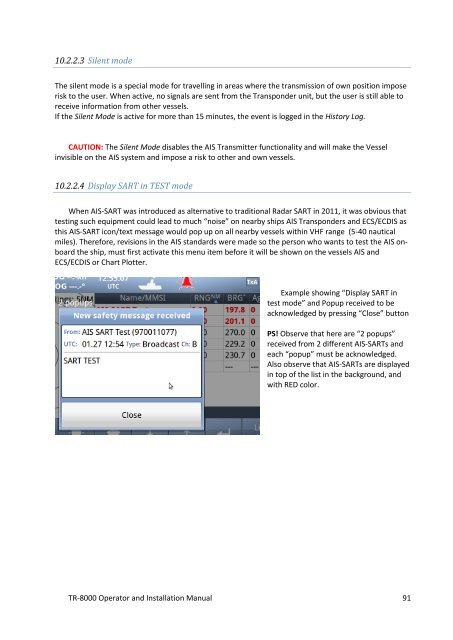Operator and Installation Manual Tron AIS TR-8000.pdf - Jotron
Operator and Installation Manual Tron AIS TR-8000.pdf - Jotron
Operator and Installation Manual Tron AIS TR-8000.pdf - Jotron
Create successful ePaper yourself
Turn your PDF publications into a flip-book with our unique Google optimized e-Paper software.
10.2.2.3 Silent mode<br />
The silent mode is a special mode for travelling in areas where the transmission of own position impose<br />
risk to the user. When active, no signals are sent from the Transponder unit, but the user is still able to<br />
receive information from other vessels.<br />
If the Silent Mode is active for more than 15 minutes, the event is logged in the History Log.<br />
CAUTION: The Silent Mode disables the <strong>AIS</strong> Transmitter functionality <strong>and</strong> will make the Vessel<br />
invisible on the <strong>AIS</strong> system <strong>and</strong> impose a risk to other <strong>and</strong> own vessels.<br />
10.2.2.4 Display SART in TEST mode<br />
When <strong>AIS</strong>-SART was introduced as alternative to traditional Radar SART in 2011, it was obvious that<br />
testing such equipment could lead to much “noise” on nearby ships <strong>AIS</strong> Transponders <strong>and</strong> ECS/ECDIS as<br />
this <strong>AIS</strong>-SART icon/text message would pop up on all nearby vessels within VHF range (5-40 nautical<br />
miles). Therefore, revisions in the <strong>AIS</strong> st<strong>and</strong>ards were made so the person who wants to test the <strong>AIS</strong> onboard<br />
the ship, must first activate this menu item before it will be shown on the vessels <strong>AIS</strong> <strong>and</strong><br />
ECS/ECDIS or Chart Plotter.<br />
Example showing “Display SART in<br />
test mode” <strong>and</strong> Popup received to be<br />
acknowledged by pressing “Close” button<br />
PS! Observe that here are “2 popups”<br />
received from 2 different <strong>AIS</strong>-SARTs <strong>and</strong><br />
each “popup” must be acknowledged.<br />
Also observe that <strong>AIS</strong>-SARTs are displayed<br />
in top of the list in the background, <strong>and</strong><br />
with RED color.<br />
<strong>TR</strong>-8000 <strong>Operator</strong> <strong>and</strong> <strong>Installation</strong> <strong>Manual</strong> 91