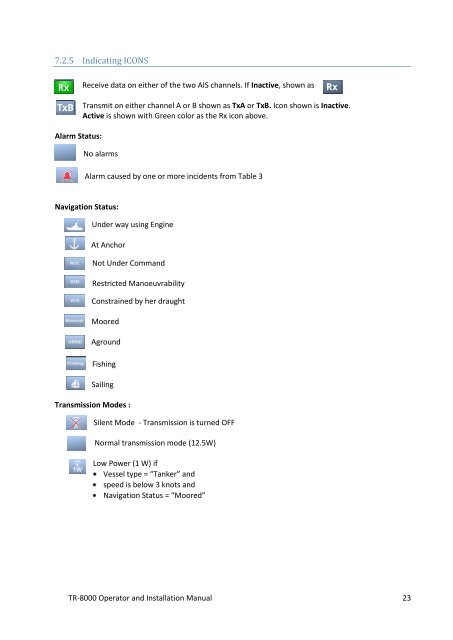Operator and Installation Manual Tron AIS TR-8000.pdf - Jotron
Operator and Installation Manual Tron AIS TR-8000.pdf - Jotron
Operator and Installation Manual Tron AIS TR-8000.pdf - Jotron
You also want an ePaper? Increase the reach of your titles
YUMPU automatically turns print PDFs into web optimized ePapers that Google loves.
7.2.5 Indicating ICONS<br />
Alarm Status:<br />
Receive data on either of the two <strong>AIS</strong> channels. If Inactive, shown as<br />
Transmit on either channel A or B shown as TxA or TxB. Icon shown is Inactive.<br />
Active is shown with Green color as the Rx icon above.<br />
No alarms<br />
Alarm caused by one or more incidents from Table 3<br />
Navigation Status:<br />
Under way using Engine<br />
At Anchor<br />
Not Under Comm<strong>and</strong><br />
Restricted Manoeuvrability<br />
Constrained by her draught<br />
Moored<br />
Aground<br />
Fishing<br />
Sailing<br />
Transmission Modes :<br />
Silent Mode - Transmission is turned OFF<br />
Normal transmission mode (12.5W)<br />
Low Power (1 W) if<br />
Vessel type = “Tanker” <strong>and</strong><br />
speed is below 3 knots <strong>and</strong><br />
Navigation Status = “Moored”<br />
<strong>TR</strong>-8000 <strong>Operator</strong> <strong>and</strong> <strong>Installation</strong> <strong>Manual</strong> 23