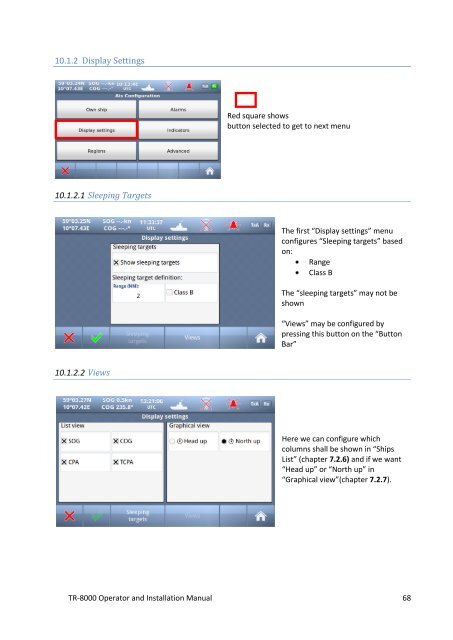Operator and Installation Manual Tron AIS TR-8000.pdf - Jotron
Operator and Installation Manual Tron AIS TR-8000.pdf - Jotron
Operator and Installation Manual Tron AIS TR-8000.pdf - Jotron
You also want an ePaper? Increase the reach of your titles
YUMPU automatically turns print PDFs into web optimized ePapers that Google loves.
10.1.2 Display Settings<br />
Red square shows<br />
button selected to get to next menu<br />
10.1.2.1 Sleeping Targets<br />
The first “Display settings” menu<br />
configures “Sleeping targets” based<br />
on:<br />
Range<br />
Class B<br />
The “sleeping targets” may not be<br />
shown<br />
“Views” may be configured by<br />
pressing this button on the “Button<br />
Bar”<br />
10.1.2.2 Views<br />
Here we can configure which<br />
columns shall be shown in “Ships<br />
List” (chapter 7.2.6) <strong>and</strong> if we want<br />
“Head up” or “North up” in<br />
“Graphical view”(chapter 7.2.7).<br />
<strong>TR</strong>-8000 <strong>Operator</strong> <strong>and</strong> <strong>Installation</strong> <strong>Manual</strong> 68