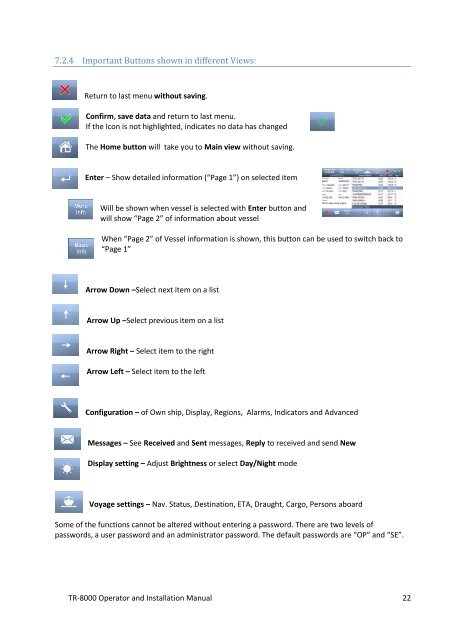Operator and Installation Manual Tron AIS TR-8000.pdf - Jotron
Operator and Installation Manual Tron AIS TR-8000.pdf - Jotron
Operator and Installation Manual Tron AIS TR-8000.pdf - Jotron
You also want an ePaper? Increase the reach of your titles
YUMPU automatically turns print PDFs into web optimized ePapers that Google loves.
7.2.4 Important Buttons shown in different Views:<br />
Return to last menu without saving.<br />
Confirm, save data <strong>and</strong> return to last menu.<br />
If the Icon is not highlighted, indicates no data has changed<br />
The Home button will take you to Main view without saving.<br />
Enter – Show detailed information (“Page 1”) on selected item<br />
Will be shown when vessel is selected with Enter button <strong>and</strong><br />
will show “Page 2” of information about vessel<br />
When “Page 2” of Vessel information is shown, this button can be used to switch back to<br />
“Page 1”<br />
Arrow Down –Select next item on a list<br />
Arrow Up –Select previous item on a list<br />
Arrow Right – Select item to the right<br />
Arrow Left – Select item to the left<br />
Configuration – of Own ship, Display, Regions, Alarms, Indicators <strong>and</strong> Advanced<br />
Messages – See Received <strong>and</strong> Sent messages, Reply to received <strong>and</strong> send New<br />
Display setting – Adjust Brightness or select Day/Night mode<br />
Voyage settings – Nav. Status, Destination, ETA, Draught, Cargo, Persons aboard<br />
Some of the functions cannot be altered without entering a password. There are two levels of<br />
passwords, a user password <strong>and</strong> an administrator password. The default passwords are “OP” <strong>and</strong> “SE”.<br />
<strong>TR</strong>-8000 <strong>Operator</strong> <strong>and</strong> <strong>Installation</strong> <strong>Manual</strong> 22