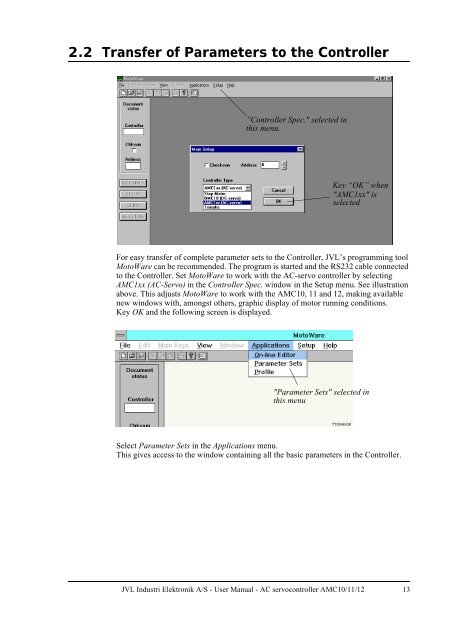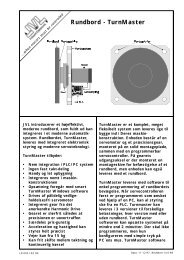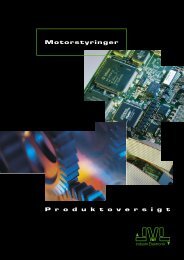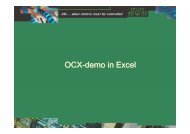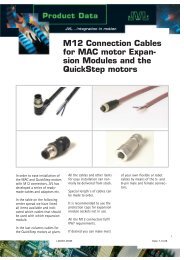User Manual - JVL Industri Elektronik A/S
User Manual - JVL Industri Elektronik A/S
User Manual - JVL Industri Elektronik A/S
Create successful ePaper yourself
Turn your PDF publications into a flip-book with our unique Google optimized e-Paper software.
2.2 Transfer of Parameters to the Controller<br />
”Controller Spec." selected in<br />
this menu.<br />
Key “OK” when<br />
"AMC1xx" is<br />
selected<br />
For easy transfer of complete parameter sets to the Controller, <strong>JVL</strong>’s programming tool<br />
MotoWare can be recommended. The program is started and the RS232 cable connected<br />
to the Controller. Set MotoWare to work with the AC-servo controller by selecting<br />
AMC1xx (AC-Servo) in the Controller Spec. window in the Setup menu. See illustration<br />
above. This adjusts MotoWare to work with the AMC10, 11 and 12, making available<br />
new windows with, amongst others, graphic display of motor running conditions.<br />
Key OK and the following screen is displayed.<br />
"Parameter Sets" selected in<br />
this menu<br />
TT0048-DK<br />
Select Parameter Sets in the Applications menu.<br />
This gives access to the window containing all the basic parameters in the Controller.<br />
<strong>JVL</strong> <strong>Industri</strong> <strong>Elektronik</strong> A/S - <strong>User</strong> <strong>Manual</strong> - AC servocontroller AMC10/11/12 13