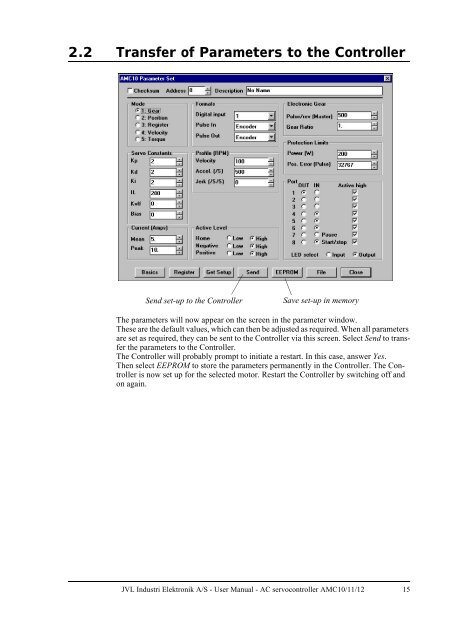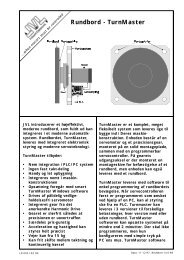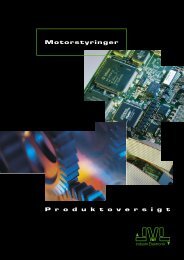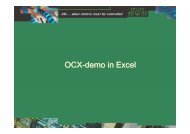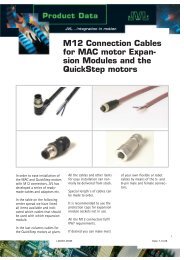- Page 1 and 2: AMC10B / AMC10C AMC11B AMC12B / AMC
- Page 3 and 4: Contents 1 Introduction ...........
- Page 5 and 6: 1.1 Features = Extended functions i
- Page 7 and 8: 1.3 Overview of Operating Modes 1.3
- Page 9 and 10: 1.5 Getting Started — Positioning
- Page 11 and 12: 1.7 Getting Started — Velocity Mo
- Page 13 and 14: 10 JVL Industri Elektronik A/S - Us
- Page 15 and 16: 2.1 General Aspects of Installation
- Page 17: 2.2 Transfer of Parameters to the C
- Page 21 and 22: 18 JVL Industri Elektronik A/S - Us
- Page 23 and 24: 3.1 Connections (Connector DIN41612
- Page 25 and 26: 3.2 Motor Connection Industry bus i
- Page 27 and 28: 3.3 User Inputs This diagram is use
- Page 29 and 30: 3.5 Home (Reset) Input (Connector D
- Page 31 and 32: 3.7 Encoder Input (Connector DIN416
- Page 33 and 34: 3.8 Hall Input (Connector DIN41612
- Page 35 and 36: 3.9 Power Supply JVL Industri Elekt
- Page 37 and 38: 3.10 Pulse Inputs Input Configurati
- Page 39 and 40: 3.12 Analogue Input Industry busin
- Page 41 and 42: 3.14 RS232 Interface 3.14.1 Interfa
- Page 43 and 44: 3.14 RS232 Interface 3.14.7 Connect
- Page 45 and 46: 3.16 Module Interface Controller AM
- Page 47 and 48: 44 JVL Industri Elektronik A/S - Us
- Page 49 and 50: 4.1 Use of RS232 Commands The AMC C
- Page 51 and 52: 4.3 Positioning Mode (MO=2) In this
- Page 53 and 54: 4.4 Register Mode (MO=3) Table -1 -
- Page 55 and 56: 4.5 Velocity Mode (MO=4) Analogue c
- Page 57 and 58: 4.7 Program Execution in the AMC12
- Page 59 and 60: 4.7 Program Execution in the AMC12
- Page 61 and 62: 4.7 Program Execution in the AMC12
- Page 63 and 64: 4.7 Program Execution in the AMC12
- Page 65 and 66: 4.7 Program Execution in the AMC12
- Page 67 and 68: 4.7 Program Execution in the AMC12
- Page 69 and 70:
4.9 Adjustment of Analogue Input Th
- Page 71 and 72:
4.10 Command Description 4.10.3 Acc
- Page 73 and 74:
4.10 Command Description 4.10.7 Act
- Page 75 and 76:
4.10 Command Description 4.10.11 Av
- Page 77 and 78:
4.10 Command Description 4.10.15 Pe
- Page 79 and 80:
4.10 Command Description 4.10.21 En
- Page 81 and 82:
4.10 Command Description Table -3 -
- Page 83 and 84:
4.10 Command Description 4.10.29 Ex
- Page 85 and 86:
4.10 Command Description 4.10.33 HA
- Page 87 and 88:
4.10 Command Description 4.10.35 In
- Page 89 and 90:
4.10 Command Description 4.10.39 In
- Page 91 and 92:
4.10 Command Description 4.10.44 Sh
- Page 93 and 94:
4.10 Command Description 4.10.49 Fe
- Page 95 and 96:
4.10 Command Description 4.10.54 Re
- Page 97 and 98:
4.10 Command Description 4.10.58 Re
- Page 99 and 100:
4.10 Command Description 4.10.61 Sh
- Page 101 and 102:
4.10 Command Description 4.10.67 Ph
- Page 103 and 104:
4.10 Command Description 4.10.70 Pr
- Page 105 and 106:
4.10 Command Description 4.10.71 En
- Page 107 and 108:
4.10 Command Description 4.10.75 Re
- Page 109 and 110:
4.10 Command Description 4.10.79 Sy
- Page 111 and 112:
4.10 Command Description 4.10.83 Se
- Page 113 and 114:
4.10 Command Description 4.10.87 Re
- Page 115 and 116:
4.10 Command Description 4.10.93 Ac
- Page 117 and 118:
4.10 Command Description 4.10.97 Ze
- Page 119 and 120:
4.11 Error Messages E5: It is not a
- Page 121 and 122:
4.11 Error Messages E28: Encoder er
- Page 123 and 124:
4.12 Alphabetical Overview of Comma
- Page 125 and 126:
4.12 Alphabetical Overview of Comma
- Page 127 and 128:
5.1 Technical Data Description Min.
- Page 129 and 130:
5.2 Physical Dimensions 5.2.2 Physi
- Page 131 and 132:
5.3 Servo Loop The Controller uses
- Page 133 and 134:
5.5 Common Errors During installati
- Page 135 and 136:
5.6 Connection of an unknown motor
- Page 137 and 138:
5.6 Connection of an unknown motor
- Page 139 and 140:
5.6 Connection of an unknown motor
- Page 141 and 142:
5.6 Connection of an unknown motor
- Page 143 and 144:
5.6 Connection of an unknown motor
- Page 145 and 146:
5.6 Connection of an unknown motor
- Page 147 and 148:
5.7 Examples of Motor Connection 5.
- Page 149 and 150:
5.9 Connector Board As an accessory
- Page 151 and 152:
6 Index Register Mode 7, 47 Torque