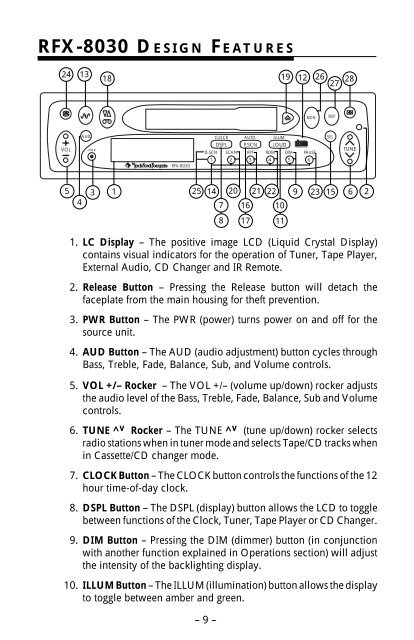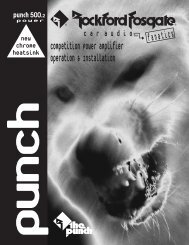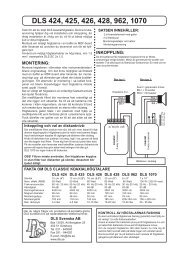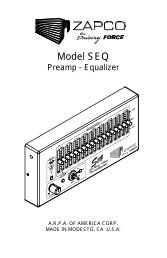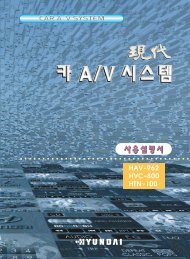You also want an ePaper? Increase the reach of your titles
YUMPU automatically turns print PDFs into web optimized ePapers that Google loves.
® ®<br />
COMPACT<br />
DIGITAL AUDIO<br />
<strong>RFX</strong>-<strong>8030</strong> DESIGN FEATURES<br />
24 13<br />
18<br />
19<br />
12<br />
26<br />
27<br />
28<br />
MON<br />
SKIP<br />
VOL<br />
AUD<br />
PWR<br />
D.SCN<br />
CLOCK<br />
DSPL<br />
SCAN<br />
AUTO<br />
P.SCN<br />
RPT<br />
RDM<br />
ILLUM<br />
LOUD<br />
DIM<br />
PAUSE<br />
SEL<br />
TUNE<br />
<strong>RFX</strong>-<strong>8030</strong><br />
1<br />
2<br />
3 4 5<br />
6<br />
5 3 1<br />
25 14 20 21 22 9 23 15 6 2<br />
4<br />
7 16 10<br />
8<br />
1. LC Display – The positive image LCD (Liquid Crystal Display)<br />
contains visual indicators for the operation of Tuner, Tape Player,<br />
External Audio, CD Changer and IR Remote.<br />
2. Release Button – Pressing the Release button will detach the<br />
faceplate from the main housing for theft prevention.<br />
3. PWR Button – The PWR (power) turns power on and off for the<br />
source unit.<br />
4. AUD Button – The AUD (audio adjustment) button cycles through<br />
Bass, Treble, Fade, Balance, Sub, and Volume controls.<br />
5. VOL +/– Rocker – The VOL +/– (volume up/down) rocker adjusts<br />
the audio level of the Bass, Treble, Fade, Balance, Sub and Volume<br />
controls.<br />
6. TUNE ^v Rocker – The TUNE ^v (tune up/down) rocker selects<br />
radio stations when in tuner mode and selects Tape/CD tracks when<br />
in Cassette/CD changer mode.<br />
7. CLOCK Button – The CLOCK button controls the functions of the 12<br />
hour time-of-day clock.<br />
8. DSPL Button – The DSPL (display) button allows the LCD to toggle<br />
between functions of the Clock, Tuner, Tape Player or CD Changer.<br />
9. DIM Button – Pressing the DIM (dimmer) button (in conjunction<br />
with another function explained in Operations section) will adjust<br />
the intensity of the backlighting display.<br />
10. ILLUM Button – The ILLUM (illumination) button allows the display<br />
to toggle between amber and green.<br />
– 9 –<br />
17<br />
11