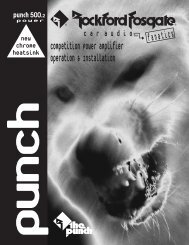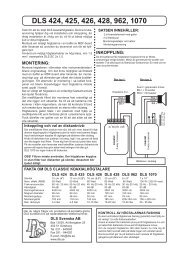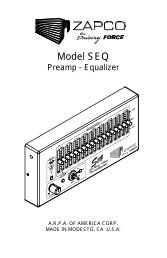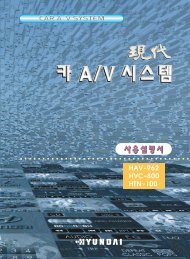You also want an ePaper? Increase the reach of your titles
YUMPU automatically turns print PDFs into web optimized ePapers that Google loves.
IR REMOTE TROUBLESHOOTING<br />
TROUBLE-S<br />
H<br />
O<br />
O<br />
T<br />
I<br />
N<br />
G<br />
Symptom Diagnosis Remedy<br />
IR Remote has<br />
poor range<br />
IR Remote does<br />
not work<br />
(LED does not<br />
illuminate)<br />
Batteries are weak<br />
Excessive dirt or dust<br />
on IR Remote transmitter<br />
lens<br />
Excessive dirt or dust<br />
on Source unit receiver<br />
lens<br />
IR remote is outside of<br />
optimum transmitting<br />
range<br />
High sunlight conditions<br />
Batteries are dead<br />
Batteries are installed<br />
incorrectly<br />
Check battery condition and<br />
replace as necessary with two<br />
CR2032 (+3 volt) batteries<br />
Clean transmitter lens with<br />
Plexiglas solution and a nonabrasive<br />
cloth as necessary<br />
Clean receiver lens (compact<br />
disc logo) with Plexiglas solution<br />
and a non-abrasive cloth<br />
as necessary<br />
Operate IR Remote within approximately<br />
15 feet and ±45°<br />
from horizontal of the Source<br />
unit's faceplate<br />
Operate IR Remote closer to<br />
source unit<br />
Check battery condition and<br />
replace as necessary with two<br />
CR2032 (+3 volt) batteries<br />
Check battery installation and<br />
repair as necessary (polarity is<br />
indicated on pc board)<br />
– 66 –