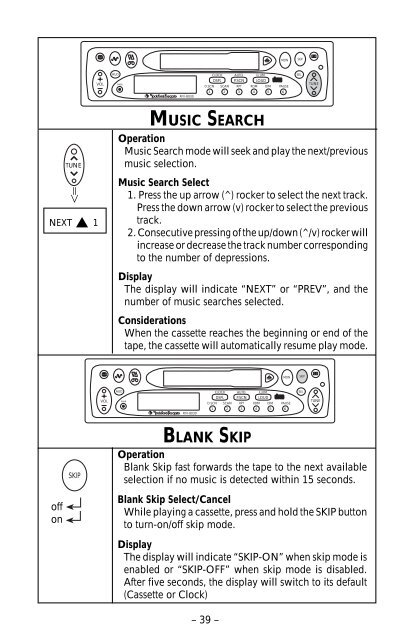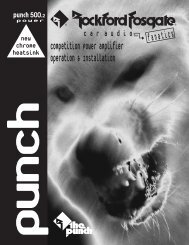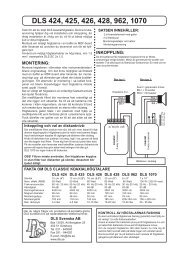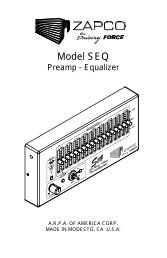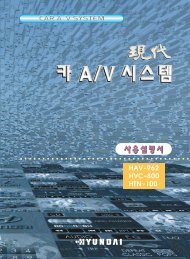You also want an ePaper? Increase the reach of your titles
YUMPU automatically turns print PDFs into web optimized ePapers that Google loves.
® ®<br />
® ®<br />
COMPACT<br />
DIGITAL AUDIO<br />
COMPACT<br />
DIGITAL AUDIO<br />
MON<br />
SKIP<br />
VOL<br />
AUD<br />
PWR<br />
CLOCK<br />
DSPL<br />
D.SCN SCAN<br />
AUTO<br />
P.SCN<br />
RPT<br />
ILLUM<br />
LOUD<br />
RDM DIM<br />
PAUSE<br />
SEL<br />
TUNE<br />
<strong>RFX</strong>-<strong>8030</strong><br />
1<br />
2<br />
3<br />
4<br />
5 6<br />
TUNE<br />
=><br />
▲<br />
NEXT 1<br />
MUSIC SEARCH<br />
Operation<br />
Music Search mode will seek and play the next/previous<br />
music selection.<br />
Music Search Select<br />
1. Press the up arrow (^) rocker to select the next track.<br />
Press the down arrow (v) rocker to select the previous<br />
track.<br />
2. Consecutive pressing of the up/down (^/v) rocker will<br />
increase or decrease the track number corresponding<br />
to the number of depressions.<br />
Display<br />
The display will indicate “NEXT” or “PREV”, and the<br />
number of music searches selected.<br />
Considerations<br />
When the cassette reaches the beginning or end of the<br />
tape, the cassette will automatically resume play mode.<br />
MON<br />
SKIP<br />
VOL<br />
AUD<br />
PWR<br />
CLOCK<br />
DSPL<br />
D.SCN SCAN<br />
AUTO<br />
P.SCN<br />
RPT<br />
ILLUM<br />
LOUD<br />
RDM DIM<br />
PAUSE<br />
SEL<br />
TUNE<br />
<strong>RFX</strong>-<strong>8030</strong><br />
1<br />
2<br />
3<br />
4<br />
5 6<br />
SKIP<br />
BLANK SKIP<br />
Operation<br />
Blank Skip fast forwards the tape to the next available<br />
selection if no music is detected within 15 seconds.<br />
off<br />
on<br />
Blank Skip Select/Cancel<br />
While playing a cassette, press and hold the SKIP button<br />
to turn-on/off skip mode.<br />
Display<br />
The display will indicate “SKIP-ON” when skip mode is<br />
enabled or “SKIP-OFF” when skip mode is disabled.<br />
After five seconds, the display will switch to its default<br />
(Cassette or Clock)<br />
– 39 –