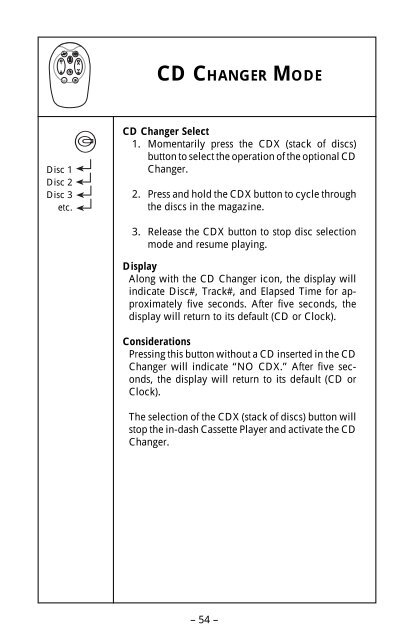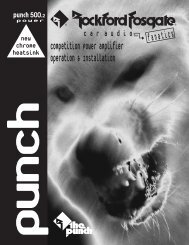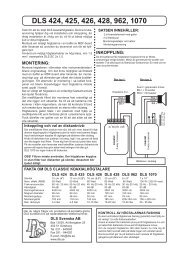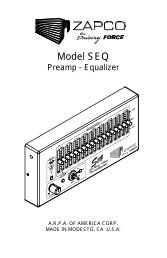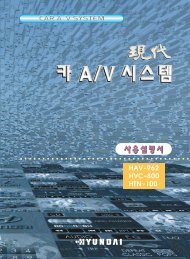You also want an ePaper? Increase the reach of your titles
YUMPU automatically turns print PDFs into web optimized ePapers that Google loves.
®<br />
+<br />
–<br />
1-6<br />
CD CHANGER MODE<br />
Disc 1<br />
Disc 2<br />
Disc 3<br />
etc.<br />
CD Changer Select<br />
1. Momentarily press the CDX (stack of discs)<br />
button to select the operation of the optional CD<br />
Changer.<br />
2. Press and hold the CDX button to cycle through<br />
the discs in the magazine.<br />
3. Release the CDX button to stop disc selection<br />
mode and resume playing.<br />
Display<br />
Along with the CD Changer icon, the display will<br />
indicate Disc#, Track#, and Elapsed Time for approximately<br />
five seconds. After five seconds, the<br />
display will return to its default (CD or Clock).<br />
Considerations<br />
Pressing this button without a CD inserted in the CD<br />
Changer will indicate “NO CDX.” After five seconds,<br />
the display will return to its default (CD or<br />
Clock).<br />
The selection of the CDX (stack of discs) button will<br />
stop the in-dash Cassette Player and activate the CD<br />
Changer.<br />
– 54 –