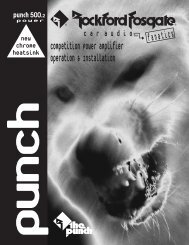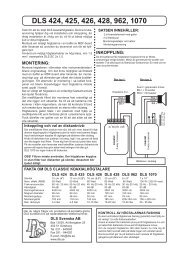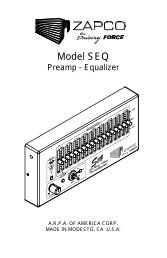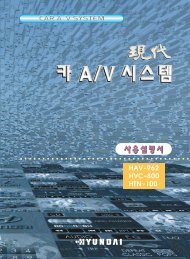You also want an ePaper? Increase the reach of your titles
YUMPU automatically turns print PDFs into web optimized ePapers that Google loves.
Symptom Diagnosis Remedy<br />
TROUBLE-S<br />
H<br />
O<br />
O<br />
T<br />
I<br />
N<br />
G<br />
Engine Noise<br />
Radiated Noises<br />
Source unit is not<br />
grounded properly<br />
Noise is radiating into<br />
RCA signal cable<br />
Bad component in the<br />
signal chain<br />
Noise is radiating into<br />
the speaker cables<br />
Multiple grounds in the<br />
audio system<br />
No RF suppression of<br />
blower motors<br />
No RF suppression of<br />
switches<br />
Check connections and repair<br />
wiring as necessary<br />
Check connections and run<br />
the RCA cables on a different<br />
route away from sources of<br />
high current<br />
Check connections and bypass<br />
additional components (crossovers<br />
and equalizers) between<br />
the source unit and the amplifier.<br />
Connect one component<br />
at a time to determine the culprit.<br />
Repair or replace components<br />
as necessary<br />
Disconnect existing speakers<br />
and connect a test speaker to<br />
the output terminals of the<br />
Source unit. If noise is gone,<br />
reroute the speaker cables<br />
away from sources of high<br />
current<br />
Check ground connections and<br />
connect amplifiers, signal processors,<br />
and other components<br />
to a central location or try a<br />
different grounding point on<br />
the chassis<br />
Connect filter cap (Radio Shack<br />
#272-1085) in-line on B+ as close<br />
to blower motor as possible<br />
Connect a .1µf - .01µf nonpolarized<br />
capacitor across<br />
switch contacts<br />
– 63 –