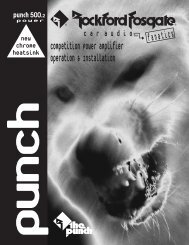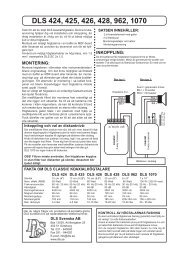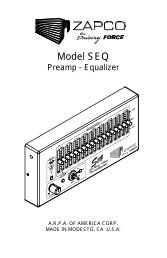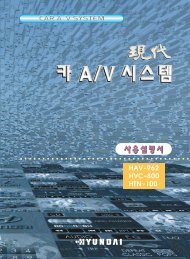Create successful ePaper yourself
Turn your PDF publications into a flip-book with our unique Google optimized e-Paper software.
5. Connect the Antenna by plugging the antenna cable into the<br />
connector located at the rear of the source unit. Be sure the<br />
antenna is securely grounded to the vehicle for proper radio<br />
reception.<br />
6. Connect the 13-pin DIN<br />
Optional CD Changer. Connect the CD Changer's CDX cable to<br />
the 13-pin DIN located at the rear of the source unit. Be sure to<br />
route the CD cable away from any high current wires to prevent<br />
coupling noise from radiated electrical fields into the audio<br />
signal.<br />
External Audio Input. Connect the component used for the<br />
external audio source to the corresponding terminals of the 13-<br />
pin DIN located at the rear of the source unit (refer to the<br />
Installation Reference Sheet for the pin-out of the 13-pin DIN). Be<br />
sure to route the signal cables away from any high current wires<br />
to prevent coupling noise from radiated electrical fields into the<br />
audio signal.<br />
– 18 –