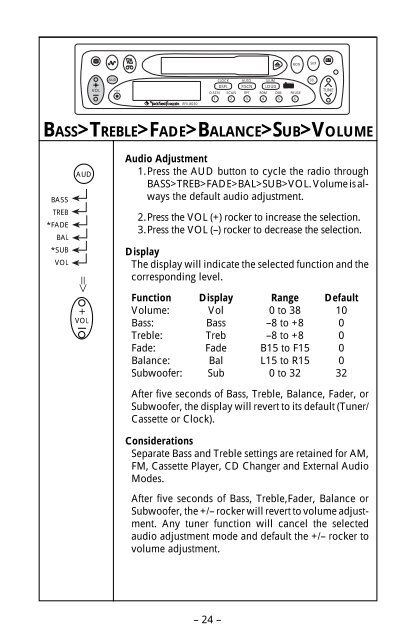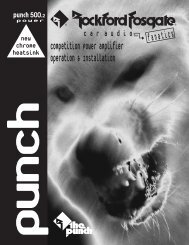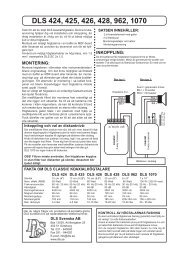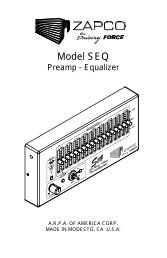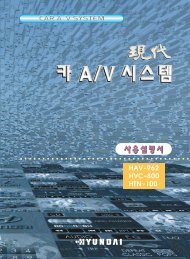Create successful ePaper yourself
Turn your PDF publications into a flip-book with our unique Google optimized e-Paper software.
® ®<br />
COMPACT<br />
DIGITAL AUDIO<br />
MON<br />
SKIP<br />
VOL<br />
AUD<br />
PWR<br />
CLOCK<br />
DSPL<br />
D.SCN SCAN<br />
AUTO<br />
P.SCN<br />
RPT<br />
ILLUM<br />
LOUD<br />
RDM DIM<br />
PAUSE<br />
SEL<br />
TUNE<br />
<strong>RFX</strong>-<strong>8030</strong><br />
1<br />
2<br />
3 4 5<br />
6<br />
BASS>TREBLE>FADE>BALANCE>SUB>VOLUME<br />
BASS<br />
TREB<br />
*FADE<br />
BAL<br />
*SUB<br />
VOL<br />
AUD<br />
=><br />
+<br />
VOL<br />
Audio Adjustment<br />
1.Press the AUD button to cycle the radio through<br />
BASS>TREB>FADE>BAL>SUB>VOL. Volume is always<br />
the default audio adjustment.<br />
2.Press the VOL (+) rocker to increase the selection.<br />
3.Press the VOL (–) rocker to decrease the selection.<br />
Display<br />
The display will indicate the selected function and the<br />
corresponding level.<br />
Function Display Range Default<br />
Volume: Vol 0 to 38 10<br />
Bass: Bass –8 to +8 0<br />
Treble: Treb –8 to +8 0<br />
Fade: Fade B15 to F15 0<br />
Balance: Bal L15 to R15 0<br />
Subwoofer: Sub 0 to 32 32<br />
After five seconds of Bass, Treble, Balance, Fader, or<br />
Subwoofer, the display will revert to its default (Tuner/<br />
Cassette or Clock).<br />
Considerations<br />
Separate Bass and Treble settings are retained for AM,<br />
FM, Cassette Player, CD Changer and External Audio<br />
Modes.<br />
After five seconds of Bass, Treble,Fader, Balance or<br />
Subwoofer, the +/– rocker will revert to volume adjustment.<br />
Any tuner function will cancel the selected<br />
audio adjustment mode and default the +/– rocker to<br />
volume adjustment.<br />
– 24 –