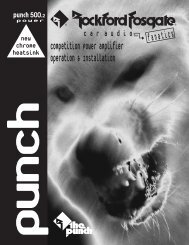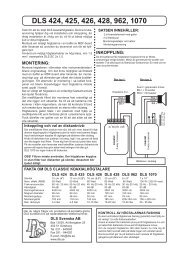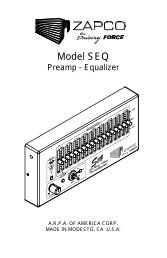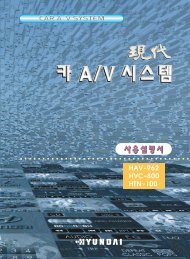Create successful ePaper yourself
Turn your PDF publications into a flip-book with our unique Google optimized e-Paper software.
® ®<br />
COMPACT<br />
DIGITAL AUDIO<br />
CASSETTE PLAYER OPERATION<br />
MON<br />
SKIP<br />
VOL<br />
AUD<br />
PWR<br />
CLOCK<br />
DSPL<br />
D.SCN SCAN<br />
AUTO<br />
P.SCN<br />
RPT<br />
ILLUM<br />
LOUD<br />
RDM DIM<br />
PAUSE<br />
SEL<br />
TUNE<br />
<strong>RFX</strong>-<strong>8030</strong><br />
1<br />
2<br />
3<br />
4<br />
5 6<br />
CASSETTE PLAYER MODE<br />
=><br />
TP ▲ 007<br />
Cassette Player Select<br />
Press the CASSETTE button to select tape mode if a<br />
cassette has been previously loaded.<br />
Display<br />
The display will indicate “TP,” tape direction, elapsed<br />
time, and cassette icon. After five seconds, the display<br />
will switch to its default (Cassette or Cock). The display<br />
will indicate “NO TAPE” if the cassette button is pushed<br />
with no cassette loaded.<br />
The cassette icon will always be displayed if a cassette<br />
is loaded in the player<br />
Considerations<br />
Pressing the cassette button will take priority over any<br />
mode.<br />
Initial Power-Up Defaults<br />
Cassette Repeat Mode<br />
Cassette Default Display<br />
Off<br />
Direction Arrow &<br />
Elapsed Time<br />
– 36 –