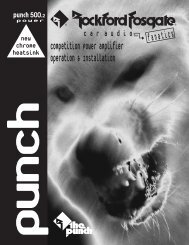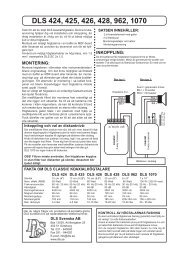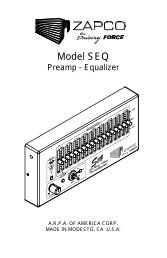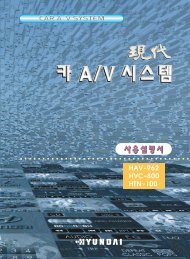Create successful ePaper yourself
Turn your PDF publications into a flip-book with our unique Google optimized e-Paper software.
+<br />
–<br />
1-6<br />
®=><br />
><br />
><br />
><br />
TUNER MODE<br />
><br />
SEEK 100.3<br />
CDX MODE<br />
><br />
T 2 1.34<br />
CASSETTE MODE<br />
><br />
NEXT ▲ 007<br />
TUNE RADIO/<br />
SEEK TRACK ADJUSTMENT<br />
Tune Radio<br />
When in Tuner mode, pressing the TUNE (^/v) rocker<br />
will enable the radio to Seek up/down to the next radio<br />
station.<br />
Considerations<br />
If the end of the frequency band is reached, the seek will<br />
wrap around to the opposite end of the band and<br />
continue to seek.<br />
Seek Track<br />
When in Cassette/CDX, pressing the TUNE (^/v) rocker<br />
will advance the Cassette Player/CD Changer to the<br />
next/previous track.<br />
CDX Considerations<br />
If the highest track is reached, the unit will wrap around<br />
to track #1 and begin playing. If the lowest track is<br />
reached, the unit will wrap around to the highest track#<br />
and begin playing.<br />
Cassette Consideration<br />
If the highest or lowest track is reached, the player will<br />
reverse the cassette and begin playing.<br />
– 52 –