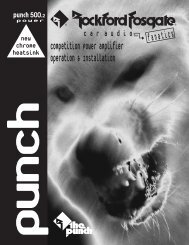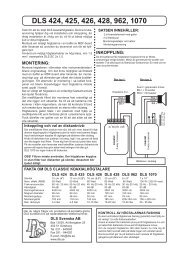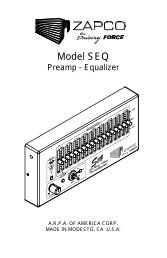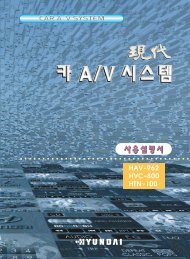You also want an ePaper? Increase the reach of your titles
YUMPU automatically turns print PDFs into web optimized ePapers that Google loves.
CD CHANGER TROUBLESHOOTING<br />
TROUBLE-S<br />
H<br />
O<br />
O<br />
T<br />
I<br />
N<br />
G<br />
Symptom Diagnosis Remedy<br />
Error Code E30<br />
(Optics Focus<br />
Error)<br />
Error Code E31<br />
Disc loaded upside<br />
down into magazine<br />
CD Changer is too hot<br />
or too cold<br />
Condensation has developed<br />
on the playback<br />
mechanism<br />
Excessive dirt or dust<br />
on disc<br />
Excessive fingerprints<br />
on disc<br />
Stickers or labels<br />
on disc<br />
Excessive scratches<br />
on disc<br />
Disc is warped,<br />
cracked or severely<br />
damaged<br />
Loss of optical tracking<br />
control<br />
Reload disc into magazine “label<br />
side up”<br />
Wait until CD Changer is<br />
within proper operating temperature.<br />
(between –10°C and<br />
+60°C)<br />
Remove the disc from the<br />
source unit and wait for approximately<br />
an hour for the<br />
moisture to evaporate<br />
Clean disc to remove dirt or<br />
dust as necessary<br />
Clean disc to remove fingerprints<br />
as necessary<br />
Remove stickers or labels from<br />
the disc's playing side and any<br />
excess adhesive as necessary<br />
Clean as necessary to remove<br />
aggravating dust and fingerprints<br />
and try to replay disc. If<br />
disc still does not play, you<br />
now have a miniature Frisbee<br />
Eject damaged disc from CD<br />
Changer and play only nondamaged<br />
discs<br />
Press “Reset” button on CD<br />
Changer. If failure code continues,<br />
see your local Authorized<br />
Rockford Fosgate Dealer<br />
– 64 –