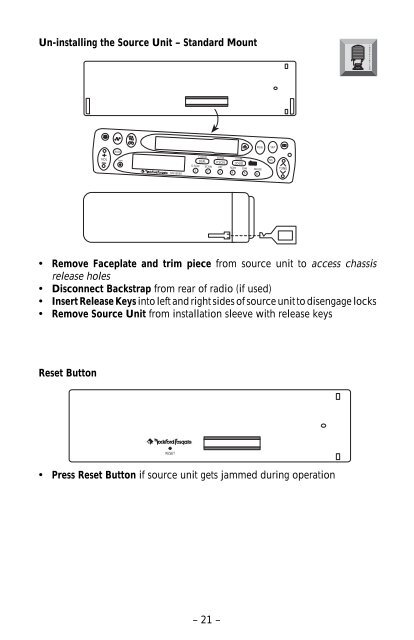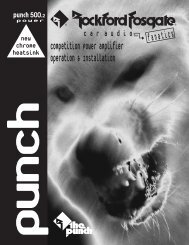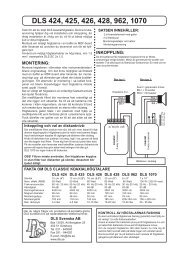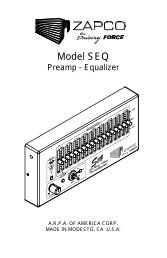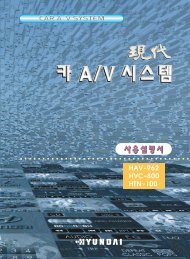You also want an ePaper? Increase the reach of your titles
YUMPU automatically turns print PDFs into web optimized ePapers that Google loves.
® ®<br />
COMPACT<br />
DIGITAL AUDIO<br />
® ®<br />
Un-installing the Source Unit – Standard Mount<br />
I<br />
N<br />
S<br />
T<br />
A<br />
L<br />
L<br />
A<br />
T<br />
I<br />
O<br />
N<br />
MON SKIP<br />
AUD SEL<br />
PWR<br />
® ®<br />
<strong>RFX</strong>-<strong>8030</strong><br />
DSPL P.SCN LOUD<br />
VOL TUNE<br />
1<br />
CLOCK AUTO<br />
SCAN RPT RDM<br />
PAUSE<br />
2<br />
ILLUM<br />
D.SCN DIM<br />
3 4 5<br />
6<br />
• Remove Faceplate and trim piece from source unit to access chassis<br />
release holes<br />
• Disconnect Backstrap from rear of radio (if used)<br />
• Insert Release Keys into left and right sides of source unit to disengage locks<br />
• Remove Source Unit from installation sleeve with release keys<br />
Reset Button<br />
RESET<br />
• Press Reset Button if source unit gets jammed during operation<br />
– 21 –