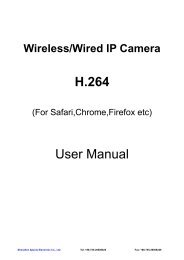16CH Embedded Net DVR Standalone - Footprint Security
16CH Embedded Net DVR Standalone - Footprint Security
16CH Embedded Net DVR Standalone - Footprint Security
You also want an ePaper? Increase the reach of your titles
YUMPU automatically turns print PDFs into web optimized ePapers that Google loves.
Time Zone: Use add、 subtract button for setup. For example Taiwan’s time<br />
zone is GMT+08<br />
System Time: The defaulted is on (activate), system will display the system time on<br />
the monitor.<br />
Camera Name: Defaulted is on (activate), system will display the camera name on<br />
the monitor. Camera name will need to setup under “Camera Setup menu”.<br />
System Status: Defaulted is on (activate), system will display system status on the<br />
monitor. Mainly is showing the hard disk sizes and hard disk free spaces.<br />
Note: You must stop recording when setting up date, time and time zone.<br />
MAIN+SUB DISPLAY:Defaulted is “OFF”. Select a camera after changing to “On”,<br />
or when enlarge one of the camera, this camera will not be enlarge as full screen,<br />
instead it will be shown as main screen and other camera images will be shown<br />
around the main screen in smaller screen.<br />
3.3 Camera Setup<br />
CAMERA SETUP : CAMERA1<br />
1.CAMERA NAME CH1--------<br />
2.ENABLE<br />
ON<br />
3.AUDIO<br />
ON<br />
4.DISPLAY<br />
ON<br />
5.BRIGHTNESS 115<br />
6.CONTRAST 130<br />
7.SATURATION 150<br />
8.HUE 128<br />
9.VIDEO CONFIG DEFAULT<br />
Camera setup is to setup the information for each camera. Every camera can be set alone<br />
with depending on the requirement. The above is an example setting for camera 1. Other<br />
cameras can be setup using the same way. Users can use leftward, rightward<br />
buttons to changes to different camera setup menu.<br />
Note: When setting up the camera, the images correspondence to the camera will be<br />
displayed as full sizes for adjusting brightness, contrast, saturation and hue. Press<br />
to save the setting.<br />
Camera Name: You can only setup the camera name using English or alphabet.<br />
You can use the number button directly for setting or use add or substrate for setting.<br />
Enable: Defaulted is on (activate), if the camera does not connect to a camera, user<br />
can disable (OFF) this selection, and then this will not be record.<br />
<strong>16CH</strong> <strong>Embedded</strong> <strong>Net</strong> <strong>DVR</strong> <strong>Standalone</strong><br />
14