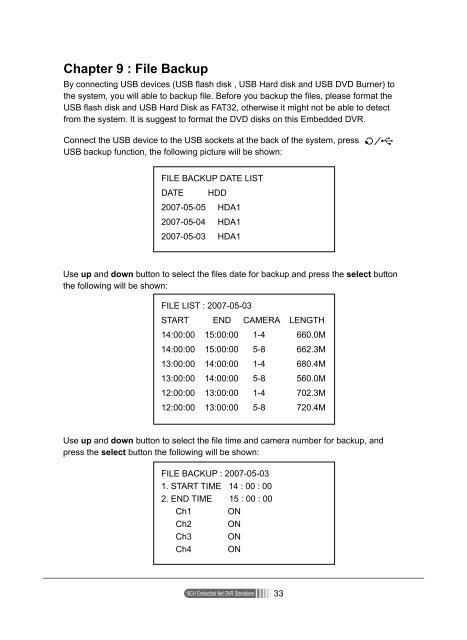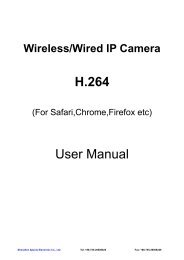16CH Embedded Net DVR Standalone - Footprint Security
16CH Embedded Net DVR Standalone - Footprint Security
16CH Embedded Net DVR Standalone - Footprint Security
Create successful ePaper yourself
Turn your PDF publications into a flip-book with our unique Google optimized e-Paper software.
Chapter 9 : File Backup<br />
By connecting USB devices (USB flash disk , USB Hard disk and USB DVD Burner) to<br />
the system, you will able to backup file. Before you backup the files, please format the<br />
USB flash disk and USB Hard Disk as FAT32, otherwise it might not be able to detect<br />
from the system. It is suggest to format the DVD disks on this <strong>Embedded</strong> <strong>DVR</strong>.<br />
Connect the USB device to the USB sockets at the back of the system, press<br />
USB backup function, the following picture will be shown:<br />
FILE BACKUP DATE LIST<br />
DATE HDD<br />
2007-05-05 HDA1<br />
2007-05-04 HDA1<br />
2007-05-03 HDA1<br />
Use up and down button to select the files date for backup and press the select button<br />
the following will be shown:<br />
FILE LIST : 2007-05-03<br />
START END CAMERA LENGTH<br />
14:00:00 15:00:00 1-4 660.0M<br />
14:00:00 15:00:00 5-8 662.3M<br />
13:00:00 14:00:00 1-4 680.4M<br />
13:00:00 14:00:00 5-8 560.0M<br />
12:00:00 13:00:00 1-4 702.3M<br />
12:00:00 13:00:00 5-8 720.4M<br />
Use up and down button to select the file time and camera number for backup, and<br />
press the select button the following will be shown:<br />
FILE BACKUP : 2007-05-03<br />
1. START TIME 14 : 00 : 00<br />
2. END TIME 15 : 00 : 00<br />
Ch1<br />
Ch2<br />
Ch3<br />
Ch4<br />
ON<br />
ON<br />
ON<br />
ON<br />
<strong>16CH</strong> <strong>Embedded</strong> <strong>Net</strong> <strong>DVR</strong> <strong>Standalone</strong><br />
33