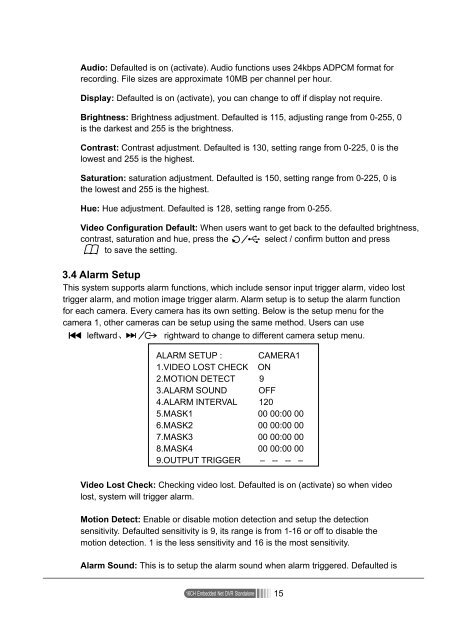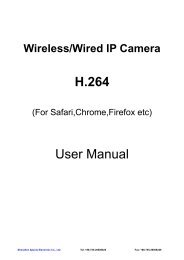16CH Embedded Net DVR Standalone - Footprint Security
16CH Embedded Net DVR Standalone - Footprint Security
16CH Embedded Net DVR Standalone - Footprint Security
You also want an ePaper? Increase the reach of your titles
YUMPU automatically turns print PDFs into web optimized ePapers that Google loves.
Audio: Defaulted is on (activate). Audio functions uses 24kbps ADPCM format for<br />
recording. File sizes are approximate 10MB per channel per hour.<br />
Display: Defaulted is on (activate), you can change to off if display not require.<br />
Brightness: Brightness adjustment. Defaulted is 115, adjusting range from 0-255, 0<br />
is the darkest and 255 is the brightness.<br />
Contrast: Contrast adjustment. Defaulted is 130, setting range from 0-225, 0 is the<br />
lowest and 255 is the highest.<br />
Saturation: saturation adjustment. Defaulted is 150, setting range from 0-225, 0 is<br />
the lowest and 255 is the highest.<br />
Hue: Hue adjustment. Defaulted is 128, setting range from 0-255.<br />
Video Configuration Default: When users want to get back to the defaulted brightness,<br />
contrast, saturation and hue, press the select / confirm button and press<br />
to save the setting.<br />
3.4 Alarm Setup<br />
This system supports alarm functions, which include sensor input trigger alarm, video lost<br />
trigger alarm, and motion image trigger alarm. Alarm setup is to setup the alarm function<br />
for each camera. Every camera has its own setting. Below is the setup menu for the<br />
camera 1, other cameras can be setup using the same method. Users can use<br />
leftward、 rightward to change to different camera setup menu.<br />
ALARM SETUP : CAMERA1<br />
1.VIDEO LOST CHECK ON<br />
2.MOTION DETECT 9<br />
3.ALARM SOUND OFF<br />
4.ALARM INTERVAL 120<br />
5.MASK1 00 00:00 00<br />
6.MASK2 00 00:00 00<br />
7.MASK3 00 00:00 00<br />
8.MASK4 00 00:00 00<br />
9.OUTPUT TRIGGER – -- -- –<br />
Video Lost Check: Checking video lost. Defaulted is on (activate) so when video<br />
lost, system will trigger alarm.<br />
Motion Detect: Enable or disable motion detection and setup the detection<br />
sensitivity. Defaulted sensitivity is 9, its range is from 1-16 or off to disable the<br />
motion detection. 1 is the less sensitivity and 16 is the most sensitivity.<br />
Alarm Sound: This is to setup the alarm sound when alarm triggered. Defaulted is<br />
<strong>16CH</strong> <strong>Embedded</strong> <strong>Net</strong> <strong>DVR</strong> <strong>Standalone</strong><br />
15