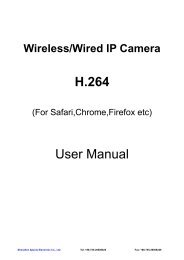16CH Embedded Net DVR Standalone - Footprint Security
16CH Embedded Net DVR Standalone - Footprint Security
16CH Embedded Net DVR Standalone - Footprint Security
Create successful ePaper yourself
Turn your PDF publications into a flip-book with our unique Google optimized e-Paper software.
Chapter 2 : System Introduction:<br />
2.1 System Front Panel:<br />
9<br />
8<br />
7<br />
12<br />
13<br />
14<br />
11<br />
19<br />
17<br />
5<br />
15 18 16<br />
20<br />
10<br />
6<br />
1 3 2<br />
4<br />
System’s front panel includes ‘Numbers and Display control Area’, and ‘Control Button<br />
area’. All button arrangements as above. This is mainly used to operate the main<br />
system. The functions are as followed:<br />
USB (1)<br />
Press once for the panel to open. There is USB application for file download or<br />
firmware update.<br />
DVD-RW for File Backup (2)<br />
HDD Caddy to install HDD (3)<br />
Number 1-16 Buttons (4)<br />
When the number button is press under recording / live mode, the number of camera<br />
displayed will be according to the number of button pressed. When under setting mode,<br />
the number button is for setting of number 1-9.<br />
Button (5)<br />
Button is pressed under recording mode, the display images will be a single image,<br />
or 4 split windows or 8 split windows in different pages. Camera numbers depends on<br />
the pages.<br />
Button (6)<br />
Button is for Auto Scan function for a single, 4 split or 2 split windows in different page.<br />
<strong>16CH</strong> <strong>Embedded</strong> <strong>Net</strong> <strong>DVR</strong> <strong>Standalone</strong><br />
08