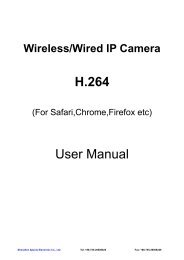16CH Embedded Net DVR Standalone - Footprint Security
16CH Embedded Net DVR Standalone - Footprint Security
16CH Embedded Net DVR Standalone - Footprint Security
You also want an ePaper? Increase the reach of your titles
YUMPU automatically turns print PDFs into web optimized ePapers that Google loves.
User will require setting the start time and end time then using up and down button to<br />
select the camera number for backup. And press select button on top of the camera name.<br />
System will then backup files to USB devices. You will then be able to read the file using<br />
<strong>DVR</strong> Player.<br />
Backup files do not require copying full files. You will only need to set the start time and<br />
end time to cut the file for backup to save spaces.<br />
Notice:<br />
While USB flash drive or hard disk works with DVD recorder simultaneously, the<br />
process of backup will be the first priority for USB flash drive or hard disk.<br />
Chapter 10 : <strong>Net</strong>work Function<br />
This system supports network function. You can use the remote software for network<br />
connection. The system using the remote software can be installed with digital video<br />
surveillance cards and operating remote monitoring/recording, it can also connect to other<br />
<strong>DVR</strong> embedded <strong>Standalone</strong> System , it can also monitoring other PC based images to<br />
form a full network.<br />
You will require selecting a computer as server, using the CD ROM we provided to install<br />
the software. After installation is finished, three main softwares will appear, which include,<br />
FUHO 430 software, Server(FUHO Server) software and <strong>DVR</strong> Player software.<br />
10.1 <strong>Net</strong>work Setup:<br />
Before you get on with the network setting and connection, you will require to setup the<br />
network environment, otherwise it might cause the system not able to connect to each<br />
other.<br />
Setup Server (Listening Port: defaulted 40000)<br />
1.Install FUHO Server software on a computer, this computer is better to have a fixed<br />
IP address.<br />
2.If the server is set on a real IP on internet (etc 211.172.12.34), If the server’s IP is<br />
211.172.12.34 and the communication port is 40000, All the network setting for all<br />
<strong>Embedded</strong> <strong>DVR</strong> or FUHO 430 system address setting on the internet, the Server<br />
IP will need to be 211.172.12.34.<br />
3. If the server is set on a virtual IP on internet (etc 192.168.1.11), If the server’s IP is<br />
192.168.1.11 and the communication port is 40000, All the network setting for all<br />
<strong>Embedded</strong> <strong>DVR</strong> or FUHO 430 system address setting under the same LAN, the<br />
Server IP will need to be 192.168.1.11<br />
<strong>16CH</strong> <strong>Embedded</strong> <strong>Net</strong> <strong>DVR</strong> <strong>Standalone</strong><br />
34