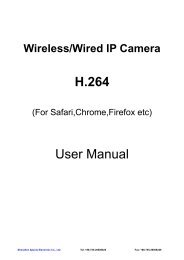16CH Embedded Net DVR Standalone - Footprint Security
16CH Embedded Net DVR Standalone - Footprint Security
16CH Embedded Net DVR Standalone - Footprint Security
You also want an ePaper? Increase the reach of your titles
YUMPU automatically turns print PDFs into web optimized ePapers that Google loves.
DIAL-UP Mode<br />
Users with PPPoE connection can select Dial-Up Mode.<br />
User Name, Password: Username and password is require to enter when connection.<br />
There might not be a small letter available for some systems, User will require putting<br />
“+” in front of every letter if the password and username is small letter. For example,<br />
user’s name is “chateau”, you will require to enter as +C+H+A+T+E+A+U. Using<br />
、 button to enter the word.<br />
Auto Connect: When activated, system will auto connect when system restarts.<br />
DNS Setup<br />
User can use left, right to enter DNS (Domain Name Server) setup. DNS will<br />
let the domain name correspond to the correct IP address. If the connected server is a<br />
domain name then DNS setup is required.<br />
NETWORK SETUP :<br />
1.GET IP<br />
DNS SETUP<br />
AUTO GET IP<br />
GET IP: There are Auto Get IP and Manual Setup IP for setting of DNS IP address.<br />
Auto Get IP can be done when a DNS address is assigned under LAN.<br />
NETWORK SETUP : DNS SETUP<br />
1.GET IP MANUAL SETUP IP<br />
2.PRIMARY IP 000.000.000.000<br />
3.SECONDARY IP 000.000.000.000<br />
Get IP: DNS IP can be manually setup.<br />
Primary IP, Secondary IP: User can setup 2 sets of DNS IP.<br />
DDNS Setup<br />
TA-264 system support DDNS function, Users can uses left 、 right button to<br />
enter the DDNS (Dynamic Domain Name Server) setup. If the IP for this <strong>Embedded</strong> <strong>DVR</strong><br />
is a real IP in Internet, no matter is a fixed IP or Floating IP, you can apply a Dynamic<br />
Domain Name for this <strong>DVR</strong>. Of which means DDNS will require to be set from<br />
NETWORK SETUP → CONNECTION → MODE : WAN or DIAL-UP. After DDNS is set,<br />
when monitoring through IE browser, then IP address is not necessary, domain name will<br />
be required.<br />
<strong>16CH</strong> <strong>Embedded</strong> <strong>Net</strong> <strong>DVR</strong> <strong>Standalone</strong><br />
20