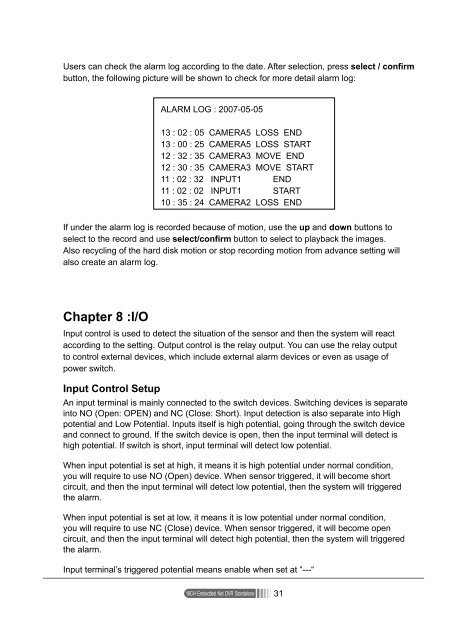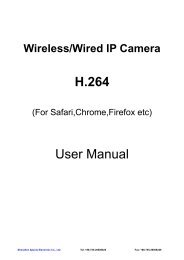16CH Embedded Net DVR Standalone - Footprint Security
16CH Embedded Net DVR Standalone - Footprint Security
16CH Embedded Net DVR Standalone - Footprint Security
Create successful ePaper yourself
Turn your PDF publications into a flip-book with our unique Google optimized e-Paper software.
Users can check the alarm log according to the date. After selection, press select / confirm<br />
button, the following picture will be shown to check for more detail alarm log:<br />
ALARM LOG : 2007-05-05<br />
13 : 02 : 05 CAMERA5 LOSS END<br />
13 : 00 : 25 CAMERA5 LOSS START<br />
12 : 32 : 35 CAMERA3 MOVE END<br />
12 : 30 : 35 CAMERA3 MOVE START<br />
11 : 02 : 32 INPUT1 END<br />
11 : 02 : 02 INPUT1 START<br />
10 : 35 : 24 CAMERA2 LOSS END<br />
If under the alarm log is recorded because of motion, use the up and down buttons to<br />
select to the record and use select/confirm button to select to playback the images.<br />
Also recycling of the hard disk motion or stop recording motion from advance setting will<br />
also create an alarm log.<br />
Chapter 8 :I/O<br />
Input control is used to detect the situation of the sensor and then the system will react<br />
according to the setting. Output control is the relay output. You can use the relay output<br />
to control external devices, which include external alarm devices or even as usage of<br />
power switch.<br />
Input Control Setup<br />
An input terminal is mainly connected to the switch devices. Switching devices is separate<br />
into NO (Open: OPEN) and NC (Close: Short). Input detection is also separate into High<br />
potential and Low Potential. Inputs itself is high potential, going through the switch device<br />
and connect to ground. If the switch device is open, then the input terminal will detect is<br />
high potential. If switch is short, input terminal will detect low potential.<br />
When input potential is set at high, it means it is high potential under normal condition,<br />
you will require to use NO (Open) device. When sensor triggered, it will become short<br />
circuit, and then the input terminal will detect low potential, then the system will triggered<br />
the alarm.<br />
When input potential is set at low, it means it is low potential under normal condition,<br />
you will require to use NC (Close) device. When sensor triggered, it will become open<br />
circuit, and then the input terminal will detect high potential, then the system will triggered<br />
the alarm.<br />
Input terminal’s triggered potential means enable when set at “---“<br />
<strong>16CH</strong> <strong>Embedded</strong> <strong>Net</strong> <strong>DVR</strong> <strong>Standalone</strong><br />
31