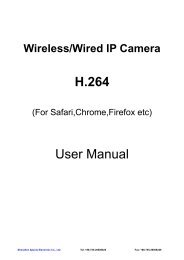16CH Embedded Net DVR Standalone - Footprint Security
16CH Embedded Net DVR Standalone - Footprint Security
16CH Embedded Net DVR Standalone - Footprint Security
You also want an ePaper? Increase the reach of your titles
YUMPU automatically turns print PDFs into web optimized ePapers that Google loves.
<strong>Embedded</strong> <strong>DVR</strong> network setup<br />
1.If the recording site (<strong>Embedded</strong> <strong>DVR</strong>, and FUHO 430) is using real IP address for<br />
internet (ie.211.175.21.43)<br />
<strong>Embedded</strong> <strong>DVR</strong> network setting is as follow:<br />
Communication Port Setup: LAN: 50000; WAN no special value required.<br />
FUHO 430 <strong>Net</strong>work setting as follow:<br />
Communication Port setup: LAN: 40001; WAN no special value required.<br />
2.If the recording site (<strong>Embedded</strong> <strong>DVR</strong>, and FUHO 430) is using a virtual IP address<br />
under LAN (i.e. 192.168.2.20) and the monitored site is under the same LAN:<br />
<strong>Embedded</strong> <strong>DVR</strong> network setting is as follow:<br />
Communication Port Setup: LAN: 50000; WAN no special value required<br />
FUHO 430 <strong>Net</strong>work setting as follow:<br />
Communication Port setup: LAN: 40001; WAN no special value required<br />
3. If the recording hosts (<strong>Embedded</strong> <strong>DVR</strong>, FUHO 430 Hosts) is under LAN with virtual IP<br />
address (i.e. 192.168.2.20), the remote host is not under the same LAN and is remote<br />
through Internet, then you will require doing NAPT (<strong>Net</strong>work Address Port Translation)<br />
in your router to correspondence.<br />
You can then be able to connect to the <strong>Embedded</strong> <strong>DVR</strong>, FUHO 430 system for remote<br />
through router under LAN.<br />
<strong>Embedded</strong> <strong>DVR</strong> network setting as below<br />
IP 192.168.2.20; Listening Port setting: LAN 50000 WAN 60001<br />
IP 192.168.2.21; Listening Port setting: LAN 50000 WAN 60002<br />
IP 192.168.2.22; Listening Port setting: LAN 50000 WAN 60003<br />
FUHO 430 Program network setting as below<br />
IP 192.168.2.23; Listening Port setting: LAN 40001 WAN 60004<br />
IP 192.168.2.24; Listening Port setting: LAN 40001 WAN 60005<br />
IP 192.168.2.25; Listening Port setting: LAN 40001 WAN 60006<br />
Note: LAN and WAN setting port numbers have to be different on the same host.<br />
Router network setting as below<br />
192.168.2.20:50000 < -------- > 211.175.21.43:60001<br />
192.168.2.21:50000 < -------- > 211.175.21.43:60002<br />
192.168.2.22:50000 < -------- > 211.175.21.43:60003<br />
192.168.2.23:40001 < -------- > 211.175.21.43:60004<br />
192.168.2.24:40001 < -------- > 211.175.21.43:60005<br />
192.168.2.25:40001 < -------- > 211.175.21.43:60006<br />
<strong>16CH</strong> <strong>Embedded</strong> <strong>Net</strong> <strong>DVR</strong> <strong>Standalone</strong><br />
36