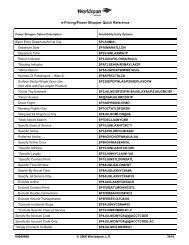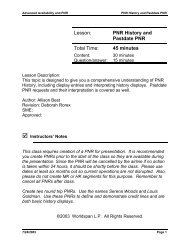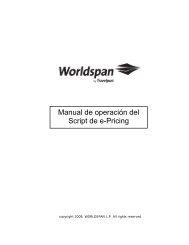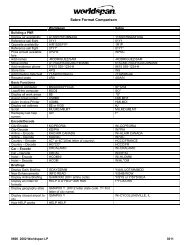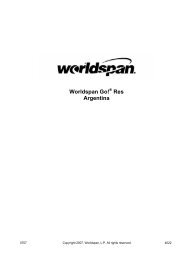Lesson: Passenger Name Record (PNR) - Global Learning Center
Lesson: Passenger Name Record (PNR) - Global Learning Center
Lesson: Passenger Name Record (PNR) - Global Learning Center
Create successful ePaper yourself
Turn your PDF publications into a flip-book with our unique Google optimized e-Paper software.
Introduction to Worldspan<br />
<strong>Lesson</strong>: <strong>Passenger</strong> <strong>Name</strong> <strong>Record</strong> (<strong>PNR</strong>)<br />
: Activity: Change Segment Status<br />
Access HELP CSS and review the entries to change the segment status and<br />
change the flight times.<br />
<strong>PNR</strong> Retrieval<br />
HELP CSS<br />
There are several ways to retrieve a <strong>PNR</strong> once it is ended.<br />
☞ Activity: <strong>PNR</strong> Retrieval<br />
Write the following entries on the board and review the descriptions.<br />
Entry<br />
*-FREEMAN<br />
*-FREEMAN#17MAR<br />
*YZN42W<br />
*DL101/14MARATL-<br />
WATSON<br />
Description<br />
Last name retrieval<br />
Last name with departure date<br />
Retrieval by record locator<br />
Retrieval by flight number, date,<br />
departure city and last name<br />
: Activity: <strong>PNR</strong> Retrieval<br />
1. Access HELP *- and review entries.<br />
HELP*-<br />
2. Switch to the opposite window.<br />
<br />
3. Display the <strong>PNR</strong> for Garcia.<br />
10/01 Page 6-19