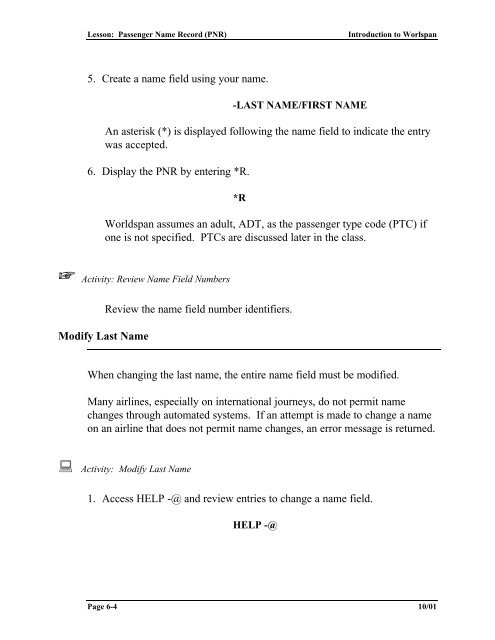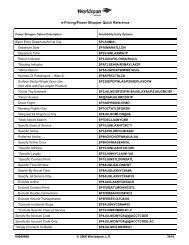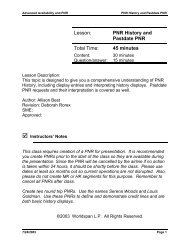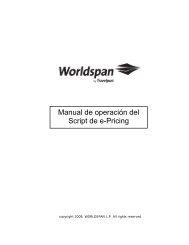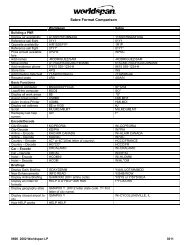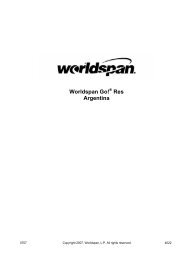Lesson: Passenger Name Record (PNR) - Global Learning Center
Lesson: Passenger Name Record (PNR) - Global Learning Center
Lesson: Passenger Name Record (PNR) - Global Learning Center
Create successful ePaper yourself
Turn your PDF publications into a flip-book with our unique Google optimized e-Paper software.
<strong>Lesson</strong>: <strong>Passenger</strong> <strong>Name</strong> <strong>Record</strong> (<strong>PNR</strong>)<br />
Introduction to Worlspan<br />
5. Create a name field using your name.<br />
-LAST NAME/FIRST NAME<br />
An asterisk (*) is displayed following the name field to indicate the entry<br />
was accepted.<br />
6. Display the <strong>PNR</strong> by entering *R.<br />
*R<br />
Worldspan assumes an adult, ADT, as the passenger type code (PTC) if<br />
one is not specified. PTCs are discussed later in the class.<br />
☞ Activity: Review <strong>Name</strong> Field Numbers<br />
Modify Last <strong>Name</strong><br />
Review the name field number identifiers.<br />
When changing the last name, the entire name field must be modified.<br />
Many airlines, especially on international journeys, do not permit name<br />
changes through automated systems. If an attempt is made to change a name<br />
on an airline that does not permit name changes, an error message is returned.<br />
: Activity: Modify Last <strong>Name</strong><br />
1. Access HELP -@ and review entries to change a name field.<br />
HELP -@<br />
Page 6-4 10/01