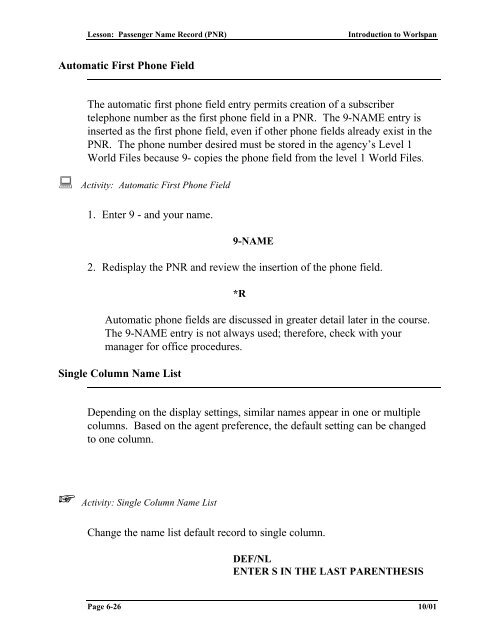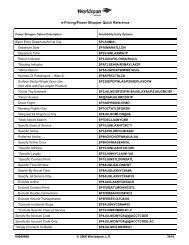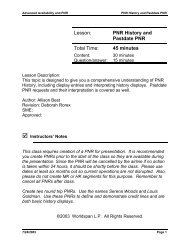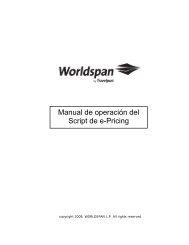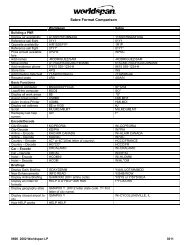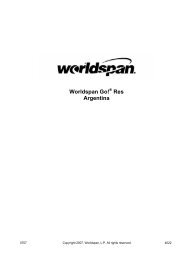Lesson: Passenger Name Record (PNR) - Global Learning Center
Lesson: Passenger Name Record (PNR) - Global Learning Center
Lesson: Passenger Name Record (PNR) - Global Learning Center
You also want an ePaper? Increase the reach of your titles
YUMPU automatically turns print PDFs into web optimized ePapers that Google loves.
<strong>Lesson</strong>: <strong>Passenger</strong> <strong>Name</strong> <strong>Record</strong> (<strong>PNR</strong>)<br />
Introduction to Worlspan<br />
Automatic First Phone Field<br />
The automatic first phone field entry permits creation of a subscriber<br />
telephone number as the first phone field in a <strong>PNR</strong>. The 9-NAME entry is<br />
inserted as the first phone field, even if other phone fields already exist in the<br />
<strong>PNR</strong>. The phone number desired must be stored in the agency’s Level 1<br />
World Files because 9- copies the phone field from the level 1 World Files.<br />
: Activity: Automatic First Phone Field<br />
1. Enter 9 - and your name.<br />
9-NAME<br />
2. Redisplay the <strong>PNR</strong> and review the insertion of the phone field.<br />
*R<br />
Automatic phone fields are discussed in greater detail later in the course.<br />
The 9-NAME entry is not always used; therefore, check with your<br />
manager for office procedures.<br />
Single Column <strong>Name</strong> List<br />
Depending on the display settings, similar names appear in one or multiple<br />
columns. Based on the agent preference, the default setting can be changed<br />
to one column.<br />
☞ Activity: Single Column <strong>Name</strong> List<br />
Change the name list default record to single column.<br />
DEF/NL<br />
ENTER S IN THE LAST PARENTHESIS<br />
Page 6-26 10/01