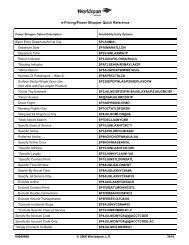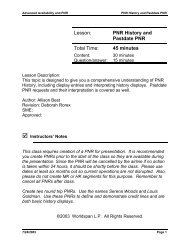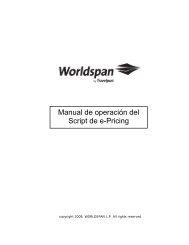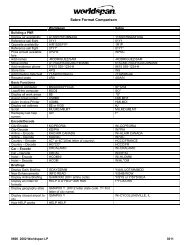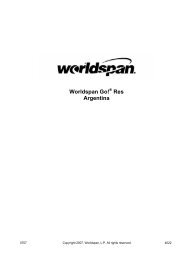Lesson: Passenger Name Record (PNR) - Global Learning Center
Lesson: Passenger Name Record (PNR) - Global Learning Center
Lesson: Passenger Name Record (PNR) - Global Learning Center
You also want an ePaper? Increase the reach of your titles
YUMPU automatically turns print PDFs into web optimized ePapers that Google loves.
Introduction to Worldspan<br />
<strong>Lesson</strong>: <strong>Passenger</strong> <strong>Name</strong> <strong>Record</strong> (<strong>PNR</strong>)<br />
<strong>Passenger</strong> Type Codes<br />
Each name field item requires a <strong>Passenger</strong> Type Code (PTC). When a PTC is<br />
not specified, an adult (ADT) is assumed and is automatically appended to<br />
the name field of each passenger. PTCs are used internally by the system for<br />
pricing purposes only and are not shipped to other airlines in the booking<br />
message. When a PTC other than ADT is required, it is appended to the end<br />
of the name field, and preceded with an asterisk (*).<br />
: Activity: <strong>Passenger</strong> Type Codes<br />
1. Access HELP PTC and review the PTCs.<br />
HELP PTC<br />
The following are more commonly used PTCs:<br />
PTC<br />
ADT<br />
CNN or C02<br />
GVT<br />
MIL<br />
SRC<br />
INF<br />
INS<br />
Description<br />
Adult<br />
Child (use CNN if child’s age is unknown or<br />
include child’s age 2-11)<br />
Government Travel<br />
Military<br />
Senior Citizen<br />
Infant without a seat<br />
Infant with a seat<br />
When more than one PTC is required in a name field, separate the PTCs<br />
with a slash (/). The PTCs must be entered in the same order as the first<br />
names.<br />
10/01 Page 6-7