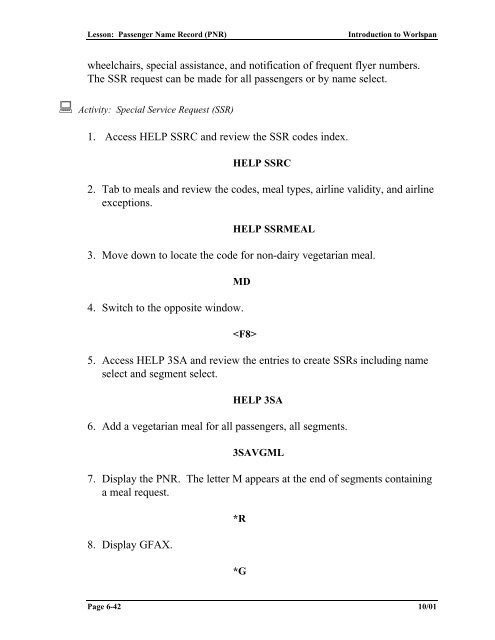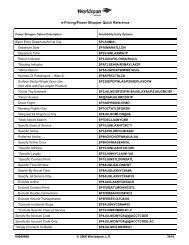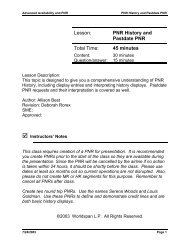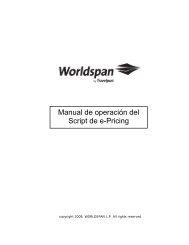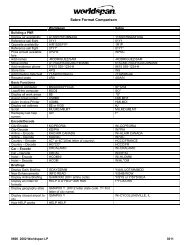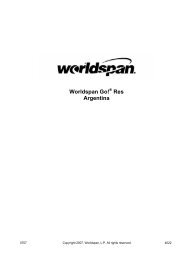Lesson: Passenger Name Record (PNR) - Global Learning Center
Lesson: Passenger Name Record (PNR) - Global Learning Center
Lesson: Passenger Name Record (PNR) - Global Learning Center
Create successful ePaper yourself
Turn your PDF publications into a flip-book with our unique Google optimized e-Paper software.
<strong>Lesson</strong>: <strong>Passenger</strong> <strong>Name</strong> <strong>Record</strong> (<strong>PNR</strong>)<br />
Introduction to Worlspan<br />
wheelchairs, special assistance, and notification of frequent flyer numbers.<br />
The SSR request can be made for all passengers or by name select.<br />
: Activity: Special Service Request (SSR)<br />
1. Access HELP SSRC and review the SSR codes index.<br />
HELP SSRC<br />
2. Tab to meals and review the codes, meal types, airline validity, and airline<br />
exceptions.<br />
HELP SSRMEAL<br />
3. Move down to locate the code for non-dairy vegetarian meal.<br />
MD<br />
4. Switch to the opposite window.<br />
<br />
5. Access HELP 3SA and review the entries to create SSRs including name<br />
select and segment select.<br />
HELP 3SA<br />
6. Add a vegetarian meal for all passengers, all segments.<br />
3SAVGML<br />
7. Display the <strong>PNR</strong>. The letter M appears at the end of segments containing<br />
a meal request.<br />
8. Display GFAX.<br />
*R<br />
*G<br />
Page 6-42 10/01