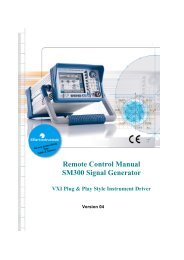EMC32 / AMS32 V8.52 Release Note - Rohde & Schwarz
EMC32 / AMS32 V8.52 Release Note - Rohde & Schwarz
EMC32 / AMS32 V8.52 Release Note - Rohde & Schwarz
You also want an ePaper? Increase the reach of your titles
YUMPU automatically turns print PDFs into web optimized ePapers that Google loves.
<strong>EMC32</strong> Main Program<br />
3 <strong>EMC32</strong> Main Program<br />
3.1 Extensions<br />
3.1.1 Calibration Sequence<br />
●<br />
Show the current, previous and next calibration path in the sequence list automatically<br />
o In the calibration sequence the currently running calibration (highlighted row in the list) now<br />
is always the row 2 in the table (automatic scrolling). Formerly the table was only scrolled if<br />
the active line moved beyond the visible range.<br />
3.1.2 Calibration Setup Editor<br />
●<br />
Available Calibration Modes in Cal Setup Editor<br />
o "Chamber Attenuation" has been removed from Calibration Modes and can now be done<br />
with mode Signal Path by using the new parameter "Antenna Factor to subtract". This<br />
parameter allows to subtract an attenuation correction table from the calibration result.<br />
3.1.3 Report Generator<br />
●<br />
Error Message for Report Components in Report Setup<br />
o When a report setup is loading and some report component cannot load (e.g. the template<br />
file does not exist), then an error message will now be shown for any failed component.<br />
3.1.4 Software Update Manager<br />
● New menu entry ? Update Manager allows to enable / disable the update manager<br />
o With V8.51 the <strong>EMC32</strong> / <strong>AMS32</strong> Software Update Manager is only enabled if either an iKey<br />
is connected or if the update manager is enabled via the ? Update Manager Update<br />
Manager Settings dialog.<br />
If you want to receive software update manager messages on <strong>EMC32</strong> / <strong>AMS32</strong> demo<br />
installations without an iKey connected, then you have to enable the update manager<br />
manually via this Update Manager Settings dialog.<br />
3.1.5 Actions<br />
●<br />
Wait for a time period<br />
o When using this action now dialog is shown allowing to interrupt the waiting time instead of<br />
showing the remaining time in the status bar. The dialog will be closed automatically when<br />
the time has elapsed.<br />
<strong>Rohde</strong> & <strong>Schwarz</strong> 6