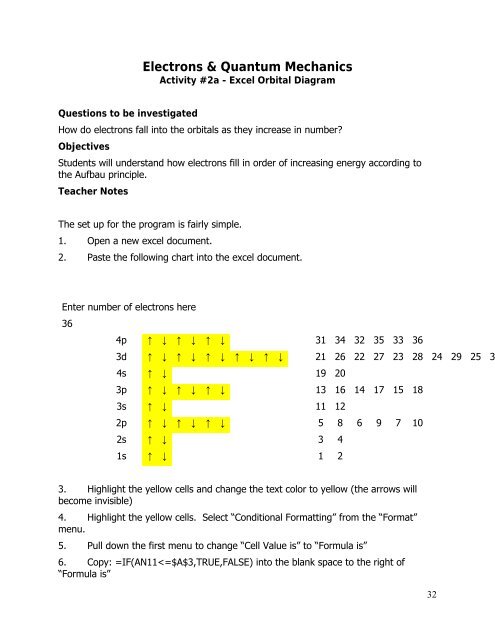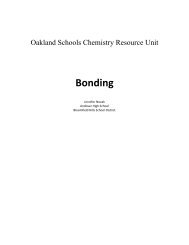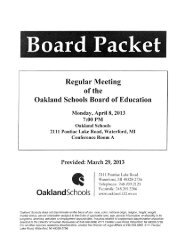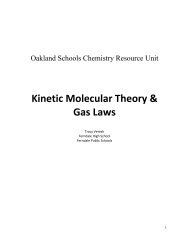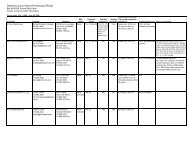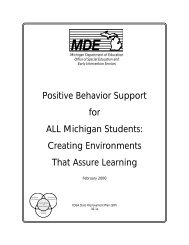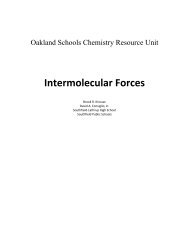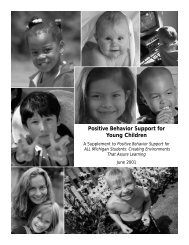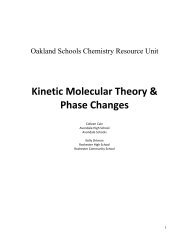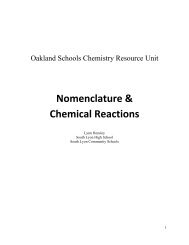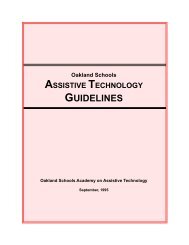Electrons and Quantum Mechanics - Oakland Schools
Electrons and Quantum Mechanics - Oakland Schools
Electrons and Quantum Mechanics - Oakland Schools
You also want an ePaper? Increase the reach of your titles
YUMPU automatically turns print PDFs into web optimized ePapers that Google loves.
<strong>Electrons</strong> & <strong>Quantum</strong> <strong>Mechanics</strong><br />
Activity #2a - Excel Orbital Diagram<br />
Questions to be investigated<br />
How do electrons fall into the orbitals as they increase in number?<br />
Objectives<br />
Students will underst<strong>and</strong> how electrons fill in order of increasing energy according to<br />
the Aufbau principle.<br />
Teacher Notes<br />
The set up for the program is fairly simple.<br />
1. Open a new excel document.<br />
2. Paste the following chart into the excel document.<br />
Enter number of electrons here<br />
36<br />
4p ↑ ↓ ↑ ↓ ↑ ↓ 31 34 32 35 33 36<br />
3d ↑ ↓ ↑ ↓ ↑ ↓ ↑ ↓ ↑ ↓ 21 26 22 27 23 28 24 29 25 3<br />
4s ↑ ↓ 19 20<br />
3p ↑ ↓ ↑ ↓ ↑ ↓ 13 16 14 17 15 18<br />
3s ↑ ↓ 11 12<br />
2p ↑ ↓ ↑ ↓ ↑ ↓ 5 8 6 9 7 10<br />
2s ↑ ↓ 3 4<br />
1s ↑ ↓ 1 2<br />
3. Highlight the yellow cells <strong>and</strong> change the text color to yellow (the arrows will<br />
become invisible)<br />
4. Highlight the yellow cells. Select “Conditional Formatting” from the “Format”<br />
menu.<br />
5. Pull down the first menu to change “Cell Value is” to “Formula is”<br />
6. Copy: =IF(AN11