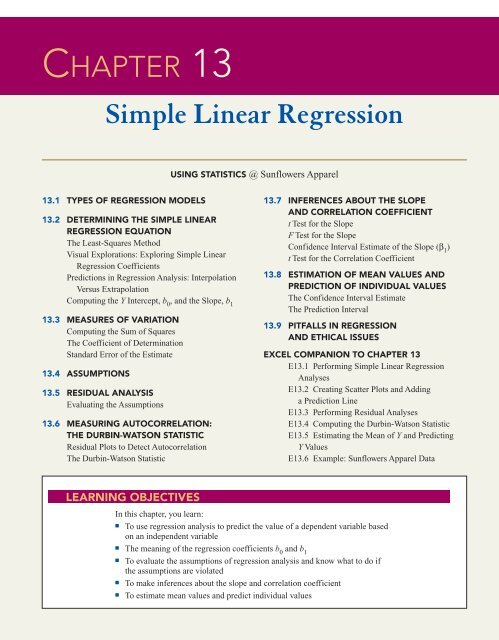CHAPTER 13 Simple Linear Regression
CHAPTER 13 Simple Linear Regression
CHAPTER 13 Simple Linear Regression
You also want an ePaper? Increase the reach of your titles
YUMPU automatically turns print PDFs into web optimized ePapers that Google loves.
<strong>CHAPTER</strong> <strong>13</strong><br />
<strong>Simple</strong> <strong>Linear</strong> <strong>Regression</strong><br />
USING STATISTICS @ Sunflowers Apparel<br />
<strong>13</strong>.1 TYPES OF REGRESSION MODELS<br />
<strong>13</strong>.2 DETERMINING THE SIMPLE LINEAR<br />
REGRESSION EQUATION<br />
The Least-Squares Method<br />
Visual Explorations: Exploring <strong>Simple</strong> <strong>Linear</strong><br />
<strong>Regression</strong> Coefficients<br />
Predictions in <strong>Regression</strong> Analysis: Interpolation<br />
Versus Extrapolation<br />
Computing the Y Intercept, b 0<br />
, and the Slope, b 1<br />
<strong>13</strong>.3 MEASURES OF VARIATION<br />
Computing the Sum of Squares<br />
The Coefficient of Determination<br />
Standard Error of the Estimate<br />
<strong>13</strong>.4 ASSUMPTIONS<br />
<strong>13</strong>.5 RESIDUAL ANALYSIS<br />
Evaluating the Assumptions<br />
<strong>13</strong>.6 MEASURING AUTOCORRELATION:<br />
THE DURBIN-WATSON STATISTIC<br />
Residual Plots to Detect Autocorrelation<br />
The Durbin-Watson Statistic<br />
<strong>13</strong>.7 INFERENCES ABOUT THE SLOPE<br />
AND CORRELATION COEFFICIENT<br />
t Test for the Slope<br />
F Test for the Slope<br />
Confidence Interval Estimate of the Slope (β 1<br />
)<br />
t Test for the Correlation Coefficient<br />
<strong>13</strong>.8 ESTIMATION OF MEAN VALUES AND<br />
PREDICTION OF INDIVIDUAL VALUES<br />
The Confidence Interval Estimate<br />
The Prediction Interval<br />
<strong>13</strong>.9 PITFALLS IN REGRESSION<br />
AND ETHICAL ISSUES<br />
EXCEL COMPANION TO <strong>CHAPTER</strong> <strong>13</strong><br />
E<strong>13</strong>.1 Performing <strong>Simple</strong> <strong>Linear</strong> <strong>Regression</strong><br />
Analyses<br />
E<strong>13</strong>.2 Creating Scatter Plots and Adding<br />
a Prediction Line<br />
E<strong>13</strong>.3 Performing Residual Analyses<br />
E<strong>13</strong>.4 Computing the Durbin-Watson Statistic<br />
E<strong>13</strong>.5 Estimating the Mean of Y and Predicting<br />
Y Values<br />
E<strong>13</strong>.6 Example: Sunflowers Apparel Data<br />
LEARNING OBJECTIVES<br />
In this chapter, you learn:<br />
■ To use regression analysis to predict the value of a dependent variable based<br />
on an independent variable<br />
■ The meaning of the regression coefficients b 0<br />
and b 1<br />
■ To evaluate the assumptions of regression analysis and know what to do if<br />
the assumptions are violated<br />
■ To make inferences about the slope and correlation coefficient<br />
■ To estimate mean values and predict individual values
512 <strong>CHAPTER</strong> THIRTEEN <strong>Simple</strong> <strong>Linear</strong> <strong>Regression</strong><br />
Using Statistics @ Sunflowers Apparel<br />
The sales for Sunflowers Apparel, a chain of upscale clothing stores for<br />
women, have increased during the past 12 years as the chain has<br />
expanded the number of stores open. Until now, Sunflowers managers<br />
selected sites based on subjective factors, such as the availability of a<br />
good lease or the perception that a location seemed ideal for an apparel<br />
store. As the new director of planning, you need to develop a systematic<br />
approach that will lead to making better decisions during the site selection<br />
process. As a starting point, you believe that the size of the store significantly<br />
contributes to store sales, and you want to use this relationship<br />
in the decision-making process. How can you use statistics so that you<br />
can forecast the annual sales of a proposed store based on the size of that<br />
store?<br />
In this chapter and the next two chapters, you learn how regression analysis enables you to<br />
develop a model to predict the values of a numerical variable, based on the value of other<br />
variables.<br />
In regression analysis, the variable you wish to predict is called the dependent variable.<br />
The variables used to make the prediction are called independent variables. In addition to<br />
predicting values of the dependent variable, regression analysis also allows you to identify the<br />
type of mathematical relationship that exists between a dependent and an independent variable,<br />
to quantify the effect that changes in the independent variable have on the dependent<br />
variable, and to identify unusual observations. For example, as the director of planning, you<br />
may wish to predict sales for a Sunflowers store, based on the size of the store. Other examples<br />
include predicting the monthly rent of an apartment, based on its size, and predicting the<br />
monthly sales of a product in a supermarket, based on the amount of shelf space devoted to the<br />
product.<br />
This chapter discusses simple linear regression, in which a single numerical independent<br />
variable, X, is used to predict the numerical dependent variable Y, such as using the size of a<br />
store to predict the annual sales of the store. Chapters 14 and 15 discuss multiple regression<br />
models, which use several independent variables to predict a numerical dependent variable, Y.<br />
For example, you could use the amount of advertising expenditures, price, and the amount of<br />
shelf space devoted to a product to predict its monthly sales.<br />
<strong>13</strong>.1 TYPES OF REGRESSION MODELS<br />
In Section 2.5, you used a scatter plot (also known as a scatter diagram) to examine the relationship<br />
between an X variable on the horizontal axis and a Y variable on the vertical axis. The<br />
nature of the relationship between two variables can take many forms, ranging from simple to<br />
extremely complicated mathematical functions. The simplest relationship consists of a straightline,<br />
or linear relationship. An example of this relationship is shown in Figure <strong>13</strong>.1.
<strong>13</strong>.1: Types of <strong>Regression</strong> Models 5<strong>13</strong><br />
FIGURE <strong>13</strong>.1<br />
A positive straight-line<br />
relationship<br />
β 0<br />
Y<br />
∆Y = “change in Y”<br />
∆X = “change in X”<br />
0 X<br />
0<br />
Equation (<strong>13</strong>.1) represents the straight-line (linear) model.<br />
SIMPLE LINEAR REGRESSION MODEL<br />
Y i<br />
= β 0<br />
+ β 1<br />
X i<br />
+ ε i<br />
(<strong>13</strong>.1)<br />
where<br />
β 0<br />
= Y intercept for the population<br />
β 1<br />
= slope for the population<br />
ε i<br />
= random error in Y for observation i<br />
Y i<br />
= dependent variable (sometimes referred to as<br />
the response variable) for observation i<br />
X i<br />
= independent variable (sometimes referred to as<br />
the explanatory variable) for observation i<br />
The portion Y i<br />
= β 0<br />
+ β 1<br />
X i<br />
of the simple linear regression model expressed in Equation<br />
(<strong>13</strong>.1) is a straight line. The slope of the line, β 1<br />
, represents the expected change in Y per unit<br />
change in X. It represents the mean amount that Y changes (either positively or negatively) for<br />
a one-unit change in X. The Y intercept, β 0<br />
, represents the mean value of Y when X equals 0.<br />
The last component of the model, ε i<br />
, represents the random error in Y for each observation, i. In<br />
other words, ε i<br />
is the vertical distance of the actual value of Y i<br />
above or below the predicted<br />
value of Y i<br />
on the line.<br />
The selection of the proper mathematical model depends on the distribution of the X and Y<br />
values on the scatter plot. In Panel A of Figure <strong>13</strong>.2 on page 514, the values of Y are generally<br />
increasing linearly as X increases. This panel is similar to Figure <strong>13</strong>.3 on page 515, which illustrates<br />
the positive relationship between the square footage of the store and the annual sales at<br />
branches of the Sunflowers Apparel women’s clothing store chain.<br />
Panel B is an example of a negative linear relationship. As X increases, the values of Y are<br />
generally decreasing. An example of this type of relationship might be the price of a particular<br />
product and the amount of sales.<br />
The data in Panel C show a positive curvilinear relationship between X and Y. The values<br />
of Y increase as X increases, but this increase tapers off beyond certain values of X. An example<br />
of a positive curvilinear relationship might be the age and maintenance cost of a machine.<br />
As a machine gets older, the maintenance cost may rise rapidly at first, but then level off<br />
beyond a certain number of years.<br />
Panel D shows a U-shaped relationship between X and Y. As X increases, at first Y generally<br />
decreases; but as X continues to increase, Y not only stops decreasing but actually increases<br />
above its minimum value. An example of this type of relationship might be the number of<br />
errors per hour at a task and the number of hours worked. The number of errors per hour
514 <strong>CHAPTER</strong> THIRTEEN <strong>Simple</strong> <strong>Linear</strong> <strong>Regression</strong><br />
FIGURE <strong>13</strong>.2<br />
Examples of types<br />
of relationships found<br />
in scatter plots<br />
Y<br />
Y<br />
Panel A<br />
Positive linear relationship<br />
X<br />
Panel B<br />
Negative linear relationship<br />
X<br />
Y<br />
Y<br />
X<br />
Panel C<br />
Positive curvilinear relationship<br />
Y<br />
X<br />
Panel D<br />
U-shaped curvilinear relationship<br />
Y<br />
X<br />
Panel E<br />
Negative curvilinear relationship<br />
X<br />
Panel F<br />
No relationship between X and Y<br />
decreases as the individual becomes more proficient at the task, but then it increases beyond a<br />
certain point because of factors such as fatigue and boredom.<br />
Panel E indicates an exponential relationship between X and Y. In this case, Y decreases<br />
very rapidly as X first increases, but then it decreases much less rapidly as X increases further.<br />
An example of an exponential relationship could be the resale value of an automobile and its<br />
age. In the first year, the resale value drops drastically from its original price; however, the<br />
resale value then decreases much less rapidly in subsequent years.<br />
Finally, Panel F shows a set of data in which there is very little or no relationship between<br />
X and Y. High and low values of Y appear at each value of X.<br />
In this section, a variety of different models that represent the relationship between two<br />
variables were briefly examined. Although scatter plots are useful in visually displaying the<br />
mathematical form of a relationship, more sophisticated statistical procedures are available to<br />
determine the most appropriate model for a set of variables. The rest of this chapter discusses<br />
the model used when there is a linear relationship between variables.<br />
<strong>13</strong>.2 DETERMINING THE SIMPLE LINEAR REGRESSION EQUATION<br />
In the Using Statistics scenario on page 512, the stated goal is to forecast annual sales for all<br />
new stores, based on store size. To examine the relationship between the store size in square feet<br />
and its annual sales, a sample of 14 stores was selected. Table <strong>13</strong>.1 summarizes the results for<br />
these 14 stores, which are stored in the file site.xls.
<strong>13</strong>.2: Determining the <strong>Simple</strong> <strong>Linear</strong> <strong>Regression</strong> Equation 515<br />
TABLE <strong>13</strong>.1<br />
Square Footage<br />
(in Thousands of Square<br />
Feet) and Annual Sales<br />
(in Millions of Dollars)<br />
for a Sample of<br />
14 Branches of<br />
Sunflowers Apparel<br />
Square Annual Sales Square Annual Sales<br />
Feet (in Millions Feet (in Millions<br />
Store (Thousands) of Dollars) Store (Thousands) of Dollars)<br />
1 1.7 3.7 8 1.1 2.7<br />
2 1.6 3.9 9 3.2 5.5<br />
3 2.8 6.7 10 1.5 2.9<br />
4 5.6 9.5 11 5.2 10.7<br />
5 1.3 3.4 12 4.6 7.6<br />
6 2.2 5.6 <strong>13</strong> 5.8 11.8<br />
7 1.3 3.7 14 3.0 4.1<br />
Figure <strong>13</strong>.3 displays the scatter plot for the data in Table <strong>13</strong>.1. Observe the increasing relationship<br />
between square feet (X) and annual sales (Y). As the size of the store increases, annual<br />
sales increase approximately as a straight line. Thus, you can assume that a straight line provides<br />
a useful mathematical model of this relationship. Now you need to determine the specific<br />
straight line that is the best fit to these data.<br />
FIGURE <strong>13</strong>.3<br />
Microsoft Excel scatter<br />
plot for the Sunflowers<br />
Apparel data<br />
See Section E2.12 to create<br />
this.<br />
The Least-Squares Method<br />
In the preceding section, a statistical model is hypothesized to represent the relationship<br />
between two variables, square footage and sales, in the entire population of Sunflowers Apparel<br />
stores. However, as shown in Table <strong>13</strong>.1, the data are from only a random sample of stores. If<br />
certain assumptions are valid (see Section <strong>13</strong>.4), you can use the sample Y intercept, b 0<br />
, and the<br />
sample slope, b 1<br />
, as estimates of the respective population parameters, β 0<br />
and β 1<br />
. Equation<br />
(<strong>13</strong>.2) uses these estimates to form the simple linear regression equation. This straight line is<br />
often referred to as the prediction line.<br />
SIMPLE LINEAR REGRESSION EQUATION: THE PREDICTION LINE<br />
The predicted value of Y equals the Y intercept plus the slope times the value of X.<br />
Yˆ<br />
= b + b X<br />
i<br />
0 1<br />
i<br />
(<strong>13</strong>.2)
516 <strong>CHAPTER</strong> THIRTEEN <strong>Simple</strong> <strong>Linear</strong> <strong>Regression</strong><br />
where<br />
Yˆ<br />
i = predicted value of Y for observation i<br />
X i<br />
= value of X for observation i<br />
b 0<br />
= sample Y intercept<br />
b 1<br />
= sample slope<br />
Equation (<strong>13</strong>.2) requires the determination of two regression coefficients—b 0<br />
(the sample<br />
Y intercept) and b 1<br />
(the sample slope). The most common approach to finding b 0<br />
and b 1<br />
is the<br />
method of least squares. This method minimizes the sum of the squared differences between<br />
the actual values (Y i<br />
) and the predicted values ( Yˆ i ) using the simple linear regression equation<br />
[that is, the prediction line; see Equation (<strong>13</strong>.2)]. This sum of squared differences is equal to<br />
n<br />
∑<br />
i=<br />
1<br />
( Y − Yˆ )<br />
i<br />
i<br />
2<br />
Because Yˆ<br />
= b + b X ,<br />
i<br />
0 1<br />
i<br />
n<br />
∑<br />
i=<br />
1<br />
n<br />
2<br />
i i ∑ i 0 1 i<br />
i=<br />
1<br />
( Y − Yˆ ) = [ Y − ( b + b X )]<br />
2<br />
Because this equation has two unknowns, b 0<br />
and b 1<br />
, the sum of squared differences depends on<br />
the sample Y intercept, b 0<br />
, and the sample slope, b 1<br />
. The least-squares method determines the<br />
values of b 0<br />
and b 1<br />
that minimize the sum of squared differences. Any values for b 0<br />
and b 1<br />
other than those determined by the least-squares method result in a greater sum of squared differences<br />
between the actual values (Y i<br />
) and the predicted values Yˆ<br />
i . In this book, Microsoft<br />
Excel is used to perform the computations involved in the least-squares method. For the data of<br />
Table <strong>13</strong>.1, Figure <strong>13</strong>.4 presents results from Microsoft Excel.<br />
FIGURE <strong>13</strong>.4<br />
Microsoft Excel results<br />
for the Sunflowers<br />
Apparel data<br />
See Section E<strong>13</strong>.1 to create<br />
this.<br />
S YX<br />
n<br />
SSR<br />
SSE<br />
SST<br />
p-value<br />
b 0<br />
b 1
<strong>13</strong>.2: Determining the <strong>Simple</strong> <strong>Linear</strong> <strong>Regression</strong> Equation 517<br />
To understand how the results are computed, many of the computations involved are illustrated<br />
in Examples <strong>13</strong>.3 and <strong>13</strong>.4 on pages 520–521 and 526–527. In Figure <strong>13</strong>.4, observe that<br />
b 0<br />
= 0.9645 and b 1<br />
= 1.6699. Thus, the prediction line [see Equation (<strong>13</strong>.2) on page 515] for<br />
these data is<br />
Yˆ = 0. 9645 + 1.<br />
6699X<br />
i<br />
The slope, b 1<br />
, is +1.6699. This means that for each increase of 1 unit in X, the mean value of Y<br />
is estimated to increase by 1.6699 units. In other words, for each increase of 1.0 thousand square<br />
feet in the size of the store, the mean annual sales are estimated to increase by 1.6699 millions<br />
of dollars. Thus, the slope represents the portion of the annual sales that are estimated to vary<br />
according to the size of the store.<br />
The Y intercept, b 0<br />
, is +0.9645. The Y intercept represents the mean value of Y when X<br />
equals 0. Because the square footage of the store cannot be 0, this Y intercept has no practical<br />
interpretation. Also, the Y intercept for this example is outside the range of the observed values<br />
of the X variable, and therefore interpretations of the value of b 0<br />
should be made cautiously.<br />
Figure <strong>13</strong>.5 displays the actual observations and the prediction line. To illustrate a situation in<br />
which there is a direct interpretation for the Y intercept, b 0<br />
, see Example <strong>13</strong>.1.<br />
i<br />
FIGURE <strong>13</strong>.5<br />
Microsoft Excel scatter<br />
plot and prediction line<br />
for Sunflowers Apparel<br />
data<br />
See Section E<strong>13</strong>.2 to create<br />
this.<br />
EXAMPLE <strong>13</strong>.1 INTERPRETING THE Y INTERCEPT, b 0<br />
, AND THE SLOPE, b 1<br />
A statistics professor wants to use the number of hours a student studies for a statistics final<br />
exam (X) to predict the final exam score (Y). A regression model was fit based on data collected<br />
for a class during the previous semester, with the following results:<br />
Yˆ = 35.<br />
0 + 3X<br />
i<br />
What is the interpretation of the Y intercept, b 0<br />
, and the slope, b 1<br />
?<br />
SOLUTION The Y intercept b 0<br />
= 35.0 indicates that when the student does not study for the<br />
final exam, the mean final exam score is 35.0. The slope b 1<br />
= 3 indicates that for each increase<br />
of one hour in studying time, the mean change in the final exam score is predicted to be +3.0.<br />
In other words, the final exam score is predicted to increase by 3 points for each one-hour<br />
increase in studying time.<br />
i
518 <strong>CHAPTER</strong> THIRTEEN <strong>Simple</strong> <strong>Linear</strong> <strong>Regression</strong><br />
VISUAL EXPLORATIONS Exploring <strong>Simple</strong> <strong>Linear</strong> <strong>Regression</strong> Coefficients<br />
Use the Visual Explorations <strong>Simple</strong> <strong>Linear</strong> <strong>Regression</strong><br />
procedure to produce a prediction line that is as close as<br />
possible to the prediction line defined by the least-squares<br />
solution. Open the Visual Explorations.xla add-in workbook<br />
and select VisualExplorations ➔ <strong>Simple</strong> <strong>Linear</strong><br />
<strong>Regression</strong> (Excel 97-2003) or Add-ins ➔ Visual<br />
Explorations ➔ <strong>Simple</strong> <strong>Linear</strong> <strong>Regression</strong> (Excel 2007).<br />
(See Section E1.6 to learn about using add-ins.)<br />
When a scatter plot of the Sunflowers Apparel data of<br />
Table <strong>13</strong>.1 on page 515 with an initial prediction line<br />
appears (shown below), click the spinner buttons to<br />
change the values for b 1<br />
, the slope of the prediction line,<br />
and b 0<br />
, the Y intercept of the prediction line.<br />
Try to produce a prediction line that is as close as possible<br />
to the prediction line defined by the least-squares estimates,<br />
using the chart display and the Difference from Target SSE<br />
value as feedback (see page 525 for an explanation of SSE).<br />
Click Finish when you are done with this exploration.<br />
At any time, click Reset to reset the b 1<br />
and b 0<br />
values,<br />
Help for more information, or Solution to reveal the prediction<br />
line defined by the least-squares method.<br />
workbook and select VisualExplorations ➔ <strong>Simple</strong><br />
<strong>Linear</strong> <strong>Regression</strong> with your worksheet data<br />
(97-2003) or Add-ins ➔ Visual Explorations ➔<br />
<strong>Simple</strong> <strong>Linear</strong> <strong>Regression</strong> with your worksheet data<br />
(2007). In the procedure’s dialog box (shown below),<br />
enter your Y variable cell range as the Y Variable Cell<br />
Range and your X variable cell range as the X Variable<br />
Cell Range. Click First cells in both ranges contain a<br />
label, enter a title as the Title, and click OK. When the<br />
scatter plot with an initial prediction line appears, use<br />
the instructions in the first part of this section to try to<br />
produce the prediction line defined by the least-squares<br />
method.<br />
Using Your Own <strong>Regression</strong> Data<br />
To use Visual Explorations to find a prediction line for<br />
your own data, open the Visual Explorations.xla add-in
<strong>13</strong>.2: Determining the <strong>Simple</strong> <strong>Linear</strong> <strong>Regression</strong> Equation 519<br />
Return to the Using Statistics scenario concerning the Sunflowers Apparel stores.<br />
Example <strong>13</strong>.2 illustrates how you use the prediction equation to predict the mean annual sales.<br />
EXAMPLE <strong>13</strong>.2<br />
PREDICTING MEAN ANNUAL SALES, BASED ON SQUARE FOOTAGE<br />
Use the prediction line to predict the mean annual sales for a store with 4,000 square feet.<br />
SOLUTION You can determine the predicted value by substituting X = 4 (thousands of square<br />
feet) into the simple linear regression equation:<br />
Yˆ i = 0. 9645 + 1.<br />
6699Xi<br />
Yˆ = 0. 9645 + 1. 6699( 4) = 7. 644 or $ 7, 644,<br />
000<br />
i<br />
Thus, the predicted mean annual sales of a store with 4,000 square feet is $7,644,000.<br />
Predictions in <strong>Regression</strong> Analysis: Interpolation Versus Extrapolation<br />
When using a regression model for prediction purposes, you need to consider only the relevant<br />
range of the independent variable in making predictions. This relevant range includes all values<br />
from the smallest to the largest X used in developing the regression model. Hence, when predicting<br />
Y for a given value of X, you can interpolate within this relevant range of the X values, but you<br />
should not extrapolate beyond the range of X values. When you use the square footage to predict<br />
annual sales, the square footage (in thousands of square feet) varies from 1.1 to 5.8 (see Table<br />
<strong>13</strong>.1 on page 515). Therefore, you should predict annual sales only for stores whose size is<br />
between 1.1 and 5.8 thousands of square feet. Any prediction of annual sales for stores outside<br />
this range assumes that the observed relationship between sales and store size for store sizes from<br />
1.1 to 5.8 thousand square feet is the same as for stores outside this range. For example, you cannot<br />
extrapolate the linear relationship beyond 5,800 square feet in Example <strong>13</strong>.2. It would be<br />
improper to use the prediction line to forecast the sales for a new store containing 8,000 square<br />
feet. It is quite possible that store size has a point of diminishing returns. If that is true, as square<br />
footage increases beyond 5,800 square feet, the effect on sales might become smaller and smaller.<br />
Computing the Y Intercept, b 0<br />
, and the Slope, b 1<br />
For small data sets, you can use a hand calculator to compute the least-squares regression<br />
coefficients. Equations (<strong>13</strong>.3) and (<strong>13</strong>.4) give the values of b 0<br />
and b 1<br />
, which minimize<br />
n<br />
∑<br />
i=<br />
1<br />
n<br />
2<br />
i i ∑ i 0 1 i<br />
i=<br />
1<br />
( Y − Yˆ ) = [ Y − ( b + b X )]<br />
2<br />
COMPUTATIONAL FORMULA FOR THE SLOPE, b 1<br />
SSXY<br />
b1 =<br />
(<strong>13</strong>.3)<br />
SSX<br />
where<br />
⎛ n ⎞⎛<br />
n ⎞<br />
⎜ X Y<br />
n<br />
n ∑ i⎟⎜∑<br />
i⎟<br />
⎝ i= 1 ⎠⎝<br />
i=<br />
1 ⎠<br />
SSXY = ∑ ( Xi − X)( Yi − Y)<br />
= ∑ XiYi<br />
−<br />
n<br />
i=<br />
1<br />
⎛<br />
⎜<br />
n<br />
n<br />
⎝<br />
SSX = ( X − X)<br />
= X −<br />
∑<br />
i=<br />
1<br />
i<br />
∑<br />
i=<br />
1<br />
2 2 i=<br />
1<br />
i<br />
i=<br />
1<br />
n<br />
∑<br />
⎞<br />
X i⎟<br />
⎠<br />
n<br />
2
520 <strong>CHAPTER</strong> THIRTEEN <strong>Simple</strong> <strong>Linear</strong> <strong>Regression</strong><br />
COMPUTATIONAL FORMULA FOR THE Y INTERCEPT, b 0<br />
b0 = Y − b1X<br />
(<strong>13</strong>.4)<br />
where<br />
Y<br />
=<br />
n<br />
∑<br />
i=<br />
1<br />
n<br />
Y<br />
i<br />
X =<br />
n<br />
∑<br />
i=<br />
1<br />
n<br />
X<br />
i<br />
EXAMPLE <strong>13</strong>.3 COMPUTING THE Y INTERCEPT, b 0<br />
, AND THE SLOPE, b 1<br />
Compute the Y intercept, b 0<br />
, and the slope, b 1<br />
, for the Sunflowers Apparel data.<br />
SOLUTION Examining Equations (<strong>13</strong>.3) and (<strong>13</strong>.4), you see that five quantities must be calculated<br />
to determine b 1<br />
and b 0<br />
. These are n, the sample size;<br />
n<br />
∑Y i<br />
i=<br />
1<br />
n<br />
2<br />
∑ X i<br />
i=1<br />
, the sum of the X values;<br />
, the sum of the Y values; , the sum of the squared X values; and XY, the sum<br />
of the product of X and Y. For the Sunflowers Apparel data, the number of square feet is used to<br />
predict the annual sales in a store. Table <strong>13</strong>.2 presents the computations of the various sums<br />
needed for the site selection problem, plus<br />
used to compute SST in Section <strong>13</strong>.3.<br />
n<br />
2<br />
∑Y i<br />
i=1<br />
n<br />
∑ X i<br />
i=<br />
1<br />
i=<br />
1<br />
, the sum of the squared Y values that will be<br />
n<br />
∑<br />
i<br />
i<br />
TABLE <strong>13</strong>.2<br />
Computations for the<br />
Sunflowers Apparel<br />
Data<br />
Square Annual<br />
Store Feet (X ) Sales (Y ) X 2 Y 2 XY<br />
1 1.7 3.7 2.89 <strong>13</strong>.69 6.29<br />
2 1.6 3.9 2.56 15.21 6.24<br />
3 2.8 6.7 7.84 44.89 18.76<br />
4 5.6 9.5 31.36 90.25 53.20<br />
5 1.3 3.4 1.69 11.56 4.42<br />
6 2.2 5.6 4.84 31.36 12.32<br />
7 1.3 3.7 1.69 <strong>13</strong>.69 4.81<br />
8 1.1 2.7 1.21 7.29 2.97<br />
9 3.2 5.5 10.24 30.25 17.60<br />
10 1.5 2.9 2.25 8.41 4.35<br />
11 5.2 10.7 27.04 114.49 55.64<br />
12 4.6 7.6 21.16 57.76 34.96<br />
<strong>13</strong> 5.8 11.8 33.64 <strong>13</strong>9.24 68.44<br />
14 3.0 4.1 9.00 16.81 12.30<br />
Totals 40.9 81.8 157.41 594.90 302.30
<strong>13</strong>.2: Determining the <strong>Simple</strong> <strong>Linear</strong> <strong>Regression</strong> Equation 521<br />
Using Equations (<strong>13</strong>.3) and (<strong>13</strong>.4), you can compute the values of b 0<br />
and b 1<br />
:<br />
b<br />
1<br />
=<br />
SSXY<br />
SSX<br />
⎛<br />
⎜<br />
n<br />
n<br />
⎝<br />
SSXY = ∑ ( X i − X )( Yi − Y ) = ∑ X iYi<br />
−<br />
i=<br />
1<br />
i=<br />
1<br />
n<br />
∑<br />
⎞⎛<br />
Xi⎟⎜<br />
⎠⎝<br />
n<br />
n<br />
∑<br />
i= 1 i=<br />
1<br />
⎞<br />
Yi<br />
⎟<br />
⎠<br />
( 40. 9)( 81. 8)<br />
SSXY = 302.<br />
3 −<br />
14<br />
= 302. 3 − 238.<br />
97285<br />
= 63.<br />
32715<br />
⎛<br />
⎜<br />
n<br />
n<br />
⎝<br />
SSX = ∑ ( X i − X ) = ∑ X i −<br />
i=<br />
1<br />
( 40. 9)<br />
= 157.<br />
41 −<br />
14<br />
2 2 i=<br />
1<br />
i=<br />
1<br />
= 157. 41 −119.<br />
48642<br />
= 37.<br />
92358<br />
2<br />
n<br />
∑<br />
⎞<br />
X i⎟<br />
⎠<br />
n<br />
2<br />
so that<br />
63.<br />
32715<br />
b 1 =<br />
37.<br />
92358<br />
= 1.<br />
6699<br />
and<br />
b = Y − b X<br />
Y<br />
X<br />
b<br />
0 1<br />
0<br />
n<br />
∑<br />
Yi<br />
i=<br />
1 81.<br />
8<br />
= = = 5.<br />
842857<br />
n 14<br />
n<br />
∑<br />
X i<br />
i=<br />
1 40.<br />
9<br />
= = = 2.<br />
92143<br />
n 14<br />
= 5. 842857 − ( 1. 6699)( 2. 92143)<br />
= 0.<br />
9645
522 <strong>CHAPTER</strong> THIRTEEN <strong>Simple</strong> <strong>Linear</strong> <strong>Regression</strong><br />
PROBLEMS FOR SECTION <strong>13</strong>.2<br />
Learning the Basics<br />
PH Grade<br />
ASSIST<br />
<strong>13</strong>.1 Fitting a straight line to a set of data yields<br />
the following prediction line:<br />
a. Interpret the meaning of the Y intercept, b 0<br />
.<br />
b. Interpret the meaning of the slope, b 1<br />
.<br />
c. Predict the mean value of Y for X = 3.<br />
<strong>13</strong>.2 If the values of X in Problem <strong>13</strong>.1 range from 2 to 25,<br />
should you use this model to predict the mean value of Y<br />
when X equals<br />
a. 3?<br />
b. −3?<br />
c. 0?<br />
d. 24?<br />
PH Grade<br />
ASSIST<br />
<strong>13</strong>.3 Fitting a straight line to a set of data yields<br />
the following prediction line:<br />
Yˆ = 16 − 0.<br />
5X<br />
a. Interpret the meaning of the Y intercept, b 0<br />
.<br />
b. Interpret the meaning of the slope, b 1<br />
.<br />
c. Predict the mean value of Y for X = 6.<br />
Applying the Concepts<br />
PH Grade<br />
ASSIST<br />
SELF<br />
Test<br />
Yˆ<br />
<strong>13</strong>.4 The marketing manager of a large supermarket<br />
chain would like to use shelf space to predict<br />
the sales of pet food. A random sample of 12<br />
equal-sized stores is selected, with the following<br />
results (stored in the file petfood.xls):<br />
i<br />
i<br />
= 2 + 5X<br />
Shelf Space (X ) Weekly Sales (Y )<br />
Store (Feet) ($)<br />
1 5 160<br />
2 5 220<br />
3 5 140<br />
4 10 190<br />
5 10 240<br />
6 10 260<br />
7 15 230<br />
8 15 270<br />
9 15 280<br />
10 20 260<br />
11 20 290<br />
12 20 310<br />
i<br />
i<br />
a. Construct a scatter plot.<br />
For these data, b 0<br />
= 145 and b 1<br />
= 7.4.<br />
b. Interpret the meaning of the slope, b 1<br />
, in this problem.<br />
c. Predict the mean weekly sales (in hundreds of dollars) of<br />
pet food for stores with 8 feet of shelf space for pet food.<br />
<strong>13</strong>.5 Circulation is the lifeblood of the publishing business.<br />
The larger the sales of a magazine, the more it can<br />
charge advertisers. Recently, a circulation gap has appeared<br />
between the publishers’ reports of magazines’ newsstand<br />
sales and subsequent audits by the Audit Bureau of<br />
Circulations. The data in the file circulation.xls represent the<br />
reported and audited newsstand sales (in thousands) in<br />
2001 for the following 10 magazines:<br />
Magazine Reported (X ) Audited (Y )<br />
YM 621.0 299.6<br />
CosmoGirl 359.7 207.7<br />
Rosie 530.0 325.0<br />
Playboy 492.1 336.3<br />
Esquire 70.5 48.6<br />
TeenPeople 567.0 400.3<br />
More 125.5 91.2<br />
Spin 50.6 39.1<br />
Vogue 353.3 268.6<br />
Elle 263.6 214.3<br />
Source: Extracted from M. Rose, “In Fight for Ads, Publishers Often<br />
Overstate Their Sales,” The Wall Street Journal, August 6, 2003,<br />
pp. A1, A10.<br />
a. Construct a scatter plot.<br />
For these data b 0<br />
= 26.724 and b 1<br />
= 0.5719.<br />
b. Interpret the meaning of the slope, b 1<br />
, in this problem.<br />
c. Predict the mean audited newsstand sales for a magazine<br />
that reports newsstand sales of 400,000.<br />
<strong>13</strong>.6 The owner of a moving company typically has his<br />
most experienced manager predict the total number of<br />
labor hours that will be required to complete an upcoming<br />
move. This approach has proved useful in the past, but he<br />
would like to be able to develop a more accurate method of<br />
predicting labor hours by using the number of cubic feet<br />
moved. In a preliminary effort to provide a more accurate<br />
method, he has collected data for 36 moves in which the<br />
origin and destination were within the borough of<br />
Manhattan in New York City and in which the travel time<br />
was an insignificant portion of the hours worked. The data<br />
are stored in the file moving.xls.
<strong>13</strong>.2: Determining the <strong>Simple</strong> <strong>Linear</strong> <strong>Regression</strong> Equation 523<br />
a. Construct a scatter plot.<br />
b. Assuming a linear relationship, use the least-squares<br />
method to find the regression coefficients b 0<br />
and b 1<br />
.<br />
c. Interpret the meaning of the slope, b 1<br />
, in this problem.<br />
d. Predict the mean labor hours for moving 500 cubic feet.<br />
PH Grade<br />
ASSIST<br />
<strong>13</strong>.7 A large mail-order house believes that<br />
there is a linear relationship between the weight<br />
of the mail it receives and the number of orders to<br />
be filled. It would like to investigate the relationship in<br />
order to predict the number of orders, based on the weight<br />
of the mail. From an operational perspective, knowledge of<br />
the number of orders will help in the planning of the orderfulfillment<br />
process. A sample of 25 mail shipments is<br />
selected that range from 200 to 700 pounds. The results<br />
(stored in the file mail.xls) are as follows:<br />
Weight<br />
Weight<br />
of Mail Orders of Mail Orders<br />
(Pounds) (Thousands) (Pounds) (Thousands)<br />
216 6.1 432 <strong>13</strong>.6<br />
283 9.1 409 12.8<br />
237 7.2 553 16.5<br />
203 7.5 572 17.1<br />
259 6.9 506 15.0<br />
374 11.5 528 16.2<br />
342 10.3 501 15.8<br />
301 9.5 628 19.0<br />
365 9.2 677 19.4<br />
384 10.6 602 19.1<br />
404 12.5 630 18.0<br />
426 12.9 652 20.2<br />
482 14.5<br />
a. Construct a scatter plot.<br />
b. Assuming a linear relationship, use the least-squares<br />
method to find the regression coefficients b 0<br />
and b 1<br />
.<br />
c. Interpret the meaning of the slope, b 1<br />
, in this problem.<br />
d. Predict the mean number of orders when the weight of<br />
the mail is 500 pounds.<br />
<strong>13</strong>.8 The value of a sports franchise is directly related to<br />
the amount of revenue that a franchise can generate. The<br />
data in the file bbrevenue.xls represent the value in 2005 (in<br />
millions of dollars) and the annual revenue (in millions of<br />
dollars) for 30 baseball franchises. Suppose you want to<br />
develop a simple linear regression model to predict franchise<br />
value based on annual revenue generated.<br />
a. Construct a scatter plot.<br />
b. Use the least-squares method to find the regression<br />
coefficients b 0<br />
and b 1<br />
.<br />
c. Interpret the meaning of b 0<br />
and b 1<br />
in this problem.<br />
d. Predict the mean value of a baseball franchise that generates<br />
$150 million of annual revenue.<br />
<strong>13</strong>.9 An agent for a residential real estate company in a<br />
large city would like to be able to predict the monthly rental<br />
cost for apartments, based on the size of the apartment, as<br />
defined by square footage. A sample of 25 apartments<br />
(stored in the file rent.xls) in a particular residential neighborhood<br />
was selected, and the information gathered<br />
revealed the following:<br />
Monthly Size Monthly Size<br />
Rent (Square Rent (Square<br />
Apartment ($) Feet) Apartment ($) Feet)<br />
1 950 850 14 1,800 1,369<br />
2 1,600 1,450 15 1,400 1,175<br />
3 1,200 1,085 16 1,450 1,225<br />
4 1,500 1,232 17 1,100 1,245<br />
5 950 718 18 1,700 1,259<br />
6 1,700 1,485 19 1,200 1,150<br />
7 1,650 1,<strong>13</strong>6 20 1,150 896<br />
8 935 726 21 1,600 1,361<br />
9 875 700 22 1,650 1,040<br />
10 1,150 956 23 1,200 755<br />
11 1,400 1,100 24 800 1,000<br />
12 1,650 1,285 25 1,750 1,200<br />
<strong>13</strong> 2,300 1,985<br />
a. Construct a scatter plot.<br />
b. Use the least-squares method to find the regression<br />
coefficients b 0<br />
and b 1<br />
.<br />
c. Interpret the meaning of b 0<br />
and b 1<br />
in this problem.<br />
d. Predict the mean monthly rent for an apartment that has<br />
1,000 square feet.<br />
e. Why would it not be appropriate to use the model to predict<br />
the monthly rent for apartments that have 500<br />
square feet?<br />
f. Your friends Jim and Jennifer are considering signing a<br />
lease for an apartment in this residential neighborhood.<br />
They are trying to decide between two apartments, one<br />
with 1,000 square feet for a monthly rent of $1,275 and<br />
the other with 1,200 square feet for a monthly rent of<br />
$1,425. What would you recommend to them based on<br />
(a) through (d)?<br />
<strong>13</strong>.10 The data in the file hardness.xls provide measurements<br />
on the hardness and tensile strength for 35 specimens<br />
of die-cast aluminum. It is believed that hardness (measured<br />
in Rockwell E units) can be used to predict tensile strength<br />
(measured in thousands of pounds per square inch).<br />
a. Construct a scatter plot.<br />
b. Assuming a linear relationship, use the least-squares<br />
method to find the regression coefficients b 0<br />
and b 1<br />
.<br />
c. Interpret the meaning of the slope, b 1<br />
, in this problem.<br />
d. Predict the mean tensile strength for die-cast aluminum<br />
that has a hardness of 30 Rockwell E units.
524 <strong>CHAPTER</strong> THIRTEEN <strong>Simple</strong> <strong>Linear</strong> <strong>Regression</strong><br />
<strong>13</strong>.3 MEASURES OF VARIATION<br />
When using the least-squares method to determine the regression coefficients for a set of data,<br />
you need to compute three important measures of variation. The first measure, the total sum of<br />
squares (SST ), is a measure of variation of the Y i<br />
values around their mean, Y . In a regression<br />
analysis, the total variation or total sum of squares is subdivided into explained variation and<br />
unexplained variation. The explained variation or regression sum of squares (SSR) is due to<br />
the relationship between X and Y, and the unexplained variation, or error sum of squares<br />
(SSE) is due to factors other than the relationship between X and Y. Figure <strong>13</strong>.6 shows these<br />
different measures of variation.<br />
FIGURE <strong>13</strong>.6<br />
Measures of variation<br />
Y<br />
Y i<br />
Error sum<br />
of squares<br />
n<br />
∑ (Y i – Y i ) 2 = SSE<br />
i =1<br />
Y i = b 0 + b 1 X i<br />
Total sum of squares<br />
n<br />
∑ (Y i – Y) 2 = SST<br />
i =1<br />
<strong>Regression</strong> sum<br />
of squares<br />
n<br />
∑ (Y i – Y) 2 = SSR<br />
i =1<br />
Y<br />
0<br />
X i<br />
X<br />
Computing the Sum of Squares<br />
The regression sum of squares (SSR) is based on the difference between Yˆ<br />
i (the predicted value<br />
of Y from the prediction line ) and Y (the mean value of Y). The error sum of squares (SSE)<br />
represents the part of the variation in Y that is not explained by the regression. It is based on the<br />
difference between Y i<br />
and Yˆ<br />
i . Equations (<strong>13</strong>.5), (<strong>13</strong>.6), (<strong>13</strong>.7), and (<strong>13</strong>.8) define these measures<br />
of variation.<br />
MEASURES OF VARIATION IN REGRESSION<br />
The total sum of squares is equal to the regression sum of squares plus the error sum of<br />
squares.<br />
SST = SSR + SSE (<strong>13</strong>.5)<br />
TOTAL SUM OF SQUARES (SST)<br />
The total sum of squares (SST) is equal to the sum of the squared differences between each<br />
observed Y value and Y , the mean value of Y.<br />
SST<br />
= Total sum of squares<br />
n<br />
∑<br />
= ( Y −Y<br />
) 2<br />
i=<br />
1<br />
i<br />
(<strong>13</strong>.6)
<strong>13</strong>.3: Measures of Variation 525<br />
REGRESSION SUM OF SQUARES (SSR)<br />
The regression sum of squares (SSR) is equal to the sum of the squared differences between<br />
the predicted value of Y and Y , the mean value of Y.<br />
SSR = Explained variation or regression of squares<br />
n<br />
∑<br />
= ( Yˆ −Y<br />
) 2<br />
i=<br />
1<br />
i<br />
(<strong>13</strong>.7)<br />
ERROR SUM OF SQUARES (SSE)<br />
The error sum of squares (SSE) is equal to the sum of the squared differences between the<br />
observed value of Y and the predicted value of Y.<br />
SSE<br />
= Unexplained variation or error sum of squares<br />
n<br />
∑<br />
= ( Y −Yˆ ) 2<br />
i=<br />
1<br />
i<br />
i<br />
(<strong>13</strong>.8)<br />
Figure <strong>13</strong>.7 shows the sum of squares area of the worksheet containing the Microsoft Excel<br />
results for the Sunflowers Apparel data. The total variation, SST, is equal to 116.9543. This<br />
amount is subdivided into the sum of squares explained by the regression (SSR), equal to<br />
105.7476, and the sum of squares unexplained by the regression (SSE), equal to 11.2067. From<br />
Equation (<strong>13</strong>.5) on page 524:<br />
SST = SSR + SSE<br />
116.9543 = 105.7476 + 11.2067<br />
FIGURE <strong>13</strong>.7<br />
Microsoft Excel sum<br />
of squares for the<br />
Sunflowers Apparel data<br />
See Section E<strong>13</strong>.1 to create<br />
the worksheet that contains<br />
this area.<br />
In a data set that has a large number of significant digits, the results of a regression analysis<br />
are sometimes displayed using a numerical format known as scientific notation. This type of<br />
format is used to display very small or very large values. The number after the letter E represents<br />
the number of digits that the decimal point needs to be moved to the left (for a negative<br />
number) or to the right (for a positive number). For example, the number 3.7431E+02 means<br />
that the decimal point should be moved two places to the right, producing the number 374.31.<br />
The number 3.7431E-02 means that the decimal point should be moved two places to the left,<br />
producing the number 0.037431. When scientific notation is used, fewer significant digits are<br />
usually displayed, and the numbers may appear to be rounded.
526 <strong>CHAPTER</strong> THIRTEEN <strong>Simple</strong> <strong>Linear</strong> <strong>Regression</strong><br />
The Coefficient of Determination<br />
By themselves, SSR, SSE, and SST provide little information. However, the ratio of the regression<br />
sum of squares (SSR) to the total sum of squares (SST ) measures the proportion of variation<br />
in Y that is explained by the independent variable X in the regression model. This ratio is<br />
called the coefficient of determination, r 2 , and is defined in Equation (<strong>13</strong>.9).<br />
COEFFICIENT OF DETERMINATION<br />
The coefficient of determination is equal to the regression sum of squares (that is,<br />
explained variation) divided by the total sum of squares (that is, total variation).<br />
r<br />
2 <strong>Regression</strong> sum of squares<br />
= =<br />
Total sum of squares<br />
SSR<br />
SST<br />
(<strong>13</strong>.9)<br />
The coefficient of determination measures the proportion of variation in Y that is explained<br />
by the independent variable X in the regression model. For the Sunflowers Apparel data, with<br />
SSR = 105.7476, SSE = 11.2067, and SST = 116.9543,<br />
r 2 105.<br />
7476<br />
= = 0.<br />
9042<br />
116.<br />
9543<br />
Therefore, 90.42% of the variation in annual sales is explained by the variability in the size of the<br />
store, as measured by the square footage. This large r 2 indicates a strong positive linear relationship<br />
between two variables because the use of a regression model has reduced the variability in<br />
predicting annual sales by 90.42%. Only 9.58% of the sample variability in annual sales is due to<br />
factors other than what is accounted for by the linear regression model that uses square footage.<br />
Figure <strong>13</strong>.8 presents the coefficient of determination portion of the Microsoft Excel results<br />
for the Sunflowers Apparel data.<br />
FIGURE <strong>13</strong>.8<br />
Partial Microsoft Excel<br />
regression results for the<br />
Sunflowers Apparel data<br />
S YX<br />
See Section E<strong>13</strong>.1 to create<br />
the worksheet that contains<br />
this area.<br />
EXAMPLE <strong>13</strong>.4<br />
COMPUTING THE COEFFICIENT OF DETERMINATION<br />
Compute the coefficient of determination, r 2 , for the Sunflowers Apparel data.<br />
SOLUTION You can compute SST, SSR, and SSE, that are defined in Equations (<strong>13</strong>.6), (<strong>13</strong>.7),<br />
and (<strong>13</strong>.8) on pages 524–525, by using Equations (<strong>13</strong>.10), (<strong>13</strong>.11), and (<strong>13</strong>.12).<br />
COMPUTATIONAL FORMULA FOR SST<br />
2<br />
⎛ n ⎞<br />
⎜ Y<br />
n<br />
n ∑ i⎟<br />
⎝ i=<br />
⎠<br />
SST = ∑ ( Yi<br />
− Y )2 = ∑Yi<br />
2 −<br />
1 n<br />
i=<br />
1<br />
i=<br />
1<br />
(<strong>13</strong>.10)
<strong>13</strong>.3: Measures of Variation 527<br />
COMPUTATIONAL FORMULA FOR SSR<br />
⎛<br />
⎜<br />
n<br />
n n<br />
⎝<br />
SSR = ∑ ( Yˆ i − Y ) 2 = b0∑<br />
Yi + b1∑<br />
XiYi<br />
−<br />
i=<br />
1<br />
i=<br />
1<br />
i=<br />
1<br />
n<br />
∑<br />
i=<br />
1<br />
⎞<br />
Yi<br />
⎟<br />
⎠<br />
n<br />
2<br />
(<strong>13</strong>.11)<br />
COMPUTATIONAL FORMULA FOR SSE<br />
n<br />
SSE = ∑ ( Yi − Yˆ) 2 = ∑Yi 2 − b0∑<br />
Yi − b1∑<br />
X iYi<br />
i=<br />
1<br />
n<br />
i=<br />
1<br />
n<br />
i=<br />
1<br />
n<br />
i=<br />
1<br />
(<strong>13</strong>.12)<br />
Using the summary results from Table <strong>13</strong>.2 on page 520,<br />
⎛<br />
⎜<br />
n<br />
n<br />
⎝<br />
SST = ( Yˆ − Y ) = Y −<br />
∑<br />
i=<br />
1<br />
n<br />
SSR = ( Yˆ −Y<br />
)<br />
i=<br />
1<br />
i<br />
( 81. 8)<br />
= 594.<br />
9 −<br />
14<br />
= 594. 9 − 477.<br />
94571<br />
= 116.<br />
95429<br />
∑<br />
i<br />
2 2 i=<br />
1<br />
i<br />
i=<br />
1<br />
⎛<br />
⎜<br />
n n<br />
⎝<br />
= b Y + b X Y −<br />
∑<br />
2<br />
2<br />
∑<br />
0 i 1<br />
i=<br />
1 i=<br />
1<br />
∑<br />
∑<br />
i i<br />
2<br />
∑ i 0∑ i 1∑<br />
n<br />
∑<br />
n<br />
∑<br />
i=<br />
1<br />
⎞<br />
Yi<br />
⎟<br />
⎠<br />
n<br />
⎞<br />
Yi<br />
⎟<br />
⎠<br />
n<br />
( 81. 8)<br />
= ( 0. 964478)( 81. 8) + ( 1. 66986)( 302. 3)<br />
−<br />
14<br />
= 105.<br />
74726<br />
n<br />
SSE = ( Y −Yˆ )<br />
i=<br />
1<br />
n<br />
i<br />
= Y − b Y − b X Y<br />
i= 1 i= 1 i=<br />
1<br />
= 594. 9 − ( 0. 964478)( 81. 8) − ( 1. 66986)( 302. 3)<br />
= 11.<br />
2067<br />
Therefore,<br />
r 2 105.<br />
74726<br />
= = 0.<br />
9042<br />
116.<br />
95429<br />
i<br />
2<br />
n<br />
n<br />
i i<br />
2<br />
2<br />
2
528 <strong>CHAPTER</strong> THIRTEEN <strong>Simple</strong> <strong>Linear</strong> <strong>Regression</strong><br />
Standard Error of the Estimate<br />
Although the least-squares method results in the line that fits the data with the minimum<br />
amount of error, unless all the observed data points fall on a straight line, the prediction line is<br />
not a perfect predictor. Just as all data values cannot be expected to be exactly equal to their<br />
mean, neither can they be expected to fall exactly on the prediction line. An important statistic,<br />
called the standard error of the estimate, measures the variability of the actual Y values from<br />
the predicted Y values in the same way that the standard deviation in Chapter 3 measures the<br />
variability of each value around the sample mean. In other words, the standard error of the estimate<br />
is the standard deviation around the prediction line, whereas the standard deviation in<br />
Chapter 3 is the standard deviation around the sample mean.<br />
Figure <strong>13</strong>.5 on page 517 illustrates the variability around the prediction line for the<br />
Sunflowers Apparel data. Observe that although many of the actual values of Y fall near the<br />
prediction line, none of the values are exactly on the line.<br />
The standard error of the estimate, represented by the symbol S YX<br />
, is defined in Equation<br />
(<strong>13</strong>.<strong>13</strong>).<br />
STANDARD ERROR OF THE ESTIMATE<br />
S<br />
YX<br />
=<br />
( Yi<br />
− Yˆ i)<br />
SSE i=<br />
1<br />
=<br />
n − 2 n − 2<br />
n<br />
∑<br />
2<br />
(<strong>13</strong>.<strong>13</strong>)<br />
where<br />
Y i<br />
= actual value of Y for a given X i<br />
ˆ Y i<br />
= predicted value of Y for a given X i<br />
SSE = error sum of squares<br />
From Equation (<strong>13</strong>.8) and Figure <strong>13</strong>.4 on page 516, SSE = 11.2067. Thus,<br />
S YX =<br />
11.<br />
2067<br />
14 − 2<br />
= 0.<br />
9664<br />
This standard error of the estimate, equal to 0.9664 millions of dollars (that is, $966,400), is<br />
labeled Standard Error in the Microsoft Excel results shown in Figure <strong>13</strong>.8 on page 526. The standard<br />
error of the estimate represents a measure of the variation around the prediction line. It is<br />
measured in the same units as the dependent variable Y. The interpretation of the standard error of<br />
the estimate is similar to that of the standard deviation. Just as the standard deviation measures<br />
variability around the mean, the standard error of the estimate measures variability around the<br />
prediction line. For Sunflowers Apparel, the typical difference between actual annual sales at a<br />
store and the predicted annual sales using the regression equation is approximately $966,400.<br />
PROBLEMS FOR SECTION <strong>13</strong>.3<br />
Learning the Basics<br />
PH Grade<br />
ASSIST<br />
PH Grade<br />
ASSIST<br />
<strong>13</strong>.11 How do you interpret a coefficient of<br />
determination, r 2 , equal to 0.80?<br />
<strong>13</strong>.12 If SSR = 36 and SSE = 4, determine SST<br />
and then compute the coefficient of determination,<br />
r 2 , and interpret its meaning.<br />
PH Grade<br />
ASSIST<br />
PH Grade<br />
ASSIST<br />
<strong>13</strong>.<strong>13</strong> If SSR = 66 and SST = 88, compute the<br />
coefficient of determination, r 2 , and interpret its<br />
meaning.<br />
<strong>13</strong>.14 If SSE = 10 and SSR = 30, compute the<br />
coefficient of determination, r 2 , and interpret its<br />
meaning.
<strong>13</strong>.4: Assumptions 529<br />
<strong>13</strong>.15 If SSR = 120, why is it impossible for SST to<br />
equal 110?<br />
Applying the Concepts<br />
PH Grade<br />
ASSIST<br />
SELF<br />
Test<br />
<strong>13</strong>.16 In Problem <strong>13</strong>.4 on page 522, the marketing<br />
manager used shelf space for pet food<br />
to predict weekly sales (stored in the file<br />
petfood.xls). For that data, SSR = 20,535 and<br />
SST = 30,025.<br />
a. Determine the coefficient of determination, r 2 , and<br />
interpret its meaning.<br />
b. Determine the standard error of the estimate.<br />
c. How useful do you think this regression model is for<br />
predicting sales?<br />
<strong>13</strong>.17 In Problem <strong>13</strong>.5 on page 522, you used reported<br />
magazine newsstand sales to predict audited sales<br />
(stored in the file circulation.xls). For that data,<br />
SSR = <strong>13</strong>0,301.41 and SST = 144,538.64.<br />
a. Determine the coefficient of determination, r 2 , and<br />
interpret its meaning.<br />
b. Determine the standard error of the estimate.<br />
c. How useful do you think this regression model is for<br />
predicting audited sales?<br />
<strong>13</strong>.18 In Problem <strong>13</strong>.6 on page 522, an owner of a moving<br />
company wanted to predict labor hours, based on the<br />
cubic feet moved (stored in the file moving.xls). Using the<br />
results of that problem,<br />
a. determine the coefficient of determination, r 2 , and interpret<br />
its meaning.<br />
b. determine the standard error of the estimate.<br />
c. How useful do you think this regression model is for<br />
predicting labor hours?<br />
PH Grade<br />
ASSIST<br />
<strong>13</strong>.19 In Problem <strong>13</strong>.7 on page 523, you used<br />
the weight of mail to predict the number of orders<br />
received (stored in the file mail.xls). Using the results of that<br />
problem,<br />
a. determine the coefficient of determination, r 2 , and interpret<br />
its meaning.<br />
b. find the standard error of the estimate.<br />
c. How useful do you think this regression model is for<br />
predicting the number of orders?<br />
<strong>13</strong>.20 In Problem <strong>13</strong>.8 on page 523, you used annual<br />
revenues to predict the value of a baseball franchise<br />
(stored in the file bbrevenue.xls). Using the results of that<br />
problem,<br />
a. determine the coefficient of determination, r 2 , and interpret<br />
its meaning.<br />
b. determine the standard error of the estimate.<br />
c. How useful do you think this regression model is for<br />
predicting the value of a baseball franchise?<br />
<strong>13</strong>.21 In Problem <strong>13</strong>.9 on page 523, an agent for a real<br />
estate company wanted to predict the monthly rent for<br />
apartments, based on the size of the apartment (stored in<br />
the file rent.xls). Using the results of that problem,<br />
a. determine the coefficient of determination, r 2 , and interpret<br />
its meaning.<br />
b. determine the standard error of the estimate.<br />
c. How useful do you think this regression model is for<br />
predicting the monthly rent?<br />
<strong>13</strong>.22 In Problem <strong>13</strong>.10 on page 523, you used hardness<br />
to predict the tensile strength of die-cast aluminum<br />
(stored in the file hardness.xls). Using the results of that<br />
problem,<br />
a. determine the coefficient of determination, r 2 , and<br />
interpret its meaning.<br />
b. find the standard error of the estimate.<br />
c. How useful do you think this regression model is for<br />
predicting the tensile strength of die-cast aluminum?<br />
<strong>13</strong>.4 ASSUMPTIONS<br />
The discussion of hypothesis testing and the analysis of variance emphasized the importance of<br />
the assumptions to the validity of any conclusions reached. The assumptions necessary for<br />
regression are similar to those of the analysis of variance because both topics fall in the general<br />
category of linear models (reference 4).<br />
The four assumptions of regression (known by the acronym LINE) are as follows:<br />
■ <strong>Linear</strong>ity<br />
■ Independence of errors<br />
■ Normality of error<br />
■ Equal variance<br />
The first assumption, linearity, states that the relationship between variables is linear.<br />
Relationships between variables that are not linear are discussed in Chapter 15.<br />
The second assumption, independence of errors, requires that the errors (ε i<br />
) are independent<br />
of one another. This assumption is particularly important when data are collected over a<br />
period of time. In such situations, the errors for a specific time period are sometimes correlated<br />
with those of the previous time period.
530 <strong>CHAPTER</strong> THIRTEEN <strong>Simple</strong> <strong>Linear</strong> <strong>Regression</strong><br />
The third assumption, normality, requires that the errors (ε i<br />
) are normally distributed at<br />
each value of X. Like the t test and the ANOVA F test, regression analysis is fairly robust<br />
against departures from the normality assumption. As long as the distribution of the errors at<br />
each level of X is not extremely different from a normal distribution, inferences about β 0<br />
and β 1<br />
are not seriously affected.<br />
The fourth assumption, equal variance or homoscedasticity, requires that the variance of<br />
the errors (ε i<br />
) are constant for all values of X. In other words, the variability of Y values is the<br />
same when X is a low value as when X is a high value. The equal variance assumption is<br />
important when making inferences about β 0<br />
and β 1<br />
. If there are serious departures from this<br />
assumption, you can use either data transformations or weighted least-squares methods (see<br />
reference 4).<br />
<strong>13</strong>.5 RESIDUAL ANALYSIS<br />
In Section <strong>13</strong>.1, regression analysis was introduced. In Sections <strong>13</strong>.2 and <strong>13</strong>.3, a regression<br />
model was developed using the least-squares approach for the Sunflowers Apparel data. Is this<br />
the correct model for these data? Are the assumptions introduced in Section <strong>13</strong>.4 valid? In this<br />
section, a graphical approach called residual analysis is used to evaluate the assumptions and<br />
determine whether the regression model selected is an appropriate model.<br />
The residual or estimated error value, e i<br />
, is the difference between the observed (Y i<br />
) and<br />
predicted ( Yˆ i ) values of the dependent variable for a given value of X i<br />
. Graphically, a residual<br />
appears on a scatter plot as the vertical distance between an observed value of Y and the prediction<br />
line. Equation (<strong>13</strong>.14) defines the residual.<br />
RESIDUAL<br />
The residual is equal to the difference between the observed value of Y and the predicted<br />
value of Y.<br />
ei = Yi −Yˆ<br />
i<br />
(<strong>13</strong>.14)<br />
Evaluating the Assumptions<br />
Recall from Section <strong>13</strong>.4 that the four assumptions of regression (known by the acronym<br />
LINE) are linearity, independence, normality, and equal variance.<br />
<strong>Linear</strong>ity To evaluate linearity, you plot the residuals on the vertical axis against the corresponding<br />
X i<br />
values of the independent variable on the horizontal axis. If the linear model is<br />
appropriate for the data, there is no apparent pattern in this plot. However, if the linear model is<br />
not appropriate, there is a relationship between the X i<br />
values and the residuals, e i<br />
. You can see<br />
such a pattern in Figure <strong>13</strong>.9. Panel A shows a situation in which, although there is an increasing<br />
trend in Y as X increases, the relationship seems curvilinear because the upward trend<br />
decreases for increasing values of X. This quadratic effect is highlighted in Panel B, where<br />
there is a clear relationship between X i<br />
and e i<br />
. By plotting the residuals, the linear trend of X<br />
with Y has been removed, thereby exposing the lack of fit in the simple linear model. Thus, a<br />
quadratic model is a better fit and should be used in place of the simple linear model. (See<br />
Section 15.1 for further discussion of fitting quadratic models.)<br />
To determine whether the simple linear regression model is appropriate, return to the evaluation<br />
of the Sunflowers Apparel data. Figure <strong>13</strong>.10 provides the predicted and residual values<br />
of the response variable (annual sales) computed by Microsoft Excel.
<strong>13</strong>.5: Residual Analysis 531<br />
FIGURE <strong>13</strong>.9<br />
Studying the<br />
appropriateness<br />
of the simple linear<br />
regression model<br />
Y<br />
e<br />
0<br />
Panel A<br />
X<br />
Panel B<br />
X<br />
FIGURE <strong>13</strong>.10<br />
Microsoft Excel<br />
residual statistics for the<br />
Sunflowers Apparel data<br />
See Section E<strong>13</strong>.3 to create<br />
the worksheet that contains<br />
this area.<br />
To assess linearity, the residuals are plotted against the independent variable (store size, in<br />
thousands of square feet) in Figure <strong>13</strong>.11. Although there is widespread scatter in the residual<br />
plot, there is no apparent pattern or relationship between the residuals and X i<br />
. The residuals<br />
appear to be evenly spread above and below 0 for the differing values of X. You can conclude<br />
that the linear model is appropriate for the Sunflowers Apparel data.<br />
FIGURE <strong>13</strong>.11<br />
Micosoft Excel plot of<br />
residuals against the<br />
square footage of a<br />
store for the Sunflowers<br />
Apparel data<br />
See Section E2.12 to create<br />
this.
532 <strong>CHAPTER</strong> THIRTEEN <strong>Simple</strong> <strong>Linear</strong> <strong>Regression</strong><br />
Independence You can evaluate the assumption of independence of the errors by plotting<br />
the residuals in the order or sequence in which the data were collected. Data collected over<br />
periods of time sometimes exhibit an autocorrelation effect among successive observations. In<br />
these instances, there is a relationship between consecutive residuals. If this relationship exists<br />
(which violates the assumption of independence), it is apparent in the plot of the residuals versus<br />
the time in which the data were collected. You can also test for autocorrelation by using the<br />
Durbin-Watson statistic, which is the subject of Section <strong>13</strong>.6. Because the Sunflowers Apparel<br />
data were collected during the same time period, you do not need to evaluate the independence<br />
assumption.<br />
Normality You can evaluate the assumption of normality in the errors by tallying the residuals<br />
into a frequency distribution and displaying the results in a histogram (see Section 2.3).<br />
For the Sunflowers Apparel data, the residuals have been tallied into a frequency distribution in<br />
Table <strong>13</strong>.3. (There are an insufficient number of values, however, to construct a histogram.)<br />
You can also evaluate the normality assumption by comparing the actual versus theoretical values<br />
of the residuals or by constructing a normal probability plot of the residuals (see Section<br />
6.3). Figure <strong>13</strong>.12 is a normal probability plot of the residuals for the Sunflower Apparel data.<br />
TABLE <strong>13</strong>.3<br />
Frequency Distribution<br />
of 14 Residual Values<br />
for the Sunflowers<br />
Apparel Data<br />
Residuals<br />
Frequency<br />
−2.25 but less than −1.75 1<br />
−1.75 but less than −1.25 0<br />
−1.25 but less than −0.75 3<br />
−0.75 but less than −0.25 1<br />
−0.25 but less than +0.25 2<br />
+0.25 but less than +0.75 3<br />
+0.75 but less than +1.25 4<br />
14<br />
FIGURE <strong>13</strong>.12<br />
Microsoft Excel normal<br />
probability plot of<br />
the residuals for the<br />
Sunflowers Apparel data<br />
See Section E6.2 to create<br />
this.<br />
It is difficult to evaluate the normality assumption for a sample of only 14 values, regardless<br />
of whether you use a histogram, stem-and-leaf display, box-and-whisker plot, or normal<br />
probability plot. You can see from Figure <strong>13</strong>.12 that the data do not appear to depart substantially<br />
from a normal distribution. The robustness of regression analysis with modest departures<br />
from normality enables you to conclude that you should not be overly concerned about departures<br />
from this normality assumption in the Sunflowers Apparel data.
<strong>13</strong>.5: Residual Analysis 533<br />
Equal Variance You can evaluate the assumption of equal variance from a plot of the<br />
residuals with X i<br />
. For the Sunflowers Apparel data of Figure <strong>13</strong>.11 on page 531, there do not<br />
appear to be major differences in the variability of the residuals for different X i<br />
values. Thus,<br />
you can conclude that there is no apparent violation in the assumption of equal variance at each<br />
level of X.<br />
To examine a case in which the equal variance assumption is violated, observe Figure<br />
<strong>13</strong>.<strong>13</strong>, which is a plot of the residuals with X i<br />
for a hypothetical set of data. In this plot, the variability<br />
of the residuals increases dramatically as X increases, demonstrating the lack of homogeneity<br />
in the variances of Y i<br />
at each level of X. For these data, the equal variance assumption<br />
is invalid.<br />
FIGURE <strong>13</strong>.<strong>13</strong><br />
Violation of equal<br />
variance<br />
Residuals<br />
0<br />
X<br />
PROBLEMS FOR SECTION <strong>13</strong>.5<br />
Learning the Basics<br />
<strong>13</strong>.23 The results below provide the X values, residuals,<br />
and a residual plot from a regression analysis:<br />
<strong>13</strong>.24 The results below show the X values, residuals, and<br />
a residual plot from a regression analysis:<br />
Is there any evidence of a pattern in the residuals? Explain.<br />
Is there any evidence of a pattern in the residuals? Explain.
534 <strong>CHAPTER</strong> THIRTEEN <strong>Simple</strong> <strong>Linear</strong> <strong>Regression</strong><br />
Applying the Concepts<br />
<strong>13</strong>.25 In Problem <strong>13</strong>.5 on page 522, you used reported<br />
magazine newsstand sales to predict audited sales. The data<br />
are stored in the file circulation.xls. Perform a residual analysis<br />
for these data.<br />
a. Determine the adequacy of the fit of the model.<br />
b. Evaluate whether the assumptions of regression have<br />
been seriously violated.<br />
SELF<br />
Test<br />
<strong>13</strong>.26 In Problem <strong>13</strong>.4 on page 522, the marketing<br />
manager used shelf space for pet food to predict<br />
weekly sales. The data are stored in the file<br />
petfood.xls. Perform a residual analysis for these data.<br />
a. Determine the adequacy of the fit of the model.<br />
b. Evaluate whether the assumptions of regression have<br />
been seriously violated.<br />
<strong>13</strong>.27 In Problem <strong>13</strong>.7 on page 523, you used the weight<br />
of mail to predict the number of orders received. Perform a<br />
residual analysis for these data. The data are stored in the<br />
file mail.xls. Based on these results,<br />
a. determine the adequacy of the fit of the model.<br />
b. evaluate whether the assumptions of regression have<br />
been seriously violated.<br />
<strong>13</strong>.28 In Problem <strong>13</strong>.6 on page 522, the owner of a moving<br />
company wanted to predict labor hours based on the<br />
cubic feet moved. Perform a residual analysis for these<br />
data. The data are stored in the file moving.xls. Based on<br />
these results,<br />
a. determine the adequacy of the fit of the model.<br />
b. evaluate whether the assumptions of regression have<br />
been seriously violated.<br />
<strong>13</strong>.29 In Problem <strong>13</strong>.9 on page 523, an agent for a real<br />
estate company wanted to predict the monthly rent for<br />
apartments, based on the size of the apartments. Perform a<br />
residual analysis for these data. The data are stored in the<br />
file rent.xls. Based on these results,<br />
a. determine the adequacy of the fit of the model.<br />
b. evaluate whether the assumptions of regression have<br />
been seriously violated.<br />
<strong>13</strong>.30 In Problem <strong>13</strong>.8 on page 523, you used annual revenues<br />
to predict the value of a baseball franchise. The data<br />
are stored in the file bbrevenue.xls. Perform a residual<br />
analysis for these data. Based on these results,<br />
a. determine the adequacy of the fit of the model.<br />
b. evaluate whether the assumptions of regression have<br />
been seriously violated.<br />
<strong>13</strong>.31 In Problem <strong>13</strong>.10 on page 523, you used hardness<br />
to predict the tensile strength of die-cast aluminum. The<br />
data are stored in the file hardness.xls. Perform a residual<br />
analysis for these data. Based on these results,<br />
a. determine the adequacy of the fit of the model.<br />
b. evaluate whether the assumptions of regression have<br />
been seriously violated.<br />
<strong>13</strong>.6 MEASURING AUTOCORRELATION:<br />
THE DURBIN-WATSON STATISTIC<br />
One of the basic assumptions of the regression model is the independence of the errors. This<br />
assumption is sometimes violated when data are collected over sequential time periods because<br />
a residual at any one time period may tend to be similar to residuals at adjacent time periods.<br />
This pattern in the residuals is called autocorrelation. When a set of data has substantial autocorrelation,<br />
the validity of a regression model can be in serious doubt.<br />
Residual Plots to Detect Autocorrelation<br />
As mentioned in Section <strong>13</strong>.5, one way to detect autocorrelation is to plot the residuals in time<br />
order. If a positive autocorrelation effect is present, there will be clusters of residuals with the<br />
same sign, and you will readily detect an apparent pattern. If negative autocorrelation exists,<br />
residuals will tend to jump back and forth from positive to negative to positive, and so on. This<br />
type of pattern is very rarely seen in regression analysis. Thus, the focus of this section is on<br />
positive autocorrelation. To illustrate positive autocorrelation, consider the following example.<br />
The manager of a package delivery store wants to predict weekly sales, based on the<br />
number of customers making purchases for a period of 15 weeks. In this situation, because<br />
data are collected over a period of 15 consecutive weeks at the same store, you need to<br />
determine whether autocorrelation is present. Table <strong>13</strong>.4 presents the data (stored in the file<br />
custsale.xls). Figure <strong>13</strong>.14 illustrates Microsoft Excel results for these data.
<strong>13</strong>.6: Measuring Autocorrelation: The Durbin-Watson Statistic 535<br />
TABLE <strong>13</strong>.4<br />
Customers and<br />
Sales for a Period of<br />
15 Consecutive Weeks<br />
Sales<br />
Sales<br />
(Thousands<br />
(Thousands<br />
Week Customers of Dollars) Week Customers of Dollars)<br />
1 794 9.33 9 880 12.07<br />
2 799 8.26 10 905 12.55<br />
3 837 7.48 11 886 11.92<br />
4 855 9.08 12 843 10.27<br />
5 845 9.83 <strong>13</strong> 904 11.80<br />
6 844 10.09 14 950 12.15<br />
7 863 11.01 15 841 9.64<br />
8 875 11.49<br />
FIGURE <strong>13</strong>.14<br />
Microsoft Excel results<br />
for the package delivery<br />
store data of Table <strong>13</strong>.4<br />
See Section E<strong>13</strong>.1 to create<br />
this.<br />
From Figure <strong>13</strong>.14, observe that r 2 is 0.6574, indicating that 65.74% of the variation in<br />
sales is explained by variation in the number of customers. In addition, the Y intercept, b 0<br />
, is<br />
−16.0322, and the slope, b 1<br />
, is 0.0308. However, before using this model for prediction, you<br />
must undertake proper analyses of the residuals. Because the data have been collected over a<br />
consecutive period of 15 weeks, in addition to checking the linearity, normality, and equalvariance<br />
assumptions, you must investigate the independence-of-errors assumption. You can<br />
plot the residuals versus time to help you see whether a pattern exists. In Figure <strong>13</strong>.15, you<br />
can see that the residuals tend to fluctuate up and down in a cyclical pattern. This cyclical<br />
pattern provides strong cause for concern about the autocorrelation of the residuals and,<br />
hence, a violation of the independence-of-errors assumption.<br />
FIGURE <strong>13</strong>.15<br />
Microsoft Excel residual<br />
plot for the package<br />
delivery store data<br />
of Table <strong>13</strong>.4<br />
See Section E<strong>13</strong>.3 to create<br />
this.
536 <strong>CHAPTER</strong> THIRTEEN <strong>Simple</strong> <strong>Linear</strong> <strong>Regression</strong><br />
The Durbin-Watson Statistic<br />
The Durbin-Watson statistic is used to measure autocorrelation. This statistic measures the<br />
correlation between each residual and the residual for the time period immediately preceding<br />
the one of interest. Equation (<strong>13</strong>.15) defines the Durbin-Watson statistic.<br />
FIGURE <strong>13</strong>.16<br />
Microsoft Excel results<br />
of the Durbin-Watson<br />
statistic for the package<br />
delivery store data<br />
DURBIN-WATSON STATISTIC<br />
where<br />
e i<br />
= residual at the time period i<br />
(<strong>13</strong>.15)<br />
To better understand the Durbin-Watson statistic, D, you can examine Equation (<strong>13</strong>.15).<br />
The numerator,<br />
n<br />
∑<br />
i=<br />
2<br />
( e − e )<br />
i<br />
, represents the squared difference between two successive<br />
D<br />
i−1 2<br />
( e − e )<br />
residuals, summed from the second value to the nth value. The denominator,<br />
=<br />
n<br />
∑<br />
i=<br />
2<br />
n<br />
2<br />
∑ e i<br />
i=1<br />
, represents<br />
the sum of the squared residuals. When successive residuals are positively autocorrelated, the<br />
value of D approaches 0. If the residuals are not correlated, the value of D will be close to 2. (If<br />
there is negative autocorrelation, D will be greater than 2 and could even approach its maximum<br />
value of 4.) For the package delivery store data, as shown in the Microsoft Excel results<br />
of Figure <strong>13</strong>.16, the Durbin-Watson statistic, D, is 0.8830.<br />
i<br />
n<br />
∑<br />
i=<br />
1<br />
e<br />
i−1 2<br />
2<br />
i<br />
See Section E<strong>13</strong>.4 to create<br />
this.<br />
You need to determine when the autocorrelation is large enough to make the Durbin-<br />
Watson statistic, D, fall sufficiently below 2 to conclude that there is significant positive autocorrelation.<br />
After computing D, you compare it to the critical values of the Durbin-Watson statistic<br />
found in Table E.10, a portion of which is presented in Table <strong>13</strong>.5. The critical values<br />
depend on α, the significance level chosen, n, the sample size, and k, the number of independent<br />
variables in the model (in simple linear regression, k = 1).<br />
TABLE <strong>13</strong>.5<br />
Finding Critical Values<br />
of the Durbin-Watson<br />
Statistic<br />
α = .05<br />
k = 1 k = 2 k = 3 k = 4 k = 5<br />
n d L D U d L d U d L d U d L d U d L d U<br />
15 1.08 1.36 .95 1.54 .82 1.75 .69 1.97 .56 2.21<br />
16 1.10 1.37 .98 1.54 .86 1.73 .74 1.93 .62 2.15<br />
17 1.<strong>13</strong> 1.38 1.02 1.54 .90 1.71 .78 1.90 .67 2.10<br />
18 1.16 1.39 1.05 1.53 .93 1.69 .82 1.87 .71 2.06
<strong>13</strong>.6: Measuring Autocorrelation: The Durbin-Watson Statistic 537<br />
In Table <strong>13</strong>.5, two values are shown for each combination of α (level of significance), n<br />
(sample size), and k (number of independent variables in the model). The first value, d L<br />
, represents<br />
the lower critical value. If D is below d L<br />
, you conclude that there is evidence of positive<br />
autocorrelation among the residuals. If this occurs, the least-squares method used in this chapter<br />
is inappropriate, and you should use alternative methods (see reference 4). The second<br />
value, d U<br />
, represents the upper critical value of D, above which you would conclude that there<br />
is no evidence of positive autocorrelation among the residuals. If D is between d L<br />
and d U<br />
, you<br />
are unable to arrive at a definite conclusion.<br />
For the package delivery store data, with one independent variable (k = 1) and 15 values<br />
(n = 15), d L<br />
= 1.08 and d U<br />
= 1.36. Because D = 0.8830 < 1.08, you conclude that there is positive<br />
autocorrelation among the residuals. The least-squares regression analysis of the data is<br />
inappropriate because of the presence of significant positive autocorrelation among the residuals.<br />
In other words, the independence-of-errors assumption is invalid. You need to use alternative<br />
approaches discussed in reference 4.<br />
PROBLEMS FOR SECTION <strong>13</strong>.6<br />
Learning the Basics<br />
PH Grade<br />
ASSIST<br />
<strong>13</strong>.32 The residuals for 10 consecutive time<br />
periods are as follows:<br />
Time Period Residual Time Period Residual<br />
1 −5 6 +1<br />
2 −4 7 +2<br />
3 −3 8 +3<br />
4 −2 9 +4<br />
5 −1 10 +5<br />
a. Plot the residuals over time. What conclusion can you<br />
reach about the pattern of the residuals over time?<br />
b. Based on (a), what conclusion can you reach about the<br />
autocorrelation of the residuals?<br />
PH Grade<br />
ASSIST<br />
<strong>13</strong>.33 The residuals for 15 consecutive time<br />
periods are as follows:<br />
Time Period Residual Time Period Residual<br />
1 +4 9 +6<br />
2 −6 10 −3<br />
3 −1 11 +1<br />
4 −5 12 +3<br />
5 +2 <strong>13</strong> 0<br />
6 +5 14 −4<br />
7 −2 15 −7<br />
8 +7<br />
a. Plot the residuals over time. What conclusion can you<br />
reach about the pattern of the residuals over time?<br />
b. Compute the Durbin-Watson statistic. At the 0.05 level<br />
of significance, is there evidence of positive autocorrelation<br />
among the residuals?<br />
c. Based on (a) and (b), what conclusion can you reach<br />
about the autocorrelation of the residuals?<br />
Applying the Concepts<br />
PH Grade<br />
ASSIST<br />
<strong>13</strong>.34 In Problem <strong>13</strong>.4 on page 522 concerning<br />
pet food sales, the marketing manager used shelf<br />
space for pet food to predict weekly sales.<br />
a. Is it necessary to compute the Durbin-Watson statistic in<br />
this case? Explain.<br />
b. Under what circumstances is it necessary to compute the<br />
Durbin-Watson statistic before proceeding with the<br />
least-squares method of regression analysis?<br />
<strong>13</strong>.35 The owner of a single-family home in a suburban<br />
county in the northeastern United States would like to<br />
develop a model to predict electricity consumption in his allelectric<br />
house (lights, fans, heat, appliances, and so on), based<br />
on average atmospheric temperature (in degrees Fahrenheit).<br />
Monthly kilowatt usage and temperature data are available for<br />
a period of 24 consecutive months in the file elecuse.xls.<br />
a. Assuming a linear relationship, use the least-squares<br />
method to find the regression coefficients b 0<br />
and b 1<br />
.<br />
b. Predict the mean kilowatt usage when the average<br />
atmospheric temperature is 50° Fahrenheit.<br />
c. Plot the residuals versus the time period.<br />
d. Compute the Durbin-Watson statistic. At the 0.05 level<br />
of significance, is there evidence of positive autocorrelation<br />
among the residuals?<br />
e. Based on the results of (c) and (d), is there reason to<br />
question the validity of the model?
538 <strong>CHAPTER</strong> THIRTEEN <strong>Simple</strong> <strong>Linear</strong> <strong>Regression</strong><br />
<strong>13</strong>.36 A mail-order catalog business that sells personal<br />
computer supplies, software, and hardware maintains a<br />
centralized warehouse for the distribution of products<br />
ordered. Management is currently examining the process<br />
of distribution from the warehouse and is interested in<br />
studying the factors that affect warehouse distribution<br />
costs. Currently, a small handling fee is added to the order,<br />
regardless of the amount of the order. Data have been collected<br />
over the past 24 months, indicating the warehouse<br />
distribution costs and the number of orders received. They<br />
are stored in the file warecost.xls. The results are as follows:<br />
Distribution Cost Number<br />
Months (Thousands of Dollars) of Orders<br />
1 52.95 4,015<br />
2 71.66 3,806<br />
3 85.58 5,309<br />
4 63.69 4,262<br />
5 72.81 4,296<br />
6 68.44 4,097<br />
7 52.46 3,2<strong>13</strong><br />
8 70.77 4,809<br />
9 82.03 5,237<br />
10 74.39 4,732<br />
11 70.84 4,4<strong>13</strong><br />
12 54.08 2,921<br />
<strong>13</strong> 62.98 3,977<br />
14 72.30 4,428<br />
15 58.99 3,964<br />
16 79.38 4,582<br />
17 94.44 5,582<br />
18 59.74 3,450<br />
19 90.50 5,079<br />
20 93.24 5,735<br />
21 69.33 4,269<br />
22 53.71 3,708<br />
23 89.18 5,387<br />
24 66.80 4,161<br />
a. Assuming a linear relationship, use the least-squares<br />
method to find the regression coefficients b 0<br />
and b 1<br />
.<br />
b. Predict the monthly warehouse distribution costs when<br />
the number of orders is 4,500.<br />
c. Plot the residuals versus the time period.<br />
d. Compute the Durbin-Watson statistic. At the 0.05 level<br />
of significance, is there evidence of positive autocorrelation<br />
among the residuals?<br />
e. Based on the results of (c) and (d), is there reason to<br />
question the validity of the model?<br />
<strong>13</strong>.37 A freshly brewed shot of espresso has three distinct<br />
components: the heart, body, and crema. The separation of<br />
these three components typically lasts only 10 to 20 seconds.<br />
To use the espresso shot in making a latte, cappuccino, or<br />
other drinks, the shot must be poured into the beverage during<br />
the separation of the heart, body, and crema. If the shot is<br />
used after the separation occurs, the drink becomes excessively<br />
bitter and acidic, ruining the final drink. Thus, a<br />
longer separation time allows the drink-maker more time to<br />
pour the shot and ensure that the beverage will meet expectations.<br />
An employee at a coffee shop hypothesized that the<br />
harder the espresso grounds were tamped down into the<br />
portafilter before brewing, the longer the separation time<br />
would be. An experiment using 24 observations was conducted<br />
to test this relationship. The independent variable<br />
Tamp measures the distance, in inches, between the espresso<br />
grounds and the top of the portafilter (that is, the harder the<br />
tamp, the larger the distance). The dependent variable Time<br />
is the number of seconds the heart, body, and crema are separated<br />
(that is, the amount of time after the shot is poured<br />
before it must be used for the customer’s beverage). The data<br />
are stored in the file espresso.xls:<br />
Shot Tamp Time Shot Tamp Time<br />
1 0.20 14 <strong>13</strong> 0.50 18<br />
2 0.50 14 14 0.50 <strong>13</strong><br />
3 0.50 18 15 0.35 19<br />
4 0.20 16 16 0.35 19<br />
5 0.20 16 17 0.20 17<br />
6 0.50 <strong>13</strong> 18 0.20 18<br />
7 0.20 12 19 0.20 15<br />
8 0.35 15 20 0.20 16<br />
9 0.50 9 21 0.35 18<br />
10 0.35 15 22 0.35 16<br />
11 0.50 11 23 0.35 14<br />
12 0.50 16 24 0.35 16<br />
a. Determine the prediction line, using Time as the dependent<br />
variable and Tamp as the independent variable.<br />
b. Predict the mean separation time for a Tamp distance of<br />
0.50 inch.<br />
c. Plot the residuals versus the time order of experimentation.<br />
Are there any noticeable patterns?<br />
d. Compute the Durbin-Watson statistic. At the 0.05 level<br />
of significance, is there evidence of positive autocorrelation<br />
among the residuals?<br />
e. Based on the results of (c) and (d), is there reason to<br />
question the validity of the model?<br />
<strong>13</strong>.38 The owner of a chain of ice cream stores would<br />
like to study the effect of atmospheric temperature on<br />
sales during the summer season. A sample of 21 consecutive<br />
days is selected, with the results stored in the data file<br />
icecream.xls.<br />
(Hint: Determine which are the independent and dependent<br />
variables.)
<strong>13</strong>.7: Inferences About the Slope and Correlation Coefficient 539<br />
a. Assuming a linear relationship, use the least-squares<br />
method to find the regression coefficients b 0<br />
and b 1<br />
.<br />
b. Predict the sales per store for a day in which the temperature<br />
is 83°F.<br />
c. Plot the residuals versus the time period.<br />
d. Compute the Durbin-Watson statistic. At the 0.05 level<br />
of significance, is there evidence of positive autocorrelation<br />
among the residuals?<br />
e. Based on the results of (c) and (d), is there reason to<br />
question the validity of the model?<br />
<strong>13</strong>.7 INFERENCES ABOUT THE SLOPE<br />
AND CORRELATION COEFFICIENT<br />
In Sections <strong>13</strong>.1 through <strong>13</strong>.3, regression was used solely for descriptive purposes. You learned<br />
how the least-squares method determines the regression coefficients and how to predict Y for a<br />
given value of X. In addition, you learned how to compute and interpret the standard error of<br />
the estimate and the coefficient of determination.<br />
When residual analysis, as discussed in Section <strong>13</strong>.5, indicates that the assumptions of a<br />
least-squares regression model are not seriously violated and that the straight-line model is<br />
appropriate, you can make inferences about the linear relationship between the variables in the<br />
population.<br />
t Test for the Slope<br />
To determine the existence of a significant linear relationship between the X and Y variables,<br />
you test whether β 1<br />
(the population slope) is equal to 0. The null and alternative hypotheses are<br />
as follows:<br />
H 0<br />
: β 1<br />
= 0 (There is no linear relationship.)<br />
H 1<br />
: β 1<br />
≠ 0 (There is a linear relationship.)<br />
If you reject the null hypothesis, you conclude that there is evidence of a linear relationship.<br />
Equation (<strong>13</strong>.16) defines the test statistic.<br />
TESTING A HYPOTHESIS FOR A POPULATION SLOPE, β 1<br />
, USING THE t TEST<br />
The t statistic equals the difference between the sample slope and hypothesized value of the<br />
population slope divided by the standard error of the slope.<br />
t<br />
=<br />
b<br />
− β<br />
1 1<br />
S b 1<br />
(<strong>13</strong>.16)<br />
where<br />
S b1<br />
=<br />
SYX<br />
SSX<br />
SSX =<br />
n<br />
∑<br />
i=<br />
1<br />
( X − X)<br />
The test statistic t follows a t distribution with n − 2 degrees of freedom.<br />
i<br />
2<br />
Return to the Using Statistics scenario concerning Sunflowers Apparel. To test whether there<br />
is a significant linear relationship between the size of the store and the annual sales at the 0.05 level<br />
of significance, refer to the Microsoft Excel worksheet for the t test presented in Figure <strong>13</strong>.17.
540 <strong>CHAPTER</strong> THIRTEEN <strong>Simple</strong> <strong>Linear</strong> <strong>Regression</strong><br />
FIGURE <strong>13</strong>.17<br />
Microsoft Excel t test<br />
for the slope for the<br />
Sunflowers Apparel data<br />
From Figure <strong>13</strong>.17,<br />
See Section E<strong>13</strong>.1 to create<br />
the worksheet that contains<br />
this area.<br />
and<br />
b 1 =+ 1. 6699 n = 14 S b = 0.<br />
1569<br />
1<br />
t<br />
b1 − β1<br />
=<br />
S b 1<br />
1.<br />
6699 − 0<br />
=<br />
0.<br />
1569<br />
= 10.<br />
6411<br />
Microsoft Excel labels this t statistic t Stat (see Figure <strong>13</strong>.17). Using the 0.05 level of significance,<br />
the critical value of t with n − 2 = 12 degrees of freedom is 2.1788. Because t = 10.6411 ><br />
2.1788, you reject H 0<br />
(see Figure <strong>13</strong>.18). Using the p-value, you reject H 0<br />
because the p-value<br />
is approximately 0 which is less than α = 0.05. Hence, you can conclude that there is a significant<br />
linear relationship between mean annual sales and the size of the store.<br />
FIGURE <strong>13</strong>.18<br />
Testing a hypothesis<br />
about the population<br />
slope at the 0.05 level<br />
of significance, with<br />
12 degrees of freedom<br />
–2.1788 0 +2.1788 t 12<br />
Region of<br />
Rejection<br />
Region of<br />
Nonrejection<br />
Region of<br />
Rejection<br />
Critical<br />
Value<br />
Critical<br />
Value<br />
F Test for the Slope<br />
As an alternative to the t test, you can use an F test to determine whether the slope in simple<br />
linear regression is statistically significant. In Section 10.4, you used the F distribution to test<br />
the ratio of two variances. Equation (<strong>13</strong>.17) defines the F test for the slope as the ratio of the<br />
2<br />
variance that is due to the regression (MSR) divided by the error variance (MSE = ).<br />
S YX<br />
TESTING A HYPOTHESIS FOR A POPULATION SLOPE, β 1<br />
, USING THE F TEST<br />
The F statistic is equal to the regression mean square (MSR) divided by the error mean<br />
square (MSE).<br />
F<br />
=<br />
MSR<br />
MSE<br />
(<strong>13</strong>.17)
<strong>13</strong>.7: Inferences About the Slope and Correlation Coefficient 541<br />
where<br />
SSR<br />
MSR =<br />
k<br />
SSE<br />
MSE =<br />
n − k −1<br />
k = number of independent variables in the regression model<br />
The test statistic F follows an F distribution with k and n − k −1 degrees of freedom.<br />
Using a level of significance α, the decision rule is<br />
Reject H 0<br />
if F > F U<br />
;<br />
otherwise, do not reject H 0<br />
.<br />
Table <strong>13</strong>.6 organizes the complete set of results into an ANOVA table.<br />
TABLE <strong>13</strong>.6<br />
ANOVA Table<br />
for Testing the<br />
Significance of a<br />
<strong>Regression</strong> Coefficient<br />
Sum of Mean Square<br />
Source df Squares (Variance) F<br />
<strong>Regression</strong> k SSR<br />
Error n − k − 1 SSE<br />
Total n − 1 SST<br />
MSR =<br />
MSE<br />
SSR<br />
k<br />
SSE<br />
=<br />
n − k −1<br />
F<br />
=<br />
MSR<br />
MSE<br />
The completed ANOVA table is also part of the Microsoft Excel results shown in<br />
Figure <strong>13</strong>.19. Figure <strong>13</strong>.19 shows that the computed F statistic is 1<strong>13</strong>.2335 and the p-value<br />
is approximately 0.<br />
FIGURE <strong>13</strong>.19<br />
Microsoft Excel F test<br />
for the Sunflowers<br />
Apparel data<br />
See Section E<strong>13</strong>.1 to create<br />
the worksheet that contains<br />
this area.<br />
Using a level of significance of 0.05, from Table E.5, the critical value of the F distribution,<br />
with 1 and 12 degrees of freedom, is 4.75 (see Figure <strong>13</strong>.20). Because F = 1<strong>13</strong>.2335 > 4.75<br />
or because the p-value = 0.0000 < 0.05, you reject H 0<br />
and conclude that the size of the store is<br />
significantly related to annual sales. Because the F test in Equation <strong>13</strong>.17 on page 540 is equivalent<br />
to the t test on page 539, you reach the same conclusion.
542 <strong>CHAPTER</strong> THIRTEEN <strong>Simple</strong> <strong>Linear</strong> <strong>Regression</strong><br />
FIGURE <strong>13</strong>.20<br />
Regions of rejection<br />
and nonrejection when<br />
testing for significance<br />
of slope at the 0.05 level<br />
of significance, with<br />
1 and 12 degrees<br />
of freedom<br />
0 4.75 F<br />
Region of<br />
Nonrejection<br />
Critical<br />
Value<br />
Region of<br />
Rejection<br />
Confidence Interval Estimate of the Slope (β 1<br />
)<br />
As an alternative to testing for the existence of a linear relationship between the variables, you<br />
can construct a confidence interval estimate of β 1<br />
and determine whether the hypothesized<br />
value (β 1<br />
= 0) is included in the interval. Equation (<strong>13</strong>.18) defines the confidence interval<br />
estimate of β 1<br />
.<br />
CONFIDENCE INTERVAL ESTIMATE OF THE SLOPE, β 1<br />
The confidence interval estimate for the slope can be constructed by taking the sample<br />
slope, b 1<br />
, and adding and subtracting the critical t value multiplied by the standard error<br />
of the slope.<br />
b t S<br />
1 ± n − 2 b1<br />
(<strong>13</strong>.18)<br />
From the Microsoft Excel results of Figure <strong>13</strong>.17 on page 540,<br />
b 1 = 1. 6699 n = 14 S b = 0.<br />
1569<br />
To construct a 95% confidence interval estimate, α/2 = 0.025, and from Table E.3, t 12<br />
= 2.1788.<br />
Thus,<br />
b1 ± tn− 2Sb<br />
= 1. 6699 ± ( 2. 1788)( 0. 1569)<br />
1<br />
= 1. 6699 ± 0.<br />
3419<br />
1. 3280 ≤ β ≤ 2.<br />
0118<br />
1<br />
Therefore, you estimate with 95% confidence that the population slope is between 1.3280 and<br />
2.0118. Because these values are above 0, you conclude that there is a significant linear relationship<br />
between annual sales and the size of the store. Had the interval included 0, you would<br />
have concluded that no significant relationship exists between the variables. The confidence<br />
interval indicates that for each increase of 1,000 square feet, mean annual sales are estimated to<br />
increase by at least $1,328,000 but no more than $2,011,800.<br />
1<br />
t Test for the Correlation Coefficient<br />
In Section 3.5 on page <strong>13</strong>0, the strength of the relationship between two numerical variables<br />
was measured, using the correlation coefficient, r. You can use the correlation coefficient to<br />
determine whether there is a statistically significant linear relationship between X and Y. To do
<strong>13</strong>.7: Inferences About the Slope and Correlation Coefficient 543<br />
so, you hypothesize that the population correlation coefficient, ρ, is 0. Thus, the null and alternative<br />
hypotheses are<br />
H 0<br />
: ρ = 0 (no correlation)<br />
H 1<br />
: ρ≠0 (correlation)<br />
Equation (<strong>13</strong>.19) defines the test statistic for determining the existence of a significant correlation.<br />
TESTING FOR THE EXISTENCE OF CORRELATION<br />
r − ρ<br />
t =<br />
2<br />
1 − r<br />
n − 2<br />
where<br />
r = + r 2 if b 1<br />
> 0<br />
r = − r 2 if b 1<br />
< 0<br />
(<strong>13</strong>.19)<br />
The test statistic t follows a t distribution with n − 2 degrees of freedom.<br />
In the Sunflowers Apparel problem, r 2 = 0.9042 and b 1<br />
= +1.6699 (see Figure <strong>13</strong>.4 on<br />
page 516). Because b 1<br />
> 0, the correlation coefficient for annual sales and store size is the<br />
positive square root of r 2 , that is, r 2 = + 0.<br />
9042 = +0.9509. Testing the null hypothesis that<br />
there is no correlation between these two variables results in the following observed t statistic:<br />
t<br />
=<br />
=<br />
r − 0<br />
2<br />
1 − r<br />
n − 2<br />
0.<br />
9509 − 0<br />
1 − ( 0. 9509)<br />
14 − 2<br />
2<br />
= 10.<br />
6411<br />
Using the 0.05 level of significance, because t = 10.6411 > 2.1788, you reject the null hypothesis.<br />
You conclude that there is evidence of an association between annual sales and store size.<br />
This t statistic is equivalent to the t statistic found when testing whether the population slope,<br />
β 1<br />
, is equal to zero (see Figure <strong>13</strong>.17 on page 540).<br />
When inferences concerning the population slope were discussed, confidence intervals and<br />
tests of hypothesis were used interchangeably. However, developing a confidence interval for the<br />
correlation coefficient is more complicated because the shape of the sampling distribution of the<br />
statistic r varies for different values of the population correlation coefficient. Methods for developing<br />
a confidence interval estimate for the correlation coefficient are presented in reference 4.<br />
PROBLEMS FOR SECTION <strong>13</strong>.7<br />
Learning the Basics<br />
<strong>13</strong>.39 You are testing the null hypothesis that there is no<br />
linear relationship between two variables, X and Y. From<br />
your sample of n = 10, you determine that r = 0.80.<br />
a. What is the value of the t test statistic?<br />
b. At the α = 0.05 level of significance, what are the critical<br />
values?<br />
c. Based on your answers to (a) and (b), what statistical<br />
decision should you make?
544 <strong>CHAPTER</strong> THIRTEEN <strong>Simple</strong> <strong>Linear</strong> <strong>Regression</strong><br />
<strong>13</strong>.45 In Problem <strong>13</strong>.7 on page 523, you used<br />
PH Grade <strong>13</strong>.40 You are testing the null hypothesis that PH Grade<br />
Test ing manager used shelf space for pet food to predict<br />
weekly sales. The data are stored in the file<br />
<strong>13</strong>.48 In Problem <strong>13</strong>.10 on page 523, you used hardness<br />
to predict the tensile strength of die-cast aluminum. The<br />
petfood.xls. From the results of that problem, b 1<br />
= 7.4 and<br />
data are stored in the file hardness.xls. Using the results of<br />
S b1<br />
= 1.59.<br />
that problem,<br />
a. At the 0.05 level of significance, is there evidence of a<br />
a. at the 0.05 level of significance, is there evidence of a<br />
linear relationship between shelf space and sales?<br />
linear relationship between hardness and tensile<br />
b. Construct a 95% confidence interval estimate of the<br />
strength?<br />
population slope, β 1<br />
.<br />
b. construct a 95% confidence interval estimate of the population<br />
mine that b 1<br />
= +4.5 and S b1<br />
= 1.5.<br />
Using the results of that problem,<br />
a. What is the value of the t test statistic?<br />
a. at the 0.05 level of significance, is there evidence of a<br />
ASSIST there is no relationship between two variables, X<br />
and Y. From your sample of n = 18, you deter-<br />
ASSIST the weight of mail to predict the number of orders<br />
received. The data are stored in the file mail.xls.<br />
b. At the α = 0.05 level of significance, what are the critical<br />
values?<br />
c. Based on your answers to (a) and (b), what statistical<br />
decision should you make?<br />
linear relationship between the weight of mail and the<br />
number of orders received?<br />
b. construct a 95% confidence interval estimate of the population<br />
slope, β 1<br />
.<br />
d. Construct a 95% confidence interval estimate of the<br />
<strong>13</strong>.46 In Problem <strong>13</strong>.8 on page 523, you used annual revenues<br />
to predict the value of a baseball franchise. The data<br />
population slope, β 1<br />
.<br />
PH Grade<br />
ASSIST<br />
<strong>13</strong>.41 You are testing the null hypothesis that<br />
there is no relationship between two variables, X<br />
and Y. From your sample of n = 20, you determine<br />
are stored in the file bbrevenue.xls. Using the results of that<br />
problem,<br />
a. at the 0.05 level of significance, is there evidence of a<br />
that SSR =60andSSE = 40.<br />
a. What is the value of the F test statistic?<br />
b. At the α = 0.05 level of significance, what is the critical<br />
value?<br />
linear relationship between annual revenue and franchise<br />
value?<br />
b. construct a 95% confidence interval estimate of the population<br />
slope, β 1<br />
.<br />
c. Based on your answers to (a) and (b), what statistical<br />
<strong>13</strong>.47 In Problem <strong>13</strong>.9 on page 523, an agent for a real<br />
decision should you make?<br />
estate company wanted to predict the monthly rent for apartments,<br />
based on the size of the apartment. The data are stored<br />
d. Compute the correlation coefficient by first computing<br />
r 2 and assuming that b 1<br />
is negative.<br />
in the file rent.xls. Using the results of that problem,<br />
e. At the 0.05 level of significance, is there a significant<br />
a. at the 0.05 level of significance, is there evidence of a<br />
correlation between X and Y?<br />
linear relationship between the size of the apartment and<br />
Applying the Concepts<br />
the monthly rent?<br />
b. construct a 95% confidence interval estimate of the population<br />
SELF <strong>13</strong>.42 In Problem <strong>13</strong>.4 on page 522, the market-<br />
slope, β 1<br />
.<br />
slope, β 1<br />
.<br />
<strong>13</strong>.43 In Problem <strong>13</strong>.5 on page 522, you used reported<br />
magazine newsstand sales to predict audited sales. The data<br />
are stored in the file circulation.xls. Using the results of that<br />
problem, b 1<br />
= 0.5719 and S b1<br />
= 0.0668.<br />
a. At the 0.05 level of significance, is there evidence of a<br />
linear relationship between reported sales and audited<br />
sales?<br />
b. Construct a 95% confidence interval estimate of the<br />
population slope, β 1<br />
.<br />
<strong>13</strong>.44 In Problem <strong>13</strong>.6 on pages 522–523, the owner of a<br />
moving company wanted to predict labor hours, based on<br />
the number of cubic feet moved. The data are stored in the<br />
file moving.xls. Using the results of that problem,<br />
a. at the 0.05 level of significance, is there evidence of a<br />
linear relationship between the number of cubic feet<br />
moved and labor hours?<br />
b. construct a 95% confidence interval estimate of the population<br />
slope, β 1<br />
.<br />
<strong>13</strong>.49 The volatility of a stock is often measured by its<br />
beta value. You can estimate the beta value of a stock by<br />
developing a simple linear regression model, using the percentage<br />
weekly change in the stock as the dependent variable<br />
and the percentage weekly change in a market index as<br />
the independent variable. The S&P 500 Index is a common<br />
index to use. For example, if you wanted to estimate the<br />
beta for IBM, you could use the following model, which is<br />
sometimes referred to as a market model:<br />
(% weekly change in IBM) = β 0<br />
+ β 1<br />
(% weekly change in<br />
S & P 500 index) + ε<br />
The least-squares regression estimate of the slope b 1<br />
is the<br />
estimate of the beta value for IBM. A stock with a beta<br />
value of 1.0 tends to move the same as the overall market.<br />
A stock with a beta value of 1.5 tends to move 50% more<br />
than the overall market, and a stock with a beta value of 0.6
<strong>13</strong>.7: Inferences About the Slope and Correlation Coefficient 545<br />
tends to move only 60% as much as the overall market.<br />
Stocks with negative beta values tend to move in a direction<br />
opposite that of the overall market. The following table<br />
gives some beta values for some widely held stocks:<br />
Company Ticker Symbol Beta<br />
AT&T T 0.80<br />
IBM IBM 1.20<br />
Disney Company DIS 1.40<br />
Alcoa AA 2.26<br />
LSI Logic LSI 3.61<br />
Source: Extracted from finance.yahoo.com, May 31, 2006.<br />
a. For each of the five companies, interpret the beta value.<br />
b. How can investors use the beta value as a guide for<br />
investing?<br />
<strong>13</strong>.50 Index funds are mutual funds that try to mimic the<br />
movement of leading indexes, such as the S&P 500 Index,<br />
the NASDAQ 100 Index, or the Russell 2000 Index. The<br />
beta values for these funds (as described in Problem <strong>13</strong>.49)<br />
are therefore approximately 1.0. The estimated market<br />
models for these funds are approximately<br />
(% weekly change in index fund) = 0.0 + 1.0 (% weekly<br />
change in the index)<br />
Leveraged index funds are designed to magnify the<br />
movement of major indexes. An article in Mutual Funds<br />
(L. O’Shaughnessy, “Reach for Higher Returns,” Mutual<br />
Funds, July 1999, pp. 44–49) described some of the risks<br />
and rewards associated with these funds and gave details<br />
on some of the most popular leveraged funds, including<br />
those in the following table:<br />
Name (Ticker Symbol) Fund Description<br />
Potomac Small Cap 125% of Russell 2000 Index<br />
Plus (POSCX)<br />
Rydex “Inv” Nova<br />
(RYNVX)<br />
150% of the S&P 500 Index<br />
ProFund UltraOTC Double (200%) the NASDAQ 100<br />
“Inv” (UOPIX) Index<br />
Thus, estimated market models for these funds are<br />
approximately<br />
(% weekly change in POSCX) = 0.0 + 1.25 (% weekly<br />
change in the Russell 2000 Index)<br />
(% weekly change in RYNVX) = 0.0 + 1.50 (% weekly<br />
change in the S&P 500 Index)<br />
(% weekly change in UOPIX fund) = 0.0 + 2.0 (% weekly<br />
change in the NASDAQ 100 Index)<br />
Thus, if the Russell 2000 Index gains 10% over a period of<br />
time, the leveraged mutual fund POSCX gains approximately<br />
12.5%. On the downside, if the same index loses<br />
20%, POSCX loses approximately 25%.<br />
a. Consider the leveraged mutual fund ProFund UltraOTC<br />
“Inv” (UOPIX), whose description is 200% of the performance<br />
of the S&P 500 Index. What is its approximate<br />
market model?<br />
b. If the NASDAQ gains 30% in a year, what return do you<br />
expect UOPIX to have?<br />
c. If the NASDAQ loses 35% in a year, what return do you<br />
expect UOPIX to have?<br />
d. What type of investors should be attracted to leveraged<br />
funds? What type of investors should stay away from<br />
these funds?<br />
<strong>13</strong>.51 The data in the file coffeedrink.xls represent the<br />
calories and fat (in grams) of 16-ounce iced coffee drinks<br />
at Dunkin’ Donuts and Starbucks:<br />
Product Calories Fat<br />
Dunkin’ Donuts Iced Mocha Swirl latte<br />
(whole milk) 240 8.0<br />
Starbucks Coffee Frappuccino blended<br />
coffee 260 3.5<br />
Dunkin’ Donuts Coffee Coolatta (cream) 350 22.0<br />
Starbucks Iced Coffee Mocha Espresso<br />
(whole milk and whipped cream) 350 20.0<br />
Starbucks Mocha Frappuccino blended<br />
coffee (whipped cream) 420 16.0<br />
Starbucks Chocolate Brownie Frappuccino<br />
blended coffee (whipped cream) 510 22.0<br />
Starbucks Chocolate Frappuccino Blended<br />
Crème (whipped cream) 530 19.0<br />
Source: Extracted from “Coffee as Candy at Dunkin’ Donuts and<br />
Starbucks,” Consumer Reports, June 2004, p. 9.<br />
a. Compute and interpret the coefficient of correlation, r.<br />
b. At the 0.05 level of significance, is there a significant<br />
linear relationship between the calories and fat?<br />
<strong>13</strong>.52 There are several methods for calculating fuel<br />
economy. The following table (contained in the file<br />
mileage.xls) indicates the mileage as calculated by owners<br />
and by current government standards:<br />
Government<br />
Vehicle Owner Standards<br />
2005 Ford F-150 14.3 16.8<br />
2005 Chevrolet Silverado 15.0 17.8<br />
2002 Honda Accord LX 27.8 26.2<br />
2002 Honda Civic 27.9 34.2<br />
2004 Honda Civic Hybrid 48.8 47.6<br />
2002 Ford Explorer 16.8 18.3<br />
2005 Toyota Camry 23.7 28.5<br />
2003 Toyota Corolla 32.8 33.1<br />
2005 Toyota Prius 37.3 56.0
546 <strong>CHAPTER</strong> THIRTEEN <strong>Simple</strong> <strong>Linear</strong> <strong>Regression</strong><br />
a. Compute and interpret the coefficient of correlation, r.<br />
b. At the 0.05 level of significance, is there a significant<br />
linear relationship between the mileage as calculated by<br />
owners and by current government standards?<br />
<strong>13</strong>.53 College basketball is big business, with coaches’<br />
salaries, revenues, and expenses in millions of dollars. The<br />
data in the file colleges-basketball.xls represent the coaches’<br />
salaries and revenues for college basketball at selected<br />
schools in a recent year (extracted from R. Adams, “Pay for<br />
Playoffs,” The Wall Street Journal, March 11–12, 2006, pp.<br />
P1, P8).<br />
a. Compute and interpret the coefficient of correlation, r.<br />
b. At the 0.05 level of significance, is there a significant<br />
linear relationship between a coach’s salary and<br />
revenue?<br />
<strong>13</strong>.54 College football players trying out for the NFL are<br />
given the Wonderlic standardized intelligence test. The data in<br />
the file wonderlic.xls represent the average Wonderlic scores of<br />
football players trying out for the NFL and the graduation<br />
rates for football players at selected schools (extracted from<br />
S. Walker, “The NFL’s Smartest Team,” The Wall Street<br />
Journal, September 30, 2005, pp. W1, W10).<br />
a. Compute and interpret the coefficient of correlation, r.<br />
b. At the 0.05 level of significance, is there a significant<br />
linear relationship between the average Wonderlic score<br />
of football players trying out for the NFL and the graduation<br />
rates for football players at selected schools?<br />
c. What conclusions can you reach about the relationship<br />
between the average Wonderlic score of football players<br />
trying out for the NFL and the graduation rates for football<br />
players at selected schools?<br />
<strong>13</strong>.8 ESTIMATION OF MEAN VALUES AND PREDICTION<br />
OF INDIVIDUAL VALUES<br />
This section presents methods of making inferences about the mean of Y and predicting individual<br />
values of Y.<br />
The Confidence Interval Estimate<br />
In Example <strong>13</strong>.2 on page 519, you used the prediction line to predict the value of Y for a given<br />
X. The mean annual sales for stores with 4,000 square feet was predicted to be 7.644 millions<br />
of dollars ($7,644,000). This estimate, however, is a point estimate of the population mean. In<br />
Chapter 8, you studied the concept of the confidence interval as an estimate of the population<br />
mean. In a similar fashion, Equation (<strong>13</strong>.20) defines the confidence interval estimate for the<br />
mean response for a given X.<br />
CONFIDENCE INTERVAL ESTIMATE FOR THE MEAN OF Y<br />
Yˆ<br />
i ± tn−2SYX hi<br />
Yˆ<br />
− t S h ≤ µ ≤ Yˆ<br />
+ t S h<br />
where<br />
h<br />
i n− 2 YX i Y | X = Xi<br />
i n−2<br />
YX i<br />
2<br />
i<br />
1 ( Xi<br />
− X)<br />
= +<br />
n SSX<br />
Yˆ<br />
i = predicted value of Y; Yˆ<br />
i = b0 + b1X<br />
S YX<br />
= standard error of the estimate<br />
n = sample size<br />
X i<br />
= given value of X<br />
i<br />
(<strong>13</strong>.20)<br />
µ YX | = Xi<br />
= mean value of Y when X = X i<br />
n<br />
∑<br />
SSX = ( X − X)<br />
i=<br />
1<br />
i<br />
2
<strong>13</strong>.8: Estimation of Mean Values and Prediction of Individual Values 547<br />
The width of the confidence interval in Equation (<strong>13</strong>.20) depends on several factors. For a<br />
given level of confidence, increased variation around the prediction line, as measured by the<br />
standard error of the estimate, results in a wider interval. However, as you would expect,<br />
increased sample size reduces the width of the interval. In addition, the width of the interval<br />
also varies at different values of X. When you predict Y for values of X close to X , the interval<br />
is narrower than for predictions for X values more distant from X .<br />
In the Sunflowers Apparel example, suppose you want to construct a 95% confidence<br />
interval estimate of the mean annual sales for the entire population of stores that contain 4,000<br />
square feet (X = 4). Using the simple linear regression equation,<br />
Also, given the following:<br />
From Table E.3, t 12<br />
= 2.1788. Thus,<br />
where<br />
Yˆ i = 0. 9645 + 1.<br />
6699Xi<br />
= 0. 9645 + 1. 6699( 4) = 7.<br />
6439 (millions of dollars)<br />
X<br />
= 2. 9214 S = 0.<br />
9664<br />
n<br />
∑<br />
YX<br />
SSX = ( X − X ) = 37.<br />
9236<br />
i=<br />
1<br />
i<br />
2<br />
Yˆ<br />
t S h<br />
i ± n −2 YX i<br />
h<br />
i<br />
1 ( Xi<br />
− X)<br />
= +<br />
n SSX<br />
2<br />
so that<br />
ˆ 1 ( Xi<br />
− X)<br />
Yi ± tn−2SYX<br />
+<br />
n SSX<br />
1 ( 4 − 2. 9214)<br />
= 7. 6439 ± ( 2. 1788)( 0. 9664)<br />
+<br />
14 37.<br />
9236<br />
= 7. 6439 ± 0.<br />
6728<br />
2<br />
2<br />
so<br />
6.9711 ≤ µ Y| X =4<br />
≤ 8.3167<br />
Therefore, the 95% confidence interval estimate is that the mean annual sales are between<br />
$6,971,100 and $8,316,700 for the population of stores with 4,000 square feet.<br />
The Prediction Interval<br />
In addition to the need for a confidence interval estimate for the mean value, you often want<br />
to predict the response for an individual value. Although the form of the prediction interval is<br />
similar to that of the confidence interval estimate of Equation (<strong>13</strong>.20), the prediction interval<br />
is predicting an individual value, not estimating a parameter. Equation (<strong>13</strong>.21) defines the<br />
prediction interval for an individual response, Y, at a particular value, X i<br />
, denoted by .<br />
Y X = Xi
548 <strong>CHAPTER</strong> THIRTEEN <strong>Simple</strong> <strong>Linear</strong> <strong>Regression</strong><br />
PREDICTION INTERVAL FOR AN INDIVIDUAL RESPONSE, Y<br />
Yˆ<br />
± t S 1 + h<br />
i n−2<br />
YX i<br />
(<strong>13</strong>.21)<br />
where h i<br />
, Yˆ<br />
i , S YX<br />
, n, and X i<br />
are defined as in Equation (<strong>13</strong>.20) on page 546 and Y X = Xi<br />
is a<br />
future value of Y when X = X i<br />
.<br />
To construct a 95% prediction interval of the annual sales for an individual store that contains<br />
4,000 square feet (X = 4), you first compute Yˆ<br />
i . Using the prediction line:<br />
= 7.<br />
6439 (millions of dollars)<br />
Also, given the following:<br />
X = 2. 9214 S = 0.<br />
9664<br />
From Table E.3, t 12<br />
= 2.1788. Thus,<br />
where<br />
Yˆ<br />
− t S 1+ h ≤ Y ≤ Yˆ<br />
+ t S 1+<br />
h<br />
i n− 2 YX i X= Xi<br />
i n−2<br />
YX i<br />
Yˆ = 0. 9645 + 1.<br />
6699X<br />
i<br />
= 0. 9645 + 1. 6699( 4)<br />
n<br />
∑<br />
YX<br />
SSX = ( X − X ) = 37.<br />
9236<br />
i=<br />
1<br />
i<br />
Yˆ<br />
± t S + h<br />
i n−2 YX 1 i<br />
2<br />
i<br />
h<br />
i<br />
1<br />
= +<br />
n<br />
( X − X)<br />
n<br />
∑<br />
i=<br />
1<br />
i<br />
( X − X)<br />
i<br />
2<br />
2<br />
so that<br />
ˆ 1 ( Xi<br />
− X)<br />
Yi ± tn−2SYX<br />
1 + +<br />
n SSX<br />
1 ( 4 − 2. 9214)<br />
= 7. 6439 ± ( 2. 1788)( 0. 9664)<br />
1 + +<br />
14 37.<br />
9236<br />
= 7. 6439 ± 2.<br />
2104<br />
2<br />
2<br />
so<br />
5.4335 ≤ Y X=4<br />
≤ 9.8543<br />
Therefore, with 95% confidence, you predict that the annual sales for an individual store with<br />
4,000 square feet is between $5,433,500 and $9,854,300.
<strong>13</strong>.8: Estimation of Mean Values and Prediction of Individual Values 549<br />
Figure <strong>13</strong>.21 is a Microsoft Excel worksheet that illustrates the confidence interval estimate<br />
and the prediction interval for the Sunflowers Apparel problem. If you compare the results<br />
of the confidence interval estimate and the prediction interval, you see that the width of the<br />
prediction interval for an individual store is much wider than the confidence interval estimate<br />
for the mean. Remember that there is much more variation in predicting an individual value<br />
than in estimating a mean value.<br />
FIGURE <strong>13</strong>.21<br />
Microsoft Excel<br />
confidence interval<br />
estimate and prediction<br />
interval for the<br />
Sunflowers Apparel<br />
data<br />
See Section E<strong>13</strong>.5 to create<br />
this.<br />
PROBLEMS FOR SECTION <strong>13</strong>.8<br />
Learning the Basics<br />
PH Grade<br />
ASSIST<br />
<strong>13</strong>.55 Based on a sample of n = 20, the leastsquares<br />
method was used to develop the following<br />
prediction line: ˆ = 5 + 3X i<br />
. In addition,<br />
a. Construct a 95% confidence interval estimate of the<br />
population mean response for X = 2.<br />
b. Construct a 95% prediction interval of an individual<br />
response for X = 2.<br />
PH Grade<br />
ASSIST<br />
S = 10 . X = 2 ( X − X)<br />
= 20<br />
YX<br />
<strong>13</strong>.56 Based on a sample of n = 20, the leastsquares<br />
method was used to develop the following<br />
prediction line: ˆ = 5 + 3X i<br />
. In addition,<br />
S = 10 . X = 2 ( X − X)<br />
= 20<br />
YX<br />
i=<br />
1<br />
a. Construct a 95% confidence interval estimate of the<br />
population mean response for X = 4.<br />
b. Construct a 95% prediction interval of an individual<br />
response for X = 4.<br />
c. Compare the results of (a) and (b) with those of Problem<br />
<strong>13</strong>.55 (a) and (b). Which interval is wider? Why?<br />
Y i<br />
Y i<br />
n<br />
∑<br />
i=<br />
1<br />
n<br />
∑<br />
i<br />
i<br />
2<br />
2<br />
Applying the Concepts<br />
<strong>13</strong>.57 In Problem <strong>13</strong>.5 on page 522, you used reported<br />
sales to predict audited sales of magazines. The data are<br />
stored in the file circulation.xls. For these data S YX<br />
= 42.186<br />
and h i<br />
= 0.108 when X = 400.<br />
a. Construct a 95% confidence interval estimate of the<br />
mean audited sales for magazines that report newsstand<br />
sales of 400,000.<br />
b. Construct a 95% prediction interval of the audited sales<br />
for an individual magazine that reports newsstand sales<br />
of 400,000.<br />
c. Explain the difference in the results in (a) and (b).<br />
PH Grade<br />
ASSIST<br />
SELF<br />
Test<br />
<strong>13</strong>.58 In Problem <strong>13</strong>.4 on page 522, the marketing<br />
manager used shelf space for pet food to<br />
predict weekly sales. The data are stored in the<br />
file petfood.xls. For these data S YX<br />
= 30.81 and<br />
h i<br />
= 0.<strong>13</strong>73 when X = 8.<br />
a. Construct a 95% confidence interval estimate of the<br />
mean weekly sales for all stores that have 8 feet of shelf<br />
space for pet food.<br />
b. Construct a 95% prediction interval of the weekly sales<br />
of an individual store that has 8 feet of shelf space for<br />
pet food.<br />
c. Explain the difference in the results in (a) and (b).
550 <strong>CHAPTER</strong> THIRTEEN <strong>Simple</strong> <strong>Linear</strong> <strong>Regression</strong><br />
<strong>13</strong>.59 In Problem <strong>13</strong>.7 on page 523, you used the weight<br />
of mail to predict the number of orders received. The data<br />
are stored in the file mail.xls.<br />
a. Construct a 95% confidence interval estimate of the<br />
mean number of orders received for all packages with a<br />
weight of 500 pounds.<br />
b. Construct a 95% prediction interval of the number of<br />
orders received for an individual package with a weight<br />
of 500 pounds.<br />
c. Explain the difference in the results in (a) and (b).<br />
<strong>13</strong>.60 In Problem <strong>13</strong>.6 on page 522, the owner of a moving<br />
company wanted to predict labor hours based on the<br />
number of cubic feet moved. The data are stored in the file<br />
moving.xls.<br />
a. Construct a 95% confidence interval estimate of the<br />
mean labor hours for all moves of 500 cubic feet.<br />
b. Construct a 95% prediction interval of the labor hours of<br />
an individual move that has 500 cubic feet.<br />
c. Explain the difference in the results in (a) and (b).<br />
<strong>13</strong>.61 In Problem <strong>13</strong>.9 on page 523, an agent for a real<br />
estate company wanted to predict the monthly rent for<br />
apartments, based on the size of the apartment. The data<br />
are stored in the file rent.xls.<br />
a. Construct a 95% confidence interval estimate of the<br />
mean monthly rental for all apartments that are 1,000<br />
square feet in size.<br />
b. Construct a 95% prediction interval of the monthly<br />
rental of an individual apartment that is 1,000 square<br />
feet in size.<br />
c. Explain the difference in the results in (a) and (b).<br />
<strong>13</strong>.62 In Problem <strong>13</strong>.8 on page 523, you predicted the<br />
value of a baseball franchise, based on current revenue.<br />
The data are stored in the file bbrevenue.xls.<br />
a. Construct a 95% confidence interval estimate of the<br />
mean value of all baseball franchises that generate $150<br />
million of annual revenue.<br />
b. Construct a 95% prediction interval of the value of an<br />
individual baseball franchise that generates $150 million<br />
of annual revenue.<br />
c. Explain the difference in the results in (a) and (b).<br />
<strong>13</strong>.63 In Problem <strong>13</strong>.10 on page 523, you used hardness<br />
to predict the tensile strength of die-cast aluminum. The<br />
data are stored in the file hardness.xls.<br />
a. Construct a 95% confidence interval estimate of the<br />
mean tensile strength for all specimens with a hardness<br />
of 30 Rockwell E units.<br />
b. Construct a 95% prediction interval of the tensile<br />
strength for an individual specimen that has a hardness<br />
of 30 Rockwell E units.<br />
c. Explain the difference in the results in (a) and (b).<br />
<strong>13</strong>.9 PITFALLS IN REGRESSION AND ETHICAL ISSUES<br />
Some of the pitfalls involved in using regression analysis are as follows:<br />
■<br />
■<br />
■<br />
■<br />
■<br />
■<br />
Lacking an awareness of the assumptions of least-squares regression<br />
Not knowing how to evaluate the assumptions of least-squares regression<br />
Not knowing what the alternatives to least-squares regression are if a particular assumption<br />
is violated<br />
Using a regression model without knowledge of the subject matter<br />
Extrapolating outside the relevant range<br />
Concluding that a significant relationship identified in an observational study is due to a<br />
cause-and-effect relationship<br />
The widespread availability of spreadsheet and statistical software has made regression<br />
analysis much more feasible. However, for many users, this enhanced availability of software<br />
has not been accompanied by an understanding of how to use regression analysis properly.<br />
Someone who is not familiar with either the assumptions of regression or how to evaluate the<br />
assumptions cannot be expected to know what the alternatives to least-squares regression are if<br />
a particular assumption is violated.<br />
The data in Table <strong>13</strong>.7 (stored in the file anscombe.xls) illustrate the importance of using<br />
scatter plots and residual analysis to go beyond the basic number crunching of computing the<br />
Y intercept, the slope, and r 2 .
<strong>13</strong>.9: Pitfalls in <strong>Regression</strong> and Ethical Issues 551<br />
TABLE <strong>13</strong>.7<br />
Four Sets of Artificial<br />
Data<br />
Data Set A Data Set B Data Set C Data Set D<br />
X i<br />
Y i<br />
X i<br />
Y i<br />
X i<br />
Y i<br />
X i<br />
Y i<br />
10 8.04 10 9.14 10 7.46 8 6.58<br />
14 9.96 14 8.10 14 8.84 8 5.76<br />
5 5.68 5 4.74 5 5.73 8 7.71<br />
8 6.95 8 8.14 8 6.77 8 8.84<br />
9 8.81 9 8.77 9 7.11 8 8.47<br />
12 10.84 12 9.<strong>13</strong> 12 8.15 8 7.04<br />
4 4.26 4 3.10 4 5.39 8 5.25<br />
7 4.82 7 7.26 7 6.42 19 12.50<br />
11 8.33 11 9.26 11 7.81 8 5.56<br />
<strong>13</strong> 7.58 <strong>13</strong> 8.74 <strong>13</strong> 12.74 8 7.91<br />
6 7.24 6 6.<strong>13</strong> 6 6.08 8 6.89<br />
Source: Extracted from F. J. Anscombe, “Graphs in Statistical Analysis,” American Statistician, Vol. 27 (1973),<br />
pp. 17–21.<br />
Anscombe (reference 1) showed that all four data sets given in Table <strong>13</strong>.7 have the following<br />
identical results:<br />
Yˆ i = 30 . + 05 . X<br />
SYX<br />
= 1.<br />
237<br />
S = 0.<br />
118<br />
b1<br />
2<br />
r<br />
= 0.<br />
667<br />
i<br />
SSR = Explained variation = ( Yˆ − Y ) = 27.<br />
51<br />
SSE = Unxplained variation = ( Y − Yˆ ) = <strong>13</strong>.<br />
76<br />
SST = Total variation = ( Y − Y ) = 41.<br />
27<br />
i=<br />
1<br />
Thus, with respect to these statistics associated with a simple linear regression analysis, the<br />
four data sets are identical. Were you to stop the analysis at this point, you would fail to observe<br />
the important differences among the four data sets. By examining the scatter plots for the four<br />
data sets in Figure <strong>13</strong>.22 on page 552, and their residual plots in Figure <strong>13</strong>.23 on page 552, you<br />
can clearly see that each of the four data sets has a different relationship between X and Y.<br />
From the scatter plots of Figure <strong>13</strong>.22 and the residual plots of Figure <strong>13</strong>.23, you see how<br />
different the data sets are. The only data set that seems to follow an approximate straight line is<br />
data set A. The residual plot for data set A does not show any obvious patterns or outlying<br />
residuals. This is certainly not true for data sets B, C, and D. The scatter plot for data set B<br />
shows that a quadratic regression model (see Section 15.1) is more appropriate. This conclusion<br />
is reinforced by the residual plot for data set B. The scatter plot and the residual plot for<br />
data set C clearly show an outlying observation. If this is the case, you may want to remove the<br />
outlier and reestimate the regression model (see reference 4). Similarly, the scatter plot for data<br />
set D represents the situation in which the model is heavily dependent on the outcome of a single<br />
response (X 8<br />
= 19 and Y 8<br />
= 12.50). You would have to cautiously evaluate any regression<br />
model because its regression coefficients are heavily dependent on a single observation.<br />
n<br />
∑<br />
n<br />
∑<br />
i=<br />
1<br />
i<br />
n<br />
∑<br />
i=<br />
1<br />
i<br />
i<br />
2<br />
i<br />
2<br />
2
552 <strong>CHAPTER</strong> THIRTEEN <strong>Simple</strong> <strong>Linear</strong> <strong>Regression</strong><br />
FIGURE <strong>13</strong>.22<br />
Scatter plots for four<br />
data sets<br />
Y<br />
10<br />
Y<br />
10<br />
5<br />
5<br />
5 10<br />
Panel A<br />
15 20<br />
5 10 15 20<br />
Panel B<br />
Y<br />
Y<br />
10<br />
10<br />
5<br />
5<br />
5 10 15 20<br />
Panel C<br />
5 10<br />
Panel D<br />
15 20<br />
FIGURE <strong>13</strong>.23<br />
Residual plots for four<br />
data sets<br />
Residual<br />
+2<br />
Residual<br />
+2<br />
+1<br />
+1<br />
0<br />
0<br />
–1<br />
–1<br />
–2<br />
5 10 15 20 X<br />
Panel A<br />
–2<br />
5 10 15 20 X<br />
Panel B<br />
Residual<br />
+4<br />
Residual<br />
+4<br />
+3<br />
+3<br />
+2<br />
+2<br />
+1<br />
+1<br />
0<br />
0<br />
–1<br />
–1<br />
–2<br />
5 10 15 20 X<br />
Panel C<br />
–2<br />
5 10 15 20 X<br />
Panel D
<strong>13</strong>.9: Pitfalls in <strong>Regression</strong> and Ethical Issues 553<br />
In summary, scatter plots and residual plots are of vital importance to a complete regression<br />
analysis. The information they provide is so basic to a credible analysis that you should<br />
always include these graphical methods as part of a regression analysis. Thus, a strategy that<br />
you can use to help avoid the pitfalls of regression is as follows:<br />
1. Start with a scatter plot to observe the possible relationship between X and Y.<br />
2. Check the assumptions of regression before moving on to using the results of the model.<br />
3. Plot the residuals versus the independent variable to determine whether the linear model is<br />
appropriate and to check the equal-variance assumption.<br />
4. Use a histogram, stem-and-leaf display, box-and-whisker plot, or normal probability plot<br />
of the residuals to check the normality assumption.<br />
5. If you collected the data over time, plot the residuals versus time and use the Durbin-<br />
Watson test to check the independence assumption.<br />
6. If there are violations of the assumptions, use alternative methods to least-squares regression<br />
or alternative least-squares models.<br />
7. If there are no violations of the assumptions, carry out tests for the significance of the<br />
regression coefficients and develop confidence and prediction intervals.<br />
8. Avoid making predictions and forecasts outside the relevant range of the independent<br />
variable.<br />
9. Keep in mind that the relationships identified in observational studies may or may not be<br />
due to cause-and-effect relationships. Remember that while causation implies correlation,<br />
correlation does not imply causation.<br />
America’s Top Models<br />
From the Author’s Desktop<br />
Perhaps you are familiar with the<br />
TV competition organized by<br />
model Tyra Banks to find<br />
“America’s top model.” You may<br />
be less familiar with another set of top models<br />
that are emerging from the business<br />
world.<br />
In a Business Week article from its<br />
January 23, 2006, edition (S. Baker, “Why<br />
Math Will Rock Your World: More Math Geeks<br />
Are Calling the Shots in Business. Is Your<br />
Industry Next?” Business Week, pp. 54–62),<br />
Stephen Baker talks about how “quants”<br />
turned finance upside down and is moving on<br />
to other business fields. The name quants<br />
derives from the fact that “math geeks”<br />
develop models and forecasts by using<br />
“quantitative methods.” These methods are<br />
built on the principles of regression analysis<br />
discussed in this chapter, although the actual<br />
models are much more complicated than the<br />
simple linear models discussed in this chapter.<br />
<strong>Regression</strong>-based models have become<br />
the top models for many types of business<br />
analyses. Some examples include<br />
■<br />
Advertising and marketing Managers<br />
use econometric models (in other words,<br />
■<br />
■<br />
regression models) to determine the<br />
effect of an advertisement on sales, based<br />
on a set of factors. Also, managers use<br />
data mining to predict patterns of behavior<br />
of what customers will buy in the<br />
future, based on historic information<br />
about the consumer.<br />
Finance Any time you read about a financial<br />
“model,” you should understand that<br />
some type of regression model is being<br />
used. For example, a New York Times<br />
article on June 18, 2006, titled “An Old<br />
Formula That Points to New Worry” by<br />
Mark Hulbert (p. BU8) discusses a market<br />
timing model that predicts the return of<br />
stocks in the next three to five years,<br />
based on the dividend yield of the stock<br />
market and the interest rate of 90-day<br />
Treasury bills.<br />
Food and beverage Believe it or not,<br />
Enologix, a California consulting company,<br />
has developed a “formula” (a<br />
regression model) that predicts a wine’s<br />
quality index, based on a set of chemical<br />
compounds found in the wine (see D.<br />
Darlington, “The Chemistry of a 90+<br />
Wine,” The New York Times Magazine,<br />
August 7, 2005, pp. 36–39).<br />
■<br />
■<br />
■<br />
Publishing A study of the effect of price<br />
changes at Amazon.com and BN.com on<br />
sales (again, regression analysis) found<br />
that a 1% price change at BN.com pushed<br />
sales down 4%, but it pushed sales down<br />
only 0.5% at Amazon.com. (You can<br />
download the paper at http://gsbadg.<br />
uchicago.edu/vitae.htm.)<br />
Transportation Farecast.com uses data<br />
mining and predictive technologies to objectively<br />
predict airfare pricing (see D. Darlin,<br />
“Airfares Made Easy (Or Easier),” The New<br />
York Times, July 1, 2006, pp. C1, C6).<br />
Real estate Zillow.com uses information<br />
about the features contained in a home<br />
and its location to develop estimates about<br />
the market value of the home, using a “formula”<br />
built with a proprietary algorithm.<br />
In the article, Baker stated that statistics<br />
and probability will become core skills for<br />
businesspeople and consumers. Those who<br />
are successful will know how to use statistics,<br />
whether they are building financial models or<br />
making marketing plans. He also strongly<br />
endorsed the need for everyone in business to<br />
have knowledge of Microsoft Excel to be able<br />
to produce statistical analysis and reports.
554 <strong>CHAPTER</strong> THIRTEEN <strong>Simple</strong> <strong>Linear</strong> <strong>Regression</strong><br />
SUMMARY<br />
As you can see from the chapter roadmap in Figure <strong>13</strong>.24,<br />
this chapter develops the simple linear regression model<br />
and discusses the assumptions and how to evaluate them.<br />
Once you are assured that the model is appropriate, you can<br />
predict values by using the prediction line and test for the<br />
significance of the slope.<br />
<strong>Simple</strong> <strong>Linear</strong> <strong>Regression</strong><br />
and Correlation<br />
<strong>Regression</strong><br />
Least-Squares<br />
<strong>Regression</strong> Analysis<br />
Scatter Plot<br />
Primary<br />
Focus<br />
Correlation<br />
Coefficient<br />
of Correlation, r<br />
Testing H 0 :<br />
ρ = 0<br />
Prediction Line<br />
Plot Residuals<br />
over Time<br />
Compute<br />
Durbin-Watson<br />
Statistic<br />
Yes<br />
Data<br />
Collected<br />
in Sequential<br />
Order<br />
?<br />
No<br />
Residual Analysis<br />
Use Alternative to<br />
Least-Squares <strong>Regression</strong><br />
Yes<br />
Is<br />
Autocorrelation<br />
Present<br />
?<br />
No<br />
Yes<br />
Model<br />
Appropriate<br />
?<br />
No<br />
Testing H 0 :<br />
β 1 = 0<br />
(See Assumptions)<br />
No<br />
Model<br />
Significant<br />
?<br />
Yes<br />
Use Model for<br />
Prediction and Estimation<br />
Estimate<br />
β 1<br />
Estimate<br />
µ YlX=X i<br />
Predict<br />
Y X=X i<br />
FIGURE <strong>13</strong>.24 Roadmap for simple linear regression
Key Equations 555<br />
You have learned how the director of planning for a chain<br />
of clothing stores can use regression analysis to investigate<br />
the relationship between the size of a store and its annual<br />
sales. You have used this analysis to make better decisions<br />
when selecting new sites for stores as well as to forecast sales<br />
for existing stores. In Chapter 14, regression analysis is<br />
extended to situations in which more than one independent<br />
variable is used to predict the value of a dependent variable.<br />
KEY EQUATIONS<br />
<strong>Simple</strong> <strong>Linear</strong> <strong>Regression</strong> Model<br />
Y i<br />
= β 0<br />
+ β 1<br />
X i<br />
+ ε i<br />
(<strong>13</strong>.1)<br />
<strong>Simple</strong> <strong>Linear</strong> <strong>Regression</strong> Equation: The Prediction Line<br />
Yˆ<br />
= b + b X<br />
(<strong>13</strong>.2)<br />
Computational Formula for the Slope, b 1<br />
SSXY<br />
b1 =<br />
(<strong>13</strong>.3)<br />
SSX<br />
Computational Formula for the Y Intercept, b 0<br />
b0 = Y − b1X<br />
(<strong>13</strong>.4)<br />
Measures of Variation in <strong>Regression</strong><br />
Total Sum of Squares (SST )<br />
SST = SSR + SSE (<strong>13</strong>.5)<br />
SST = Total sum of squares = ( Y −Y<br />
) 2<br />
<strong>Regression</strong> Sum of Squares (SSR)<br />
SSR = Explained variation or regression of squares<br />
n<br />
∑<br />
= ( Yˆ −Y<br />
) 2<br />
i=<br />
1<br />
Error Sum of Squares (SSE)<br />
SSE = Unexplained variation or error sum of squares<br />
n<br />
∑<br />
= ( Y −Yˆ ) 2<br />
i=<br />
1<br />
i<br />
i<br />
Coefficient of Determination<br />
r<br />
2 <strong>Regression</strong> sum of squares<br />
= =<br />
Total sum of squares<br />
Computational Formula for SST<br />
2<br />
⎛ n ⎞<br />
⎜ Y<br />
n<br />
n ∑ i⎟<br />
⎝ i=<br />
⎠<br />
SST = ∑ ( Yi<br />
− Y )2 = ∑Yi<br />
2 −<br />
1 n<br />
i=<br />
1<br />
i<br />
i<br />
0 1<br />
i=<br />
1<br />
i<br />
n<br />
∑<br />
i=<br />
1<br />
i<br />
SSR<br />
SST<br />
(<strong>13</strong>.6)<br />
(<strong>13</strong>.7)<br />
(<strong>13</strong>.8)<br />
(<strong>13</strong>.9)<br />
(<strong>13</strong>.10)<br />
Computational Formula for SSR<br />
Computational Formula for SSE<br />
Standard Error of the Estimate<br />
Residual<br />
n<br />
SSE = ∑ ( Yi − Yˆ) 2 = ∑Yi 2 − b0∑<br />
Yi − b1∑<br />
X iYi<br />
i=<br />
1<br />
S<br />
YX<br />
=<br />
Durbin-Watson Statistic<br />
n<br />
∑<br />
SSR = ( Yˆ −Y<br />
) 2<br />
i=<br />
1<br />
⎛<br />
⎜<br />
n n<br />
⎝<br />
= b Y + b X Y −<br />
∑<br />
i<br />
( Yi<br />
− Yˆ i)<br />
SSE i=<br />
1<br />
=<br />
n − 2 n − 2<br />
D =<br />
ei = Yi −Yˆ<br />
i<br />
Testing a Hypothesis for a Population Slope, β 1<br />
,<br />
Using the t Test<br />
t<br />
i=<br />
1<br />
i=<br />
2<br />
Testing a Hypothesis for a Population Slope, β 1<br />
,<br />
Using the F Test<br />
F<br />
n<br />
n<br />
∑<br />
=<br />
( e − e )<br />
=<br />
b<br />
∑<br />
0 i 1<br />
i=<br />
1 i=<br />
1<br />
− β<br />
1 1<br />
S b 1<br />
MSR<br />
MSE<br />
(<strong>13</strong>.11)<br />
(<strong>13</strong>.12)<br />
(<strong>13</strong>.<strong>13</strong>)<br />
(<strong>13</strong>.14)<br />
(<strong>13</strong>.15)<br />
(<strong>13</strong>.16)<br />
(<strong>13</strong>.17)<br />
Confidence Interval Estimate of the Slope, β 1<br />
b t S<br />
(<strong>13</strong>.18)<br />
1 ± n − 2 b1<br />
b − t S ≤ β ≤ b + t S<br />
1 n−2 b1 1 1 n−2<br />
b1<br />
i<br />
n<br />
∑<br />
i=<br />
1<br />
e<br />
n<br />
∑<br />
i−1 2<br />
2<br />
i<br />
i i<br />
n<br />
i=<br />
1<br />
n<br />
∑<br />
i=<br />
1<br />
⎞<br />
Yi<br />
⎟<br />
⎠<br />
n<br />
2<br />
n<br />
2<br />
i=<br />
1
556 <strong>CHAPTER</strong> THIRTEEN <strong>Simple</strong> <strong>Linear</strong> <strong>Regression</strong><br />
Testing for the Existence of Correlation<br />
Confidence Interval Estimate for the Mean of Y<br />
Yˆ<br />
± t S h<br />
i n−2<br />
YX i<br />
t =<br />
r − ρ<br />
1 − r<br />
n − 2<br />
Yˆ<br />
− t S h ≤ µ ≤ Yˆ<br />
+ t S h<br />
i n− 2 YX i Y | X = Xi<br />
i n−2<br />
YX i<br />
2<br />
(<strong>13</strong>.19)<br />
(<strong>13</strong>.20)<br />
Prediction Interval for an Individual Response, Y<br />
Yˆ<br />
± t S 1 + h<br />
i n−2<br />
YX i<br />
Yˆ<br />
− t S 1+ h ≤ Y ≤ Yˆ<br />
+ t S 1+<br />
h<br />
i n− 2 YX i X= Xi<br />
i n−2<br />
YX i<br />
(<strong>13</strong>.21)<br />
KEY TERMS<br />
assumptions of regression 529<br />
autocorrelation 534<br />
coefficient of determination 526<br />
confidence interval estimate for the<br />
mean response 546<br />
correlation coefficient 542<br />
dependent variable 512<br />
Durbin-Watson statistic 536<br />
error sum of squares (SSE) 524<br />
equal variance 530<br />
explained variation 524<br />
explanatory variable 5<strong>13</strong><br />
homoscedasticity 530<br />
independence of errors 529<br />
independent variable 512<br />
least-squares method 516<br />
linear relationship 512<br />
normality 530<br />
prediction interval for an individual<br />
response, Y 547<br />
prediction line 515<br />
regression analysis 512<br />
regression coefficient 516<br />
regression sum of squares (SSR) 524<br />
relevant range 519<br />
residual 530<br />
residual analysis 530<br />
response variable 5<strong>13</strong><br />
scatter diagram 512<br />
scatter plot 512<br />
simple linear regression 512<br />
simple linear regression equation 515<br />
slope 5<strong>13</strong><br />
standard error of the estimate 528<br />
total sum of squares (SST) 524<br />
total variation 524<br />
unexplained variation 524<br />
Y intercept 5<strong>13</strong><br />
<strong>CHAPTER</strong> REVIEW PROBLEMS<br />
Checking Your Understanding<br />
<strong>13</strong>.64 What is the interpretation of the Y intercept and the<br />
slope in the simple linear regression equation?<br />
<strong>13</strong>.65 What is the interpretation of the coefficient of<br />
determination?<br />
<strong>13</strong>.66 When is the unexplained variation (that is, error<br />
sum of squares) equal to 0?<br />
<strong>13</strong>.67 When is the explained variation (that is, regression<br />
sum of squares) equal to 0?<br />
<strong>13</strong>.68 Why should you always carry out a residual analysis<br />
as part of a regression model?<br />
<strong>13</strong>.69 What are the assumptions of regression analysis?<br />
<strong>13</strong>.70 How do you evaluate the assumptions of regression<br />
analysis?<br />
<strong>13</strong>.71 When and how do you use the Durbin-Watson<br />
statistic?<br />
<strong>13</strong>.72 What is the difference between a confidence interval<br />
estimate of the mean response, µ YX | = Xi<br />
, and a prediction<br />
interval of Y X = Xi<br />
?<br />
Applying the Concepts<br />
<strong>13</strong>.73 Researchers from the Lubin School of Business at<br />
Pace University in New York City conducted a study on<br />
Internet-supported courses. In one part of the study, four<br />
numerical variables were collected on 108 students in an<br />
introductory management course that met once a week for<br />
an entire semester. One variable collected was hit consistency.<br />
To measure hit consistency, the researchers did the<br />
following: If a student did not visit the Internet site<br />
between classes, the student was given a 0 for that time<br />
period. If a student visited the Internet site one or more<br />
times between classes, the student was given a 1 for that<br />
time period. Because there were <strong>13</strong> time periods, a student’s<br />
score on hit consistency could range from 0 to <strong>13</strong>.<br />
The other three variables included the student’s course<br />
average, the student’s cumulative grade point average
Chapter Review Problems 557<br />
(GPA), and the total number of hits the student had on the<br />
Internet site supporting the course. The following table<br />
gives the correlation coefficient for all pairs of variables.<br />
Note that correlations marked with an * are statistically<br />
significant, using α = 0.001:<br />
Variable<br />
Correlation<br />
Course Average, Cumulative GPA 0.72*<br />
Course Average, Total Hits 0.08<br />
Course Average, Hit Consistency 0.37*<br />
Cumulative GPA, Total Hits 0.12<br />
Cumulative GPA, Hit Consistency 0.32*<br />
Total Hits, Hit Consistency 0.64*<br />
Source: Extracted from D. Baugher, A. Varanelli, and E. Weisbord,<br />
“Student Hits in an Internet-Supported Course: How Can<br />
Instructors Use Them and What Do They Mean?” Decision Sciences<br />
Journal of Innovative Education, Fall 2003, 1(2), pp. 159–179.<br />
a. What conclusions can you reach from this correlation<br />
analysis?<br />
b. Are you surprised by the results, or are they consistent<br />
with your own observations and experiences?<br />
<strong>13</strong>.74 Management of a soft-drink bottling company<br />
wants to develop a method for allocating delivery costs to<br />
customers. Although one cost clearly relates to travel time<br />
within a particular route, another variable cost reflects the<br />
time required to unload the cases of soft drink at the delivery<br />
point. A sample of 20 deliveries within a territory was<br />
selected. The delivery times and the numbers of cases<br />
delivered were recorded in the delivery.xls file:<br />
Delivery<br />
Delivery<br />
Number Time Number Time<br />
Customer of Cases (Minutes) Customer of Cases (Minutes)<br />
1 52 32.1 11 161 43.0<br />
2 64 34.8 12 184 49.4<br />
3 73 36.2 <strong>13</strong> 202 57.2<br />
4 85 37.8 14 218 56.8<br />
5 95 37.8 15 243 60.6<br />
6 103 39.7 16 254 61.2<br />
7 116 38.5 17 267 58.2<br />
8 121 41.9 18 275 63.1<br />
9 143 44.2 19 287 65.6<br />
10 157 47.1 20 298 67.3<br />
Develop a regression model to predict delivery time, based<br />
on the number of cases delivered.<br />
a. Use the least-squares method to compute the regression<br />
coefficients b 0<br />
and b 1<br />
.<br />
b. Interpret the meaning of b 0<br />
and b 1<br />
in this problem.<br />
c. Predict the delivery time for 150 cases of soft drink.<br />
d. Should you use the model to predict the delivery time<br />
for a customer who is receiving 500 cases of soft drink?<br />
Why or why not?<br />
e. Determine the coefficient of determination, r 2 , and<br />
explain its meaning in this problem.<br />
f. Perform a residual analysis. Is there any evidence of a<br />
pattern in the residuals? Explain.<br />
g. At the 0.05 level of significance, is there evidence of a<br />
linear relationship between delivery time and the number<br />
of cases delivered?<br />
h. Construct a 95% confidence interval estimate of the<br />
mean delivery time for 150 cases of soft drink.<br />
i. Construct a 95% prediction interval of the delivery time<br />
for a single delivery of 150 cases of soft drink.<br />
j. Construct a 95% confidence interval estimate of the<br />
population slope.<br />
k. Explain how the results in (a) through ( j) can help allocate<br />
delivery costs to customers.<br />
<strong>13</strong>.75 A brokerage house wants to predict the number of<br />
trade executions per day, using the number of incoming<br />
phone calls as a predictor variable. Data were collected over<br />
a period of 35 days and are stored in the file trades.xls.<br />
a. Use the least-squares method to compute the regression<br />
coefficients b 0<br />
and b 1<br />
.<br />
b. Interpret the meaning of b 0<br />
and b 1<br />
in this problem.<br />
c. Predict the number of trades executed for a day in which<br />
the number of incoming calls is 2,000.<br />
d. Should you use the model to predict the number of<br />
trades executed for a day in which the number of incoming<br />
calls is 5,000? Why or why not?<br />
e. Determine the coefficient of determination, r 2 , and<br />
explain its meaning in this problem.<br />
f. Plot the residuals against the number of incoming calls<br />
and also against the days. Is there any evidence of a pattern<br />
in the residuals with either of these variables? Explain.<br />
g. Determine the Durbin-Watson statistic for these data.<br />
h. Based on the results of (f ) and (g), is there reason to<br />
question the validity of the model? Explain.<br />
i. At the 0.05 level of significance, is there evidence of a<br />
linear relationship between the volume of trade executions<br />
and the number of incoming calls?<br />
j. Construct a 95% confidence interval estimate of the<br />
mean number of trades executed for days in which the<br />
number of incoming calls is 2,000.<br />
k. Construct a 95% prediction interval of the number of<br />
trades executed for a particular day in which the number<br />
of incoming calls is 2,000.<br />
l. Construct a 95% confidence interval estimate of the<br />
population slope.<br />
m.Based on the results of (a) through (l), do you think the<br />
brokerage house should focus on a strategy of increasing<br />
the total number of incoming calls or on a strategy<br />
that relies on trading by a small number of heavy<br />
traders? Explain.<br />
<strong>13</strong>.76 You want to develop a model to predict the selling<br />
price of homes based on assessed value. A sample of 30
558 <strong>CHAPTER</strong> THIRTEEN <strong>Simple</strong> <strong>Linear</strong> <strong>Regression</strong><br />
recently sold single-family houses in a small city is selected<br />
to study the relationship between selling price (in thousands<br />
of dollars) and assessed value (in thousands of dollars). The<br />
houses in the city had been reassessed at full value one year<br />
prior to the study. The results are in the file house1.xls.<br />
(Hint: First, determine which are the independent and<br />
dependent variables.)<br />
a. Construct a scatter plot and, assuming a linear relationship,<br />
use the least-squares method to compute the<br />
regression coefficients b 0<br />
and b 1<br />
.<br />
b. Interpret the meaning of the Y intercept, b 0<br />
, and the<br />
slope, b 1<br />
, in this problem.<br />
c. Use the prediction line developed in (a) to predict the selling<br />
price for a house whose assessed value is $170,000.<br />
d. Determine the coefficient of determination, r 2 , and<br />
interpret its meaning in this problem.<br />
e. Perform a residual analysis on your results and determine<br />
the adequacy of the fit of the model.<br />
f. At the 0.05 level of significance, is there evidence of a linear<br />
relationship between selling price and assessed value?<br />
g. Construct a 95% confidence interval estimate of the mean<br />
selling price for houses with an assessed value of $170,000.<br />
h. Construct a 95% prediction interval of the selling price of<br />
an individual house with an assessed value of $170,000.<br />
i. Construct a 95% confidence interval estimate of the<br />
population slope.<br />
<strong>13</strong>.77 You want to develop a model to predict the<br />
assessed value of houses, based on heating area. A sample<br />
of 15 single-family houses is selected in a city. The assessed<br />
value (in thousands of dollars) and the heating area of the<br />
houses (in thousands of square feet) are recorded, with the<br />
following results, stored in the file house2.xls:<br />
Assessed Heating Area of Dwelling<br />
House Value ($000) (Thousands of Square Feet)<br />
1 184.4 2.00<br />
2 177.4 1.71<br />
3 175.7 1.45<br />
4 185.9 1.76<br />
5 179.1 1.93<br />
6 170.4 1.20<br />
7 175.8 1.55<br />
8 185.9 1.93<br />
9 178.5 1.59<br />
10 179.2 1.50<br />
11 186.7 1.90<br />
12 179.3 1.39<br />
<strong>13</strong> 174.5 1.54<br />
14 183.8 1.89<br />
15 176.8 1.59<br />
(Hint: First, determine which are the independent and<br />
dependent variables.)<br />
a. Construct a scatter plot and, assuming a linear relationship,<br />
use the least-squares method to compute the regression<br />
coefficients b 0<br />
and b 1<br />
.<br />
b. Interpret the meaning of the Y intercept, b 0<br />
, and the<br />
slope, b 1<br />
, in this problem.<br />
c. Use the prediction line developed in (a) to predict the<br />
assessed value for a house whose heating area is 1,750<br />
square feet.<br />
d. Determine the coefficient of determination, r 2 , and<br />
interpret its meaning in this problem.<br />
e. Perform a residual analysis on your results and determine<br />
the adequacy of the fit of the model.<br />
f. At the 0.05 level of significance, is there evidence of a linear<br />
relationship between assessed value and heating area?<br />
g. Construct a 95% confidence interval estimate of the<br />
mean assessed value for houses with a heating area of<br />
1,750 square feet.<br />
h. Construct a 95% prediction interval of the assessed<br />
value of an individual house with a heating area of 1,750<br />
square feet.<br />
i. Construct a 95% confidence interval estimate of the<br />
population slope.<br />
<strong>13</strong>.78 The director of graduate studies at a large college of<br />
business would like to predict the grade point average (GPA)<br />
of students in an MBA program based on the Graduate<br />
Management Admission Test (GMAT) score. A sample of<br />
20 students who had completed 2 years in the program is<br />
selected. The results are stored in the file gpigmat.xls:<br />
GMAT<br />
GMAT<br />
Observation Score GPA Observation Score GPA<br />
1 688 3.72 11 567 3.07<br />
2 647 3.44 12 542 2.86<br />
3 652 3.21 <strong>13</strong> 551 2.91<br />
4 608 3.29 14 573 2.79<br />
5 680 3.91 15 536 3.00<br />
6 617 3.28 16 639 3.55<br />
7 557 3.02 17 619 3.47<br />
8 599 3.<strong>13</strong> 18 694 3.60<br />
9 616 3.45 19 718 3.88<br />
10 594 3.33 20 759 3.76<br />
(Hint: First, determine which are the independent and<br />
dependent variables.)<br />
a. Construct a scatter plot and, assuming a linear relationship,<br />
use the least-squares method to compute the<br />
regression coefficients b 0<br />
and b 1<br />
.<br />
b. Interpret the meaning of the Y intercept, b 0<br />
, and the<br />
slope, b 1<br />
, in this problem.<br />
c. Use the prediction line developed in (a) to predict the<br />
GPA for a student with a GMAT score of 600.<br />
d. Determine the coefficient of determination, r 2 , and<br />
interpret its meaning in this problem.<br />
e. Perform a residual analysis on your results and determine<br />
the adequacy of the fit of the model.
Chapter Review Problems 559<br />
f. At the 0.05 level of significance, is there evidence of a<br />
linear relationship between GMAT score and GPA?<br />
g. Construct a 95% confidence interval estimate of the<br />
mean GPA of students with a GMAT score of 600.<br />
h. Construct a 95% prediction interval of the GPA for a<br />
particular student with a GMAT score of 600.<br />
i. Construct a 95% confidence interval estimate of the<br />
population slope.<br />
<strong>13</strong>.79 The manager of the purchasing department of a<br />
large banking organization would like to develop a model<br />
to predict the amount of time it takes to process invoices.<br />
Data are collected from a sample of 30 days, and the number<br />
of invoices processed and completion time, in hours, is<br />
stored in the file invoice.xls.<br />
(Hint: First, determine which are the independent and<br />
dependent variables.)<br />
a. Assuming a linear relationship, use the least-squares<br />
method to compute the regression coefficients b 0<br />
and b 1<br />
.<br />
b. Interpret the meaning of the Y intercept, b 0<br />
, and the<br />
slope, b 1<br />
, in this problem.<br />
c. Use the prediction line developed in (a) to predict the<br />
amount of time it would take to process 150 invoices.<br />
d. Determine the coefficient of determination, r 2 , and<br />
interpret its meaning.<br />
e. Plot the residuals against the number of invoices<br />
processed and also against time.<br />
f. Based on the plots in (e), does the model seem<br />
appropriate?<br />
g. Compute the Durbin-Watson statistic and, at the 0.05<br />
level of significance, determine whether there is any<br />
autocorrelation in the residuals.<br />
h. Based on the results of (e) through (g), what conclusions<br />
can you reach concerning the validity of the model?<br />
i. At the 0.05 level of significance, is there evidence of a<br />
linear relationship between the amount of time and the<br />
number of invoices processed?<br />
j. Construct a 95% confidence interval estimate of the mean<br />
amount of time it would take to process 150 invoices.<br />
k. Construct a 95% prediction interval of the amount of time<br />
it would take to process 150 invoices on a particular day.<br />
<strong>13</strong>.80 On January 28, 1986, the space shuttle Challenger<br />
exploded, and seven astronauts were killed. Prior to the<br />
launch, the predicted atmospheric temperature was for<br />
freezing weather at the launch site. Engineers for Morton<br />
Thiokol (the manufacturer of the rocket motor) prepared<br />
charts to make the case that the launch should not take place<br />
due to the cold weather. These arguments were rejected, and<br />
the launch tragically took place. Upon investigation after<br />
the tragedy, experts agreed that the disaster occurred<br />
because of leaky rubber O-rings that did not seal properly<br />
due to the cold temperature. Data indicating the atmospheric<br />
temperature at the time of 23 previous launches and<br />
the O-ring damage index are stored in the file o-ring.xls:<br />
Temperature O-Ring<br />
Flight Number (°F) Damage Index<br />
1 66 0<br />
2 70 4<br />
3 69 0<br />
5 68 0<br />
6 67 0<br />
7 72 0<br />
8 73 0<br />
9 70 0<br />
41-B 57 4<br />
41-C 63 2<br />
41-D 70 4<br />
41-G 78 0<br />
51-A 67 0<br />
51-B 75 0<br />
51-C 53 11<br />
51-D 67 0<br />
51-F 81 0<br />
51-G 70 0<br />
51-I 67 0<br />
51-J 79 0<br />
61-A 75 4<br />
61-B 76 0<br />
61-C 58 4<br />
Note: Data from flight 4 is omitted due to unknown O-ring condition.<br />
Source: Extracted from Report of the Presidential Commission on<br />
the Space Shuttle Challenger Accident, Washington, DC, 1986, Vol.<br />
II (H1–H3) and Vol. IV (664), and Post Challenger Evaluation of<br />
Space Shuttle Risk Assessment and Management, Washington, DC,<br />
1988, pp. <strong>13</strong>5–<strong>13</strong>6.<br />
a. Construct a scatter plot for the seven flights in which<br />
there was O-ring damage (O-ring damage index ≠ 0).<br />
What conclusions, if any, can you draw about the relationship<br />
between atmospheric temperature and O-ring<br />
damage?<br />
b. Construct a scatter plot for all 23 flights.<br />
c. Explain any differences in the interpretation of the relationship<br />
between atmospheric temperature and O-ring<br />
damage in (a) and (b).<br />
d. Based on the scatter plot in (b), provide reasons why a<br />
prediction should not be made for an atmospheric temperature<br />
of 31°F, the temperature on the morning of the<br />
launch of the Challenger.<br />
e. Although the assumption of a linear relationship may<br />
not be valid, fit a simple linear regression model to predict<br />
O-ring damage, based on atmospheric temperature.<br />
f. Include the prediction line found in (e) on the scatter<br />
plot developed in (b).<br />
g. Based on the results of (f ), do you think a linear model<br />
is appropriate for these data? Explain.<br />
h. Perform a residual analysis. What conclusions do you<br />
reach?
560 <strong>CHAPTER</strong> THIRTEEN <strong>Simple</strong> <strong>Linear</strong> <strong>Regression</strong><br />
<strong>13</strong>.81 Crazy Dave, a well-known baseball analyst, would<br />
like to study various team statistics for the 2005 baseball<br />
season to determine which variables might be useful in predicting<br />
the number of wins achieved by teams during the<br />
season. He has decided to begin by using a team’s earned<br />
run average (ERA), a measure of pitching performance, to<br />
predict the number of wins. The data for the 30 Major<br />
League Baseball teams are in the file bb2005.xls.<br />
(Hint: First, determine which are the independent and<br />
dependent variables.)<br />
a. Assuming a linear relationship, use the least-squares<br />
method to compute the regression coefficients b 0<br />
and b 1<br />
.<br />
b. Interpret the meaning of the Y intercept, b 0<br />
, and the<br />
slope, b 1<br />
, in this problem.<br />
c. Use the prediction line developed in (a) to predict the<br />
number of wins for a team with an ERA of 4.50.<br />
d. Compute the coefficient of determination, r 2 , and interpret<br />
its meaning.<br />
e. Perform a residual analysis on your results and determine<br />
the adequacy of the fit of the model.<br />
f. At the 0.05 level of significance, is there evidence of a<br />
linear relationship between the number of wins and<br />
the ERA?<br />
g. Construct a 95% confidence interval estimate of the<br />
mean number of wins expected for teams with an ERA<br />
of 4.50.<br />
h. Construct a 95% prediction interval of the number of<br />
wins for an individual team that has an ERA of 4.50.<br />
i. Construct a 95% confidence interval estimate of the<br />
slope.<br />
j. The 30 teams constitute a population. In order to use statistical<br />
inference, as in (f) through (i), the data must be<br />
assumed to represent a random sample. What “population”<br />
would this sample be drawing conclusions about?<br />
k. What other independent variables might you consider<br />
for inclusion in the model?<br />
<strong>13</strong>.82 College football players trying out for the NFL are<br />
given the Wonderlic standardized intelligence test. The data<br />
in the file wonderlic.xls contains the average Wonderlic<br />
scores of football players trying out for the NFL and the<br />
graduation rates for football players at selected schools<br />
(extracted from S. Walker, “The NFL’s Smartest Team,” The<br />
Wall Street Journal, September 30, 2005, pp. W1, W10).<br />
You plan to develop a regression model to predict the<br />
Wonderlic scores for football players trying out for the<br />
NFL, based on the graduation rate of the school they<br />
attended.<br />
a. Assuming a linear relationship, use the least-squares<br />
method to compute the regression coefficients b 0<br />
and b 1<br />
.<br />
b. Interpret the meaning of the Y intercept, b 0<br />
, and the<br />
slope, b 1<br />
, in this problem.<br />
c. Use the prediction line developed in (a) to predict the<br />
Wonderlic score for football players trying out for the<br />
NFL from a school that has a graduation rate of 50%.<br />
d. Compute the coefficient of determination, r 2 , and interpret<br />
its meaning.<br />
e. Perform a residual analysis on your results and determine<br />
the adequacy of the fit of the model.<br />
f. At the 0.05 level of significance, is there evidence of a<br />
linear relationship between the Wonderlic score for a<br />
football player trying out for the NFL from a school and<br />
the school’s graduation rate?<br />
g. Construct a 95% confidence interval estimate of the<br />
mean Wonderlic score for football players trying out for<br />
the NFL from a school that has a graduation rate of 50%.<br />
h. Construct a 95% prediction interval of the Wonderlic<br />
score for a football player trying out for the NFL from a<br />
school that has a graduation rate of 50%.<br />
i. Construct a 95% confidence interval estimate of the<br />
slope.<br />
<strong>13</strong>.83 College basketball is big business, with coaches’<br />
salaries, revenues, and expenses in millions of dollars.<br />
The data in the file colleges-basketball.xls contains the<br />
coaches’ salaries and revenues for college basketball<br />
at selected schools in a recent year (extracted from<br />
R. Adams, “Pay for Playoffs,” The Wall Street Journal,<br />
March 11–12, 2006, pp. P1, P8). You plan to develop a<br />
regression model to predict a coach’s salary based on<br />
revenue.<br />
a. Assuming a linear relationship, use the least-squares<br />
method to compute the regression coefficients b 0<br />
and b 1<br />
.<br />
b. Interpret the meaning of the Y intercept, b 0<br />
, and the<br />
slope, b 1<br />
, in this problem.<br />
c. Use the prediction line developed in (a) to predict<br />
the coach’s salary for a school that has revenue of<br />
$7 million.<br />
d. Compute the coefficient of determination, r 2 , and interpret<br />
its meaning.<br />
e. Perform a residual analysis on your results and determine<br />
the adequacy of the fit of the model.<br />
f. At the 0.05 level of significance, is there evidence of a<br />
linear relationship between the coach’s salary for a<br />
school and revenue?<br />
g. Construct a 95% confidence interval estimate of the<br />
mean salary of coaches at schools that have revenue of<br />
$7 million.<br />
h. Construct a 95% prediction interval of the coach’s salary<br />
for a school that has revenue of $7 million.<br />
i. Construct a 95% confidence interval estimate of the<br />
slope.<br />
<strong>13</strong>.84 During the fall harvest season in the United States,<br />
pumpkins are sold in large quantities at farm stands. Often,<br />
instead of weighing the pumpkins prior to sale, the farm<br />
stand operator will just place the pumpkin in the appropriate<br />
circular cutout on the counter. When asked why this<br />
was done, one farmer replied, “I can tell the weight of the<br />
pumpkin from its circumference.” To determine whether<br />
this was really true, a sample of 23 pumpkins were mea-
Chapter Review Problems 561<br />
sured for circumference and weighed, with the following<br />
results, stored in the file pumpkin.xls:<br />
Circumference Weight Circumference Weight<br />
(cm) (Grams) (cm) (Grams)<br />
50 1,200 57 2,000<br />
55 2,000 66 2,500<br />
54 1,500 82 4,600<br />
52 1,700 83 4,600<br />
37 500 70 3,100<br />
52 1,000 34 600<br />
53 1,500 51 1,500<br />
47 1,400 50 1,500<br />
51 1,500 49 1,600<br />
63 2,500 60 2,300<br />
33 500 59 2,100<br />
43 1,000<br />
a. Assuming a linear relationship, use the least-squares<br />
method to compute the regression coefficients b 0<br />
and b 1<br />
.<br />
b. Interpret the meaning of the slope, b 1<br />
, in this problem.<br />
c. Predict the mean weight for a pumpkin that is 60 centimeters<br />
in circumference.<br />
d. Do you think it is a good idea for the farmer to sell<br />
pumpkins by circumference instead of weight? Explain.<br />
e. Determine the coefficient of determination, r 2 , and<br />
interpret its meaning.<br />
f. Perform a residual analysis for these data and determine<br />
the adequacy of the fit of the model.<br />
g. At the 0.05 level of significance, is there evidence of a<br />
linear relationship between the circumference and the<br />
weight of a pumpkin?<br />
h. Construct a 95% confidence interval estimate of the<br />
population slope, β 1<br />
.<br />
i. Construct a 95% confidence interval estimate of the<br />
population mean weight for pumpkins that have a circumference<br />
of 60 centimeters.<br />
j. Construct a 95% prediction interval of the weight for<br />
an individual pumpkin that has a circumference of 60<br />
centimeters.<br />
<strong>13</strong>.85 Can demographic information be helpful in predicting<br />
sales of sporting goods stores? The data stored in<br />
the file sporting.xls are the monthly sales totals from a random<br />
sample of 38 stores in a large chain of nationwide<br />
sporting goods stores. All stores in the franchise, and thus<br />
within the sample, are approximately the same size and<br />
carry the same merchandise. The county or, in some cases,<br />
counties in which the store draws the majority of its customers<br />
is referred to here as the customer base. For each of<br />
the 38 stores, demographic information about the customer<br />
base is provided. The data are real, but the name of the<br />
franchise is not used, at the request of the company. The<br />
variables in the data set are<br />
Sales—Latest one-month sales total (dollars)<br />
Age—Median age of customer base (years)<br />
HS—Percentage of customer base with a high school<br />
diploma<br />
College—Percentage of customer base with a college<br />
diploma<br />
Growth—Annual population growth rate of customer<br />
base over the past 10 years<br />
Income—Median family income of customer base<br />
(dollars)<br />
a. Construct a scatter plot, using sales as the dependent<br />
variable and median family income as the independent<br />
variable. Discuss the scatter diagram.<br />
b. Assuming a linear relationship, use the least-squares<br />
method to compute the regression coefficients b 0<br />
and b 1<br />
.<br />
c. Interpret the meaning of the Y intercept, b 0<br />
, and the<br />
slope, b 1<br />
, in this problem.<br />
d. Compute the coefficient of determination, r 2 , and interpret<br />
its meaning.<br />
e. Perform a residual analysis on your results and determine<br />
the adequacy of the fit of the model.<br />
f. At the 0.05 level of significance, is there evidence of a<br />
linear relationship between the independent variable and<br />
the dependent variable?<br />
g. Construct a 95% confidence interval estimate of the<br />
slope and interpret its meaning.<br />
<strong>13</strong>.86 For the data of Problem <strong>13</strong>.85, repeat (a) through<br />
(g), using median age as the independent variable.<br />
<strong>13</strong>.87 For the data of Problem <strong>13</strong>.85, repeat (a) through (g),<br />
using high school graduation rate as the independent variable.<br />
<strong>13</strong>.88 For the data of Problem <strong>13</strong>.85, repeat (a) through (g),<br />
using college graduation rate as the independent variable.<br />
<strong>13</strong>.89 For the data of Problem <strong>13</strong>.85, repeat (a) through<br />
(g), using population growth as the independent variable.<br />
<strong>13</strong>.90 Zagat’s publishes restaurant ratings for various locations<br />
in the United States. The data file restaurants.xls contains<br />
the Zagat rating for food, decor, service, and the price per person<br />
for a sample of 50 restaurants located in an urban area<br />
(New York City) and 50 restaurants located in a suburb of<br />
New York City. Develop a regression model to predict the<br />
price per person, based on a variable that represents the sum<br />
of the ratings for food, decor, and service.<br />
Source: Extracted from Zagat Survey 2002 New York City<br />
Restaurants and Zagat Survey 2001–2002, Long Island Restaurants.<br />
a. Assuming a linear relationship, use the least-squares<br />
method to compute the regression coefficients b 0<br />
and b 1<br />
.<br />
b. Interpret the meaning of the Y intercept, b 0<br />
, and the<br />
slope, b 1<br />
, in this problem.<br />
c. Use the prediction line developed in (a) to predict the price<br />
per person for a restaurant with a summated rating of 50.<br />
d. Compute the coefficient of determination, r 2 , and interpret<br />
its meaning.
562 <strong>CHAPTER</strong> THIRTEEN <strong>Simple</strong> <strong>Linear</strong> <strong>Regression</strong><br />
e. Perform a residual analysis on your results and determine<br />
the adequacy of the fit of the model.<br />
f. At the 0.05 level of significance, is there evidence of a<br />
linear relationship between the price per person and the<br />
summated rating?<br />
g. Construct a 95% confidence interval estimate of the<br />
mean price per person for all restaurants with a summated<br />
rating of 50.<br />
h. Construct a 95% prediction interval of the price per person<br />
for a restaurant with a summated rating of 50.<br />
i. Construct a 95% confidence interval estimate of the slope.<br />
j. How useful do you think the summated rating is as a<br />
predictor of price? Explain.<br />
<strong>13</strong>.91 Refer to the discussion of beta values and market<br />
models in Problem <strong>13</strong>.49 on pages 544–545. One hundred<br />
weeks of data, ending the week of May 22, 2006, for the S&P<br />
500 and three individual stocks are included in the data file<br />
sp500.xls. Note that the weekly percentage change for both<br />
the S&P 500 and the individual stocks is measured as the<br />
percentage change from the previous week’s closing value to<br />
the current week’s closing value. The variables included are<br />
Week—Current week<br />
SP500—Weekly percentage change in the S&P 500 Index<br />
WALMART—Weekly percentage change in stock price<br />
of Wal-Mart Stores, Inc.<br />
TARGET—Weekly percentage change in stock price of<br />
the Target Corporation<br />
SARALEE—Weekly percentage change in stock price<br />
of the Sara Lee Corporation<br />
Source: Extracted from finance.yahoo.com, May 31, 2006.<br />
a. Estimate the market model for Wal-Mart Stores Inc. (Hint:<br />
Use the percentage change in the S&P 500 Index as the<br />
independent variable and the percentage change in Wal-<br />
Mart Stores, Inc.’s stock price as the dependent variable.)<br />
b. Interpret the beta value for Wal-Mart Stores, Inc.<br />
c. Repeat (a) and (b) for Target Corporation.<br />
d. Repeat (a) and (b) for Sara Lee Corporation.<br />
e. Write a brief summary of your findings.<br />
<strong>13</strong>.92 The data file returns.xls contains the stock prices of<br />
four companies, collected weekly for 53 consecutive<br />
weeks, ending May 22, 2006. The variables are<br />
Week—Closing date for stock prices<br />
MSFT—Stock price of Microsoft, Inc.<br />
Ford—Stock price of Ford Motor Company<br />
GM—Stock price of General Motors, Inc.<br />
IAL—Stock price of International Aluminum, Inc.<br />
Source: Extracted from finance.yahoo.com, May 31, 2006.<br />
a. Calculate the correlation coefficient, r, for each pair of<br />
stocks. (There are six of them.)<br />
b. Interpret the meaning of r for each pair.<br />
c. Is it a good idea to have all the stocks in an individual’s<br />
portfolio be strongly positively correlated among each<br />
other? Explain.<br />
<strong>13</strong>.93 Is the daily performance of stocks and bonds correlated?<br />
The data file stocks&bonds.xls contains information<br />
concerning the closing value of the Dow Jones Industrial<br />
Average and the Vanguard Long-Term Bond Index Fund<br />
for 60 consecutive business days, ending May 30, 2006.<br />
The variables included are<br />
Date—Current day<br />
Bonds—Closing price of Vanguard Long-Term Bond<br />
Index Fund<br />
Stocks—Closing price of the Dow Jones Industrial<br />
Average<br />
Source: Extracted from finance.yahoo.com, May 31, 2006.<br />
a. Compute and interpret the correlation coefficient, r, for<br />
the variables Stocks and Bonds.<br />
b. At the 0.05 level of significance, is there a relationship<br />
between these two variables? Explain.<br />
Report Writing Exercises<br />
<strong>13</strong>.94 In Problems <strong>13</strong>.85–<strong>13</strong>.89 on page 561, you developed<br />
regression models to predict monthly sales at a sporting<br />
goods store. Now, write a report based on the models<br />
you developed. Append to your report all appropriate<br />
charts and statistical information.<br />
Managing the Springville Herald<br />
To ensure that as many trial subscriptions as possible are<br />
converted to regular subscriptions, the Herald marketing<br />
department works closely with the distribution department<br />
to accomplish a smooth initial delivery process for the trial<br />
subscription customers. To assist in this effort, the marketing<br />
department needs to accurately forecast the number of<br />
new regular subscriptions for the coming months.<br />
A team consisting of managers from the marketing and<br />
distribution departments was convened to develop a better<br />
method of forecasting new subscriptions. Previously, after<br />
examining new subscription data for the prior three<br />
months, a group of three managers would develop a subjective<br />
forecast of the number of new subscriptions. Lauren<br />
Hall, who was recently hired by the company to provide<br />
special skills in quantitative forecasting methods, suggested<br />
that the department look for factors that might help<br />
in predicting new subscriptions.<br />
Members of the team found that the forecasts in the<br />
past year had been particularly inaccurate because in some<br />
months, much more time was spent on telemarketing than
References 563<br />
in other months. In particular, in the past month, only 1,055<br />
hours were completed because callers were busy during the<br />
first week of the month attending training sessions on the<br />
personal but formal greeting style and a new standard presentation<br />
guide (see “Managing the Springville Herald” in<br />
Chapter 11). Lauren collected data (stored in the file<br />
sh<strong>13</strong>.xls) for the number of new subscriptions and hours<br />
spent on telemarketing for each month for the past two<br />
years.<br />
EXERCISES<br />
SH<strong>13</strong>.1 What criticism can you make concerning the<br />
method of forecasting that involved taking the new<br />
subscriptions data for the prior three months as the<br />
basis for future projections?<br />
SH<strong>13</strong>.2 What factors other than number of telemarketing<br />
hours spent might be useful in predicting the number<br />
of new subscriptions? Explain.<br />
SH<strong>13</strong>.3 a. Analyze the data and develop a regression model<br />
to predict the mean number of new subscriptions<br />
for a month, based on the number of hours spent<br />
on telemarketing for new subscriptions.<br />
b. If you expect to spend 1,200 hours on telemarketing<br />
per month, estimate the mean number of new<br />
subscriptions for the month. Indicate the assumptions<br />
on which this prediction is based. Do you<br />
think these assumptions are valid? Explain.<br />
c. What would be the danger of predicting the<br />
number of new subscriptions for a month in<br />
which 2,000 hours were spent on telemarketing?<br />
Web Case<br />
Apply your knowledge of simple linear regression in this<br />
Web Case, which extends the Sunflowers Apparel Using<br />
Statistics scenario from this chapter.<br />
Leasing agents from the Triangle Mall Management<br />
Corporation have suggested that Sunflowers consider several<br />
locations in some of Triangle’s newly renovated<br />
lifestyle malls that cater to shoppers with higher-than-mean<br />
disposable income. Although the locations are smaller than<br />
the typical Sunflowers location, the leasing agents argue<br />
that higher-than-mean disposable income in the surrounding<br />
community is a better predictor of higher sales than<br />
store size. The leasing agents maintain that sample data<br />
from 14 Sunflowers stores prove that this is true.<br />
Review the leasing agents’ proposal and supporting<br />
documents that describe the data at the company’s Web site,<br />
www.prenhall.com/Springville/Triangle_Sunflower.htm,<br />
(or open this Web case file from the Student CD-ROM’s<br />
Web Case folder), and then answer the following:<br />
1. Should mean disposable income be used to predict sales<br />
based on the sample of 14 Sunflowers stores?<br />
2. Should the management of Sunflowers accept the claims<br />
of Triangle’s leasing agents? Why or why not?<br />
3. Is it possible that the mean disposable income of the surrounding<br />
area is not an important factor in leasing new<br />
locations? Explain.<br />
4. Are there any other factors not mentioned by the leasing<br />
agents that might be relevant to the store leasing<br />
decision?<br />
REFERENCES<br />
1. Anscombe, F. J., “Graphs in Statistical Analysis,” The<br />
American Statistician 27 (1973): 17–21.<br />
2. Hoaglin, D. C., and R. Welsch, “The Hat Matrix in<br />
<strong>Regression</strong> and ANOVA,” The American Statistician 32<br />
(1978): 17–22.<br />
3. Hocking, R. R., “Developments in <strong>Linear</strong> <strong>Regression</strong><br />
Methodology: 1959–1982,” Technometrics 25 (1983):<br />
219–250.<br />
4. Kutner, M. H., C. J. Nachtsheim, J. Neter, and W. Li,<br />
Applied <strong>Linear</strong> Statistical Models, 5th ed. (New York:<br />
McGraw-Hill/Irwin, 2005).<br />
5. Microsoft Excel 2007 (Redmond, WA: Microsoft Corp.,<br />
2007).
564 EXCEL COMPANION to Chapter <strong>13</strong><br />
Excel Companion<br />
to Chapter <strong>13</strong><br />
E<strong>13</strong>.1 PERFORMING SIMPLE LINEAR<br />
REGRESSION ANALYSES<br />
You perform a simple linear regression analysis by either<br />
using the PHStat2 <strong>Simple</strong> <strong>Linear</strong> <strong>Regression</strong> procedure or<br />
by using the ToolPak <strong>Regression</strong> procedure.<br />
Using PHStat2 <strong>Simple</strong> <strong>Linear</strong> <strong>Regression</strong><br />
Open to the worksheet that contains the data for the regression<br />
analysis. Select PHStat ➔ <strong>Regression</strong> ➔ <strong>Simple</strong><br />
<strong>Linear</strong> <strong>Regression</strong>. In the procedure’s dialog box (shown<br />
below), enter the cell range of the Y variable as the Y<br />
Variable Cell Range and the cell range of the X variable as<br />
the X Variable Cell Range. Click First cells in both<br />
ranges contain label and enter a value for the Confidence<br />
level for regression coefficients. Click the <strong>Regression</strong><br />
Statistics Table and the ANOVA and Coefficients Table<br />
<strong>Regression</strong> Tool Output Options, enter a title as the Title,<br />
and click OK.<br />
PHStat2 performs the regression analysis, using the<br />
ToolPak <strong>Regression</strong> procedure. Therefore, the worksheet<br />
produced does not dynamically change if you change your<br />
data. (Rerun the procedure to create revised results.) The<br />
three Output Options available in the PHStat2 dialog box<br />
enhance the ToolPak procedure and are explained in<br />
Sections E<strong>13</strong>.2, E<strong>13</strong>.4, and E<strong>13</strong>.5.<br />
Using ToolPak <strong>Regression</strong><br />
Open to the worksheet that contains the data for the regression<br />
analysis. Select Tools ➔ Data Analysis, select<br />
<strong>Regression</strong> from the Data Analysis list, and click OK. In the<br />
procedure’s dialog box (shown below), enter the cell range of<br />
the Y variable data as the Input Y Range and enter the cell<br />
range of the X variable data as the Input X Range. Click<br />
Labels, click Confidence Level and enter a value in its box,<br />
and then click OK. Results appear on a new worksheet.<br />
E<strong>13</strong>.2 CREATING SCATTER PLOTS AND<br />
ADDING A PREDICTION LINE<br />
You use Excel charting features to create a scatter plot and<br />
add a prediction line to that plot. If you select the Scatter<br />
Diagram output option of the PHStat2 <strong>Simple</strong> <strong>Linear</strong><br />
<strong>Regression</strong> procedure (see Section E<strong>13</strong>.1), you can skip to<br />
the “Adding a Prediction Line” section that applies to the<br />
Excel version you use.
E<strong>13</strong>.2: Creating Scatter Plots and Adding a Prediction Line 565<br />
Creating a Scatter Plot<br />
Use either the Section E2.12 instructions to create a scatter<br />
plot (see page 93) or use the Section E<strong>13</strong>.1 instructions in<br />
“Using PHStat2 <strong>Simple</strong> <strong>Linear</strong> <strong>Regression</strong>”, but clicking<br />
Scatter Diagram before you click OK.<br />
Adding a Prediction Line (97–2003)<br />
Open to the chart sheet that contains your scatter plot<br />
and select Chart ➔ Add Trendline. In the Add Trendline<br />
dialog box (see Figure E<strong>13</strong>.1), click the Type tab and then<br />
click <strong>Linear</strong>. Click the Options tab and select the<br />
Automatic option. Click Display equation on chart and<br />
Display R-squared value on chart and then click OK. If<br />
you have included a label as part of your data range, you will<br />
see that label displayed in place of Series1 in this dialog box.<br />
FIGURE E<strong>13</strong>.2 Format Trendline dialog box (2007)<br />
relocate the X axis to the bottom of the chart, open to the<br />
chart, right-click the Y axis and select Format Axis from<br />
the shortcut menu.<br />
If you use Excel 97–2003, select the Scale tab in the<br />
Format Axis dialog box (see Figure E<strong>13</strong>.3), and enter the value<br />
found in the Minimum box (-6 in Figure E<strong>13</strong>.3) as the Value<br />
(X) axis Crosses at value and click OK. (As you enter this<br />
value, the check box for this entry is cleared automatically.)<br />
FIGURE E<strong>13</strong>.1 Add Trendline dialog box (97–2003)<br />
Adding a Prediction Line (2007)<br />
Open to the chart sheet that contains your scatter plot and<br />
select Layout ➔ Trendline and in the Trendline gallery,<br />
select More Trendline Options. In the Trendline Opitions<br />
panel of the Format Trendline dialog box (see Figure E<strong>13</strong>.2),<br />
select the <strong>Linear</strong> option, click Display equation on chart<br />
and Display R-squared value on chart, and click Close.<br />
Relocating an X Axis<br />
If there are Y values on a residual plot or scatter plot that<br />
are less than zero, Microsoft Excel places the X axis at the<br />
point Y = 0, possibly obscuring some of the data points. To<br />
FIGURE E<strong>13</strong>.3 Format Axis dialog box (97–2003)
566 EXCEL COMPANION to Chapter <strong>13</strong><br />
If you use Excel 2007, in the Axis Options panel of the<br />
Format Axis dialog box (see Figure E<strong>13</strong>.4), select the Axis<br />
value option, change its default value of 0.0 (shown in<br />
Figure E<strong>13</strong>.4) to a value less than the minimum Y value,<br />
and click Close.<br />
FIGURE E<strong>13</strong>.4 Format Axis dialog box (2007)<br />
E<strong>13</strong>.3 PERFORMING RESIDUAL<br />
ANALYSES<br />
You modify the procedures of Section E<strong>13</strong>.1 to perform a<br />
residual analysis. If you use the PHStat2 <strong>Simple</strong> <strong>Linear</strong><br />
<strong>Regression</strong> procedure, click all the <strong>Regression</strong> Tool output<br />
options (<strong>Regression</strong> Statistics Table, ANOVA and<br />
Coefficients Table, Residuals Table, and Residual Plot).<br />
If you use the ToolPak <strong>Regression</strong> procedure, click<br />
Residuals and Residual Plots before clicking OK. If you<br />
need to relocate an X axis to the bottom of a residual plot,<br />
review the “Relocating an X Axis” part of Section E<strong>13</strong>.2.<br />
E<strong>13</strong>.4 COMPUTING THE DURBIN-<br />
WATSON STATISTIC<br />
You compute the Durbin-Watson Statistic by either using the<br />
PHStat2 <strong>Simple</strong> <strong>Linear</strong> <strong>Regression</strong> procedure or by using a<br />
several-step process that uses the Durbin-Watson.xls workbook.<br />
Using PHStat2 <strong>Simple</strong> <strong>Linear</strong> <strong>Regression</strong><br />
Use the Section E<strong>13</strong>.1 instructions in “Using PHStat2<br />
<strong>Simple</strong> <strong>Linear</strong> <strong>Regression</strong>,” but clicking Durbin-Watson<br />
Statistic before you click OK. Choosing the Durbin-<br />
Watson Statistic causes PHStat2 to create a residuals table,<br />
even if you did not check the Residuals Table <strong>Regression</strong><br />
Tool output option.<br />
The Durbin-Watson Statistic output option creates a<br />
new Durbin-Watson worksheet similar to the one shown in<br />
Figure <strong>13</strong>.16 on page 536. This worksheet references cells<br />
in the regression results worksheet that is also created by the<br />
procedure. If you delete the regression results worksheet,<br />
the DurbinWatson worksheet displays an error message.<br />
Using Durbin-Watson.xls<br />
Open to the DurbinWatson worksheet of the<br />
Durbin-Watson.xls workbook. This worksheet (see Figure <strong>13</strong>.16<br />
on page 536) uses the SUMXMY2 (cell range 1, cell range 2)<br />
function in cell B3 to compute the sum of squared difference<br />
of the residuals, and the SUMSQ (residuals cell range) function<br />
in cell B4 to compute the sum of squared residuals for the<br />
Section <strong>13</strong>.6 package delivery store example.<br />
By setting cell range 1 to the cell range of the first<br />
residual through the second-to-last residual and cell range<br />
2 to the cell range of the second residual through the last<br />
residual, you can get SUMXMY2 to compute the squared<br />
difference between two successive residuals, which is the<br />
numerator term of Equation (<strong>13</strong>.15). Because residuals<br />
appear in a regression results worksheet, cell references<br />
used in the SUMXMY2 function must refer to the regression<br />
results worksheet by name.<br />
In the Durbin-Watson workbook, the SLR worksheet<br />
contains the simple linear regression analysis for the<br />
Section <strong>13</strong>.6 package delivery example. The residuals<br />
appear in the cell range C25:C39. Therefore, cell range 1<br />
is set to SLR!C25:C38, and cell range 2 is set to<br />
SLR!C26:C39. This makes the cell B3 formula<br />
=SUMXMY2(SLR!C26:C39, SLR!C25:C38). The cell<br />
B4 formula, which also must refer to the SLR worksheet,<br />
is =SUMSQ(SLR!C25:C39).<br />
To adapt the Durbin-Watson workbook to other problems,<br />
first create a simple linear regression results worksheet<br />
that contains residual output and copy that worksheet<br />
to the Durbin-Watson workbook. Then open to the<br />
Durbin-Watson worksheet and edit the formulas in cells<br />
B3 and B4 so that they refer to the correct cell ranges on<br />
your regression worksheet. Finally, delete the no-longerneeded<br />
SLR worksheet.<br />
E<strong>13</strong>.5 ESTIMATING THE MEAN OF Y<br />
AND PREDICTING Y VALUES<br />
You compute a confidence interval estimate for the mean<br />
response and the prediction interval for an individual<br />
response either by selecting the PHStat2 <strong>Simple</strong> <strong>Linear</strong><br />
<strong>Regression</strong> procedure or by making entries in the<br />
CIEandPIforSLR.xls workbook.
E<strong>13</strong>.6: Example: Sunflowers Apparel Data 567<br />
FIGURE E<strong>13</strong>.5<br />
DataCopy worksheet<br />
(first six rows)<br />
Using PHStat2 <strong>Simple</strong> <strong>Linear</strong> <strong>Regression</strong><br />
Use the Section E<strong>13</strong>.1 instructions in “Using PHStat2<br />
<strong>Simple</strong> <strong>Linear</strong> <strong>Regression</strong>”, but before you click OK, click<br />
Confidence and Prediction Interval for X = and enter an<br />
X value in its box (see below). Then enter a value for the<br />
Confidence level for interval estimates and click OK.<br />
Cells B8, B11, B12, and B15 contain formulas that reference<br />
individual cells on a DataCopy worksheet. This<br />
worksheet, the first six rows of which are shown in Figure<br />
E<strong>13</strong>.5, contains a copy of the regression data in columns A<br />
and B and a formula in column C that squares the difference<br />
between each X and X . The worksheet also computes<br />
the sample size, the sample mean, the sum of the squared<br />
differences [SSX in Equation (<strong>13</strong>.20) on page 546], and the<br />
predicted Y value in cells F2, F3, F4, and F5.<br />
The cell F5 formula uses the function TREND<br />
(Y variable cell range, Xvariable cell range, X value) to<br />
calculate the predicted Y value. Because the formula uses<br />
the X value that has been entered on the CIEandPI worksheet,<br />
the X value in the cell F5 formula is set to<br />
CIEandPI!B4. Because the DataCopy and CIEandPI<br />
worksheets reference each other, you should consider these<br />
worksheets a matched pair that should not be broken up.<br />
To adapt these worksheets to other problems, first create<br />
a simple linear regression results worksheet. Then,<br />
transfer the standard error value, always found in the<br />
regression results worksheet cell B7, to cell B<strong>13</strong> of the<br />
CIEandPI worksheet. Change, as is necessary, the X Value<br />
and the confidence level in cells B4 and B5 of the<br />
CIEandPI worksheet. Next, open to the DataCopy worksheet,<br />
and if your sample size is not 14, follow the instructions<br />
found in the worksheet. Enter the problem’s X values<br />
in column A and Y values in column B. Finally, return to<br />
the CIEandPI worksheet to examine its updated results.<br />
PHStat2 places the confidence interval estimate and<br />
prediction interval on a new worksheet similar to the one<br />
shown in Figure <strong>13</strong>.21 on page 549. (PHStat2 also creates<br />
a DataCopy worksheet that is discussed in the next<br />
part of this section.)<br />
Using CIEandPIforSLR.xls<br />
Open to the CIEandPI worksheet of the<br />
CIEandPIforSLR.xls workbook. This worksheet (shown in<br />
Figure <strong>13</strong>.21 on page 549) uses the function TINV(1-<br />
confidence level, degrees of freedom) to determine the<br />
t value and compute the confidence interval estimate<br />
and prediction interval for the Section <strong>13</strong>.8 Sunflower’s<br />
Apparel example.<br />
E<strong>13</strong>.6 EXAMPLE: SUNFLOWERS<br />
APPAREL DATA<br />
This section shows you how to use PHStat2 or Basic Excel<br />
to perform a regression analysis for Sunflowers Apparel<br />
using the square footage and annual sales data stored in the<br />
site.xls workbook.<br />
Using PHStat2<br />
Open to the Data worksheet of the site.xls workbook. Select<br />
PHStat ➔ <strong>Regression</strong> ➔ <strong>Simple</strong> <strong>Linear</strong> <strong>Regression</strong>. In the<br />
procedure’s dialog box (see Figure E<strong>13</strong>.6), enter C1:C15<br />
as the Y Variable Cell Range and B1:B15 as the<br />
X Variable Cell Range. Click First cells in both ranges
568 EXCEL COMPANION to Chapter <strong>13</strong><br />
FIGURE E<strong>13</strong>.7 Completed Normal<br />
Probability Plot dialog box<br />
You conclude that all assumptions are valid and that<br />
you can use this simple linear regression model for the<br />
Sunflowers Apparel data. You can now open to the SLR<br />
worksheet to view the details of the analysis or open to the<br />
Estimate worksheet to make inferences about the mean of<br />
Y and the prediction of individual values of Y.<br />
FIGURE E<strong>13</strong>.6 Completed <strong>Simple</strong> <strong>Linear</strong><br />
<strong>Regression</strong> dialog box<br />
contain label and enter a value for the Confidence level for<br />
regression coefficients. Click the <strong>Regression</strong> Statistics<br />
Table, ANOVA and Coefficients Table, Residuals Table,<br />
and Residual Plot <strong>Regression</strong> Tool Output Options. Enter<br />
Site Selection Analysis as the Title and click Scatter<br />
Diagram. Click Confidence and Prediction Interval<br />
for X= and enter 4 in its box. Enter 95 in the Confidence<br />
level for interval estimates box. Click OK to execute the<br />
procedure.<br />
To evaluate the assumption of linearity, you review the<br />
Residual Plot for X1 chart sheet. Note that there is no<br />
apparent pattern or relationship between the residuals and<br />
X variable.<br />
To evaluate the normality assumption, create a normal<br />
probability plot. With your workbook open to the<br />
SLR worksheet, select PHStat ➔ Probability & Prob.<br />
Distributions ➔ Normal Probability Plot. In the procedure’s<br />
dialog box (see Figure E<strong>13</strong>.7), enter C24:C38 as<br />
the Variable Cell Range and click First cell contains<br />
label. Enter Normal Probability Plot as the Title and<br />
click OK. In the NormalPlot chart sheet, observe that the<br />
data do not appear to depart substantially from a normal<br />
distribution.<br />
To evaluate the assumption of equal variances, review<br />
the Residual Plot for X1 chart sheet. Note that there do not<br />
appear to be major differences in the variability of the<br />
residuals.<br />
Using Basic Excel<br />
Open to the Data worksheet of the site.xls workbook. Select<br />
Tools ➔ Data Analysis (97–2003) or Data ➔ Data<br />
Analysis (2007). Select <strong>Regression</strong> from the Data<br />
Analysis list, and click OK. In the procedure’s dialog box<br />
(see Figure E<strong>13</strong>.8), enter C1:C15 as the Input Y Range<br />
and enter B1:B15 as the Input X Range. Click Labels,<br />
click Confidence Level and enter 95 in its box, and click<br />
Residuals. Click OK to execute the procedure.<br />
FIGURE E<strong>13</strong>.8 Completed <strong>Regression</strong> dialog box
E<strong>13</strong>.6: Example: Sunflowers Apparel Data 569<br />
To evaluate the assumption of linearity, you plot the<br />
residuals against the square feet (independent) variable. To<br />
simplify creating this plot, open to the Data worksheet and<br />
copy the square feet cell range B1:B15 to cell E1. Then<br />
copy the cell range of the residuals, C24:C38 on the SLR<br />
worksheet, to cell F1 of the Data worksheet. With your<br />
workbook open to the Data worksheet, use the Section<br />
E<strong>13</strong>.2 instructions on pages 564–566 to create a scatter<br />
plot. (Use E1:F15 as the Data range (Excel 97–2003) or<br />
as the cell range of the X and Y variables (Excel 2007)<br />
when creating the scatter plot.) Review the scatter plot.<br />
Observe that there is no apparent pattern or relationship<br />
between the residuals and X variable. You conclude that the<br />
linearity assumption holds.<br />
You now evaluate the normality assumption by creating<br />
a normal probability plot. Create a Plot worksheet, using the<br />
model worksheet in the NPP.xls workbook as your guide. In a<br />
new worksheet, enter Rank in cell A1 and then enter the<br />
series 1 through 14 in cells A2:A15. Enter Proportion in<br />
cell B1 and enter the formula =A2/15 in cell B2. Next, enter<br />
Z Value in cell C1 and the formula =NORMSINV(B2) in<br />
cell C2. Copy the residuals (including their column heading)<br />
to the cell range D1:D15. Select the formulas in cell range<br />
B2:C2 and copy them down through row 15. Open to the<br />
probability plot and observe that the data do not appear to<br />
depart substantially from a normal distribution.<br />
To evaluate the assumption of equal variance, return to<br />
the scatter plot of the residuals and the X variable that you<br />
already developed. Observe that there do not appear to be<br />
major differences in the variability of the residuals.<br />
You conclude that all assumptions are valid and that<br />
you can use this simple linear regression model for the<br />
Sunflowers Apparel data. You can now evaluate the details<br />
of the regression results worksheet. If you are interested in<br />
making inferences about the mean of Y and the prediction<br />
of individual values of Y, open the CIEandPIforSLR.xls workbook.<br />
(Usually, you would have to first make adjustments<br />
to the DataCopy worksheet, as discussed in Section E<strong>13</strong>.5,<br />
but this workbook already contains the entries for the<br />
Sunflowers Apparel analysis.) Open to the CIEandPI<br />
worksheet to make inferences about the mean of Y and the<br />
prediction of individual values of Y.